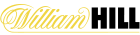Almost everyone owns a smartphone nowadays. You probably have one, your siblings, your parents and even your grandparents the same. Long gone are the days of physical buttons. With this new age of communication taking over the world, betting operators are competing in a race against time to offer the latest and greatest mobile app. William Hill is one such operator.
Rather than opening a browser and searching for William Hill’s website to place bets, you can open the App Store or Google Play Store to download the app directly to your device. This stores app information locally – meaning you can access it wherever and whenever you like.
William Hill’s mobile app is one of the longest established betting apps, along with the bet365 android & iOS app, and one of our top recommended betting apps. The features contained within the app are ideal for football betting – a little like those available to use in the Betvictor app.
Is The App Different To The William Hill Mobile Site?
For starters, you’ll receive notifications from the app. The newest offers and prices can be sent straight to your notification centre on your smartphone, ensuring you’re always up to date with the best bets. This is not possible on the website.
You’ll also get to take advantage of timed offers at the touch of a button. The user-friendliness of most smartphones means you can open the app in seconds, whereas laptops and desktops often take a minute or so to boot up. If you catch a great price on a bet you like, you can add it to your betslip right away via the app. On a browser, you’d still be waiting for the page to load.
Most importantly, all of your details are securely stored on the William Hill app to keep you logged in. Should you accidentally log out of the app – don’t fret – you can log in again by tapping the button in the top right-hand corner of the screen to activate Touch ID or Face ID. No need to type your full password. This isn’t available on the browser version of the site. If you delete your history or forget to save your password, the mobile site will prompt you to input your account information again.
The bottom line is that the mobile app is better in virtually every way. So much so, that when you tap a link to the Sports Bettings section on a browser it’ll automatically transfer you to the app (provided you have downloaded the app already).
How To Register For William Hill App
We’ll preface this with the following: if you already have a William Hill account which was created via the website, you can access the app using that profile.
To register for an account on the William Hill app, you first need to download it. The app is available for purchase (free of charge) on Apple’s App Store and the Google Play Store. Your download should start in seconds once you confirm your purchase.
As soon as you open the app, a pop-up notification should appear on-screen. In the notification is a link to either login or create a brand new William Hill account. Don’t worry if you tap away from the prompts, you can still create an account from inside the app. A yellow button that reads ‘Join Now’ sits beside the ‘Log In’ icon in the top right corner of the home screen.
Tap ‘Join Now’ to set up your account. Confirm these pieces of information on the subsequent page:
- Your Title
- First & Last Name
- Date of Birth
- Mobile
- Postcode
Hit ‘Continue’ to move to the next sign-up stage. In this section, you’ll be asked to enter these details:
- Username
- Password
- Security Question (ie, Mother’s Date of Birth)
- Security Answer
- Deposit Limit (Daily/Weekly/Monthly)
Enter a ‘Promo Code’ in the drop-down box to claim a new customer offer. William Hill constantly refreshes its range of welcome bonuses, so we recommend keeping an eye on the latest deals by visiting the website regularly. You might need to input a code or deposit a select sum of money, or both. It all depends on the requirements set in the T&Cs.
Lastly, pick your Contact Preferences. You can choose to receive notifications about bonuses, offers, free-to-play games and services through email, SMS or telephone by tapping a small white box. Additionally, feel free to tick the box to prevent your registration data from being shared with social media companies for marketing purposes.
Select ‘Agree and Join’ to confirm your registration with William Hill. Your account will be created as soon as the operator confirms your identity.
How To Deposit on William Hill App
As soon as you’ve logged in, tap ‘Deposit’. It should be located at the top of your screen next to the Profile icon. Alternatively, you can open your Profile menu and press ‘Deposit’ from there.
William Hill will show you a range of accepted deposit methods right away. Most of the popular UK payment methods are available, including:
Deposit Methods
Visa
- Minimum Deposit: £5
- Processing Time: Immediate
Mastercard
- Minimum Deposit: £5
- Processing Time: Immediate
Maestro
- Minimum Deposit: £5
- Processing Time: Immediate
PayPal
- Minimum Deposit: £10
- Processing Time: Immediate
Apple Pay
- Minimum Deposit: £5
- Processing Time: Immediate
Paysafecard
- Minimum Deposit: £10
- Processing Time: Immediate
Skrill
- Minimum Deposit: £10
- Processing Time: Immediate
Neteller
- Minimum Deposit: £10
- Processing Time: Immediate
ecoPayz
- Minimum Deposit: £10
- Processing Time: Immediate
Fast Bank Transfer
- Minimum Deposit: £10
- Processing Time: 3-5 Business Days
Tap on the method you want to use. William Hill will then ask you to enter how much money you wish to deposit. Don’t forget to provide your card details (if paying by card is your preferred method of payment):
- Card Number
- Card Holder Name
- Expiry Date
- Card Security Number
Tick the box to agree with William Hill’s payment terms and conditions. Once that’s all done, tap the ‘Deposit’ button at the bottom of the screen.
William Hill Withdrawal Methods
Many deposit methods also support withdrawals from William Hill’s mobile app. Here’s a list of minimum limits and processing times for transfers to your banking method.
Visa
- Minimum Withdrawal: £5
- Processing Time: 30mins – 4 hours
Mastercard
- Minimum Withdrawal: £5
- Processing Time: 30mins – 4 hours
Maestro
- Minimum Withdrawal: £5
- Processing Time: 30mins – 4 hours
PayPal
- Minimum Withdrawal: £10
- Processing Time: Same Day
Skrill
- Minimum Withdrawal: £5
- Processing Time: Same Day
Neteller
- Minimum Withdrawal: £5
- Processing Time: Same Day
ecoPayz
- Minimum Withdrawal: £5
- Processing Time: Same Day
Bank Transfer
- Minimum Withdrawal: £25
- Processing Time: 3-5 Business Days
How To Bet Using William Hill App
Open William Hill’s app on your smartphone and, after funding your account, choose a sport to bet on. The app is packed with different ways to find what you’re looking for. You can filter the options by:
- Using ‘Quick Links’ to bet on popular options.
- Checking out Enhanced Odds prices.
- Tapping on your preferred sport to solely view odds on that genre.
Just pick the sport you want to stick money on, then select an event within that sport. For instance, let’s say you’re in the mood for football betting. By sifting through the ‘Quick Links’, you can take a look at ‘Today’s Football’.
A ‘Daily List’ will show you all upcoming football matches for the current week. Tap on the games you want to wager on to see which markets are on the table and how they compare to other fixtures. Accumulators and similar multiples are also editable from this page.
Add a selection to your betslip by tapping the odds. Each time you add a new bet to your slip, the price will light up in a dark shade of blue. This makes it significantly easier to see what you have and have not selected.
Shift your focus to the bottom of the screen to view your betslip. A small white box in the left-hand corner is where you enter your stake (the amount of money you’re betting). Next to that is a yellow button that reads ‘Place Bet’. When you’re ready, hit this button. After a short processing period to ensure there have been no price changes, your bet should go through.
How To Place An Accumulator Bet On William Hill App
An accumulator bet is a bet that contains multiple single bets and can be placed as a standalone bet instead of the single bets, or as well as the single bets. The odds of these bets are calculated separately by the William Hill team and are not solely derived from the single bet odds, but are based on them. This type of bet is very popular with football punters as it’s so simple to do and can quickly escalate to massive odds and massive winnings.
To place an accumulator bet you must create a betslip with the outcomes that you are interested in.
- Find your preferred betting markets in the sport and league of your choice via the A-Z search or a shortcut menu.
- Add the outcomes you want by selecting their odds as they appear on your mobile device.
- This will bring up each bet on your quick bet betslip.
- Select the accumulator option at the bottom to place a bet that all of these outcomes will come in offering huge odds.
- Choose your stake and tap place bet.
Alternatively, check the multiple options for a bet including your selections, but with shorter odds.
Mobile App Promotions at William Hill
William Hill may upload app-only bonuses for new and existing customers from time to time. These promotions will be available through the downloadable mobile app, with players that prefer using browsers/desktops ineligible for these offers.
The bonuses may include, but are not limited to:
- Enhanced Odds
- Boosted Accas
- Free Scratches
- Monthly Prizes
You can stay up to date with William Hill’s latest mobile-only promotions by turning notifications on via your mobile’s settings. Doing so will send you an alert whenever the bookie has published a new set of exclusive promotions.
William Hill App Features
There are plenty of ways to enhance your experience on William Hill’s mobile app. Competition in the market is such that the developers are in a constant battle with competing operators to supply bettors with the best possible features, the most helpful services and personalised ways to wager.
One of the best features linked to the William Hill app comes from the operator’s cooperation with statistics gurus, Opta. When you select a football match, tap ‘Opta – Open’ to glance at a range of in-depth data concerning both teams. You can analyze form, player stats, starting formations, match history and more. This can go a long way to improving your betting experience – especially if you want to bet on sides you’re otherwise unfamiliar with.
Radio
Transport yourself to the race track by tuning in to William Hill’s horse racing and greyhounds radio channels. Open the ‘Menu’ by tapping on the three lines at the bottom left-hand corner of the screen, then scroll down to ‘Media’. Here, you’ll find an option for ‘Radio’.
Select the horse racing or greyhounds channel to get up-to-date information on today’s runnings. The radio should play in the background; giving you the opportunity to listen in while you place bets on your favourite racing events. It could certainly give you an advantage in the betting market.
Free Racing TV
In the same area as ‘Radio’ you’ll find ‘Free Racing TV’. Therefore, you’ll find this feature under ‘Media’ in the Menu.
When you select ‘Free Racing TV’ two options will be presented on-screen:
- Betting TV 1
- Betting TV 2
As soon as you pick one of the streams, they’ll begin playing at the top of your homepage on the William Hill app. A handy button to quickly flick between channels is also available on the left side of the stream, allowing you to watch the action unfold while you bet. If you notice that both channels are showing the same content – don’t worry – there’s nothing wrong with your live stream. The pair will often show the same event if few notable events are taking place.
Build #YourOdds
Anyone that enjoys creating unique bets will love this take on the ever-popular ‘Bet Builder’ feature from William Hill. By using #YourOdds, bettors can develop personalised wagers with between two and eight selections on a single fixture.
Available markets include:
- Total Goals
- Both Teams To Score
- Bookings
- Double Chance
- Total Corners
- Match Handicap
Along with many others. On top of that, William Hill’s app lets you boost your odds (on selections consisting of 3+ picks) or insure your bet against one result (on selections with 5+ picks) when you make your first #YourOdds bet of the day.
Cash Out
Settling a bet early has saved many-a-bettor from a loss. More than that, it’s guided a fair number of punters towards a profit. Being able to cash out has handed a new level of freedom to William Hill’s customers.
And with this feature being usable on the mobile app for iOS and Android, you can cash out whenever you feel like it. No longer do you need to scramble for your desktop or trawl through a browser to put a wager to bed before its natural settlement.
Instead, open the William Hill app and tap ‘My Bets’ in the centre of your screen. This opens an area where you can view:
- Open Bets
- Cash Out-eligible bets
- Settled Bets
To cash out, open the ‘Cash Out’ section. You’ll see all of your bets that are ready for early settlement and their current value. You may wait for the value of these punts to grow before forcing an early settlement or hit the cash-out button as soon as possible – it’s entirely up to you.
It’s important to remember that the value of your cash out will very rarely match that of the potential winnings if you were to wait.
How Does The App Compare To Desktop?
Much like the differences between the mobile site and the William Hill app, there are ample differentiating factors that separate the app for William Hill from the desktop website.
Most importantly, the app is far easier to access. Purely from a bet-when-you-want point of view, the downloadable app lets you place bets, cash out and fund your account whenever you like. This is in stark contrast to William Hill’s desktop platform which only provides such services when you’re logged in on a computer. Hence, it’s much easier to do what you need to from the app.
William Hill’s app serves up a more tight-knit experience. On a desktop, you’ll run into a plethora of information everywhere you look. A large portion of the desktop site is wasted on empty space taken up by white boxes and ads for its other services.
The app shows you only what you need to see. If you want to delve deeper into what William Hill can offer, like checking out the A-Z Sports area, you’ll select any of the options from the footer menu or open the main menu. Basically, the UI is much more user-friendly and less about “here’s what our other services can give you” every time you navigate the site.
Other Services Available on William Hill’s App
When you bet at William Hill, you’re not just limited to sports action. The bookmaker supports a range of other services, such as:
- Vegas (slots, jackpots, roulette)
- Bingo
- Casino
- Poker
Every casino service is available via the sports betting app. William Hill has cleverly intertwined its sports offerings with its casino games, making it easier than ever to jump from one area to the next.
To find your most-played games, like slots, bingo, table games or poker, tap ‘Vegas’ from the footer menu. This will take you to a brand new section filled with a vast array of titles. Select the game you want to play, then enter your stake (if necessary, some games have a set stake).
For a complete William Hill Vegas experience, head to the Google Play Store or Apple App Store to download the William Hill Vegas Casino app. The sports betting app can only offer so much in terms of casino games – the Vegas app is specifically designed for all things casino.
William Hill Final Thoughts
The William Hill mobile app is one of the very best sports betting services on the market. From its ease of use thanks to an intuitive UI to its impressive, competitive odds across all sports; there’s something for bettors of all experiences and interests.
New users can take up William Hill’s welcome bonus while existing customers are free to indulge in oft-refreshed promotions. You can listen to live races, watch streams of in-play sports, cash out when needs-must and build personalised wagers. What’s more – you’re allowed to boost your odds once per day.
Overall, the app is a solid 9/10. Where it excels, it blows competitors out of the water. Its one downfall is not limited to the app, but William Hill as a whole. Compared to the likes of Bet365 there are fewer niche markets.
That said, William Hill’s app is a solid choice for anyone looking to bet on the go. It’ll do the job (and then some) for most punters.
FAQs
What are the William Hill mobile app offers like?
The offers on William Hill’s mobile app more or less mirror those available on the desktop site. You can get Enhanced Odds, Best Odds Guaranteed, Monthly Prizes and welcome bonuses via the app.
How do you change the language on the app?
To switch to a different language on William Hill’s app, get in touch with the bookie’s customer support team. They’ll change your account to your preferred language as soon as possible.
Why is the William Hill mobile app for Android not loading or too slow?
Your app may be slow if it’s running on old software. Be sure to update your Android mobile device to the latest software and download the newest patch for William Hill’s app when it is published.
Can you use the mobile app of William Hill on more than one device?
You can log in to your William Hill account on multiple devices. This means you can use the app on an Android and Apple device simultaneously.
How long does it take for any winnings to show up on your balance?
Winnings earned from bets at William Hill will show up as soon as your bet has settled and the processing period for winnings has concluded. In most cases, your winnings will display in your balance within minutes.
Which William Hill app do you download from the Play Store?
To download the William Hill sports betting app, purchase the app titled ‘William Hill – Sports Betting’.
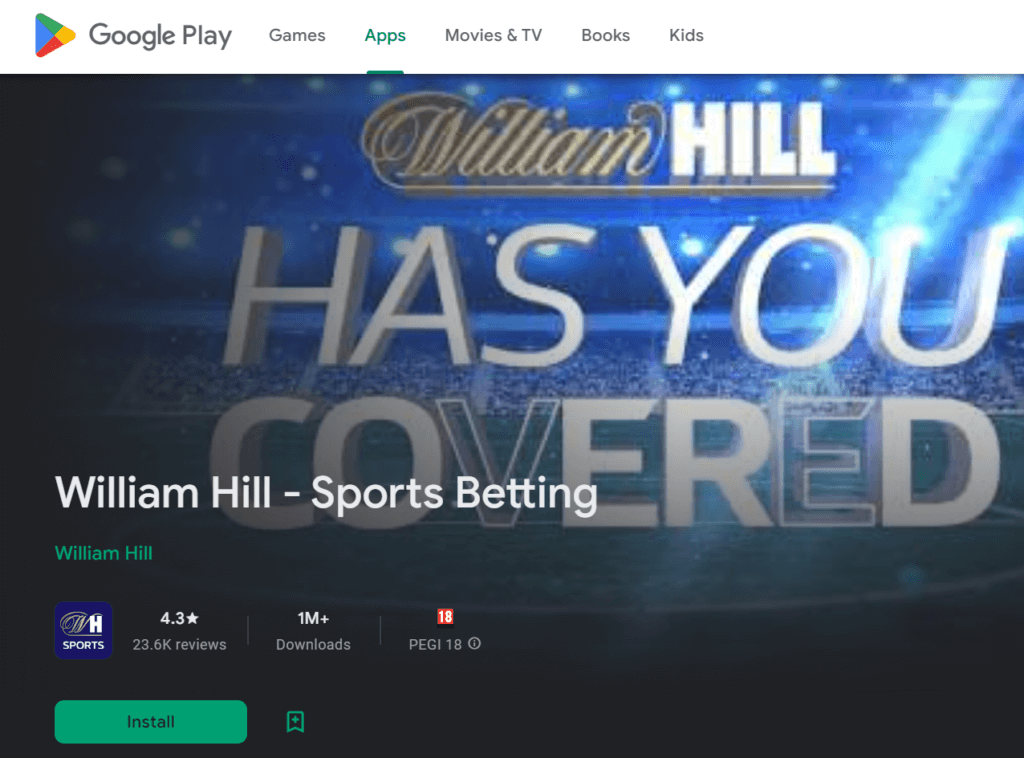
How do you turn notifications off/on in the app?
Open your Profile menu by tapping the ‘Account’ icon. Select ‘Account Preferences’, then tap ‘App Permissions’. Turn notifications on and off from this area.
Why does the app sometimes get stuck on choosing location?
You may not have your location permissions turned on. Open the Settings on your device and toggle your location-sharing services to ‘On’. Otherwise, William Hill will not be capable of determining your current location.
How do you change the odds from fractions to decimal or vice versa?
Tap the three lines in the bottom right-hand corner to open the main menu. From here, scroll down until you see ‘Settings’. Within this section is an area titled ‘Odds Format’. Choose between Decimal, Fractional and American odds.
Is there an app for Windows desktop?
William Hill does not currently support a downloadable app for Windows computers. Instead, you can access the bookmaker’s services by visiting the site through a browser.
Do you need the app for telephone betting?
You do not need the William Hill app to use the bookie’s telephone betting service. Telephone bettors can use existing William Hill accounts to place bets or create a new account over the phone.