Paddy Power is one of the best bookmakers around, with a strong suite of offers, bonuses and promotions among the many reasons to sign up for an account here.
Those who join Paddy Power to place wagers on sports might not be sure about how do I see my bets on Paddy Power, however, as this is not always immediately obvious.
For Paddy Power check my bet information, read on for our full guide to how to do this.
How do I see my bets on Paddy Power?
Paddy Power customers are likely to want to check their bets at some point. Both open and settled bets are available to check in the same part of the Paddy Power website.
- Check the top-right corner of the screen when using Paddy Power on a desktop. It is located directly next to the betslip, so it is quick and easy to navigate between placing a bet on Paddy Power then checking them in the My bets section of the site.
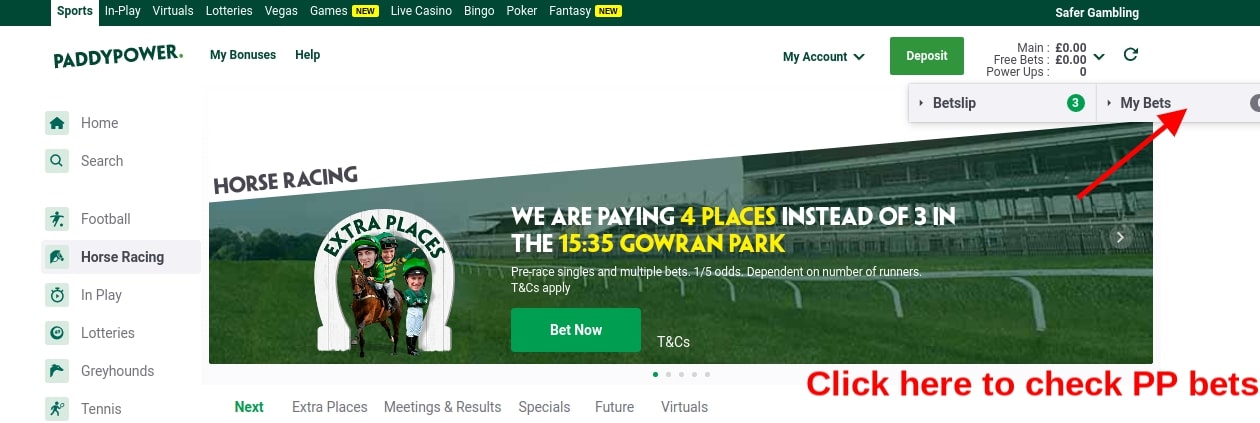
- Click on the ‘My Bets’ button. It will bring up a drop-down menu showing the current bets you have placed.
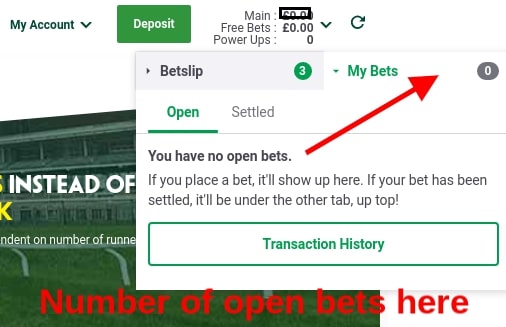
- Click the “Transaction History” button can be used to access a full history of the betting account’s history.
- Use the drop down menu to filter between sports bets and casino/games/bingo wagers placed.
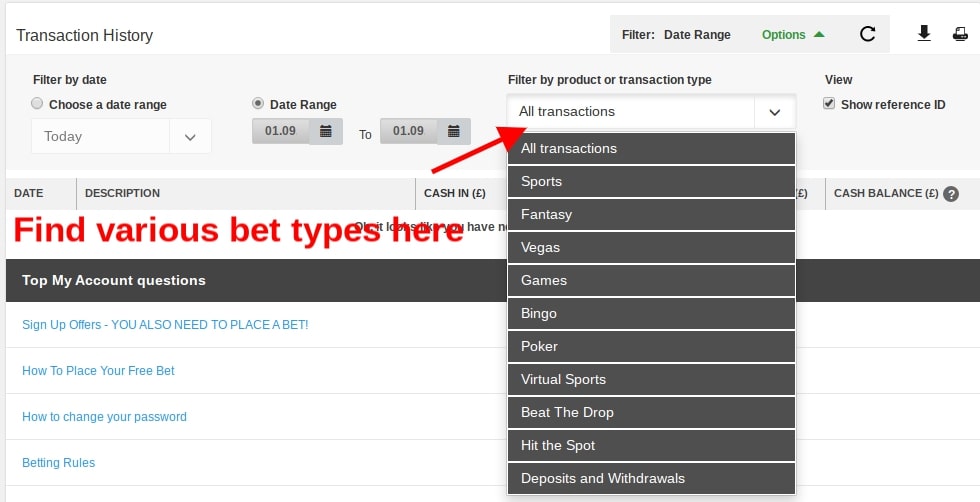
- Use the date range filter to narrow down the criteria of when the sports bets were placed.
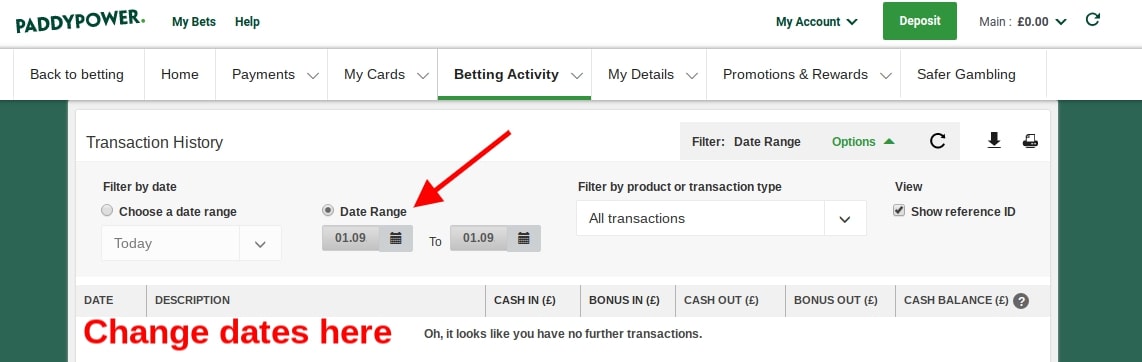
There is a second way to Paddy Power check my bet as well from all pages on the site.
When using a desktop computer, a ‘My Bets’ button can be found in the top-left corner.

On a mobile device, checking bets on Paddy Power happens in a slightly different way.
On the menu on the bottom of the screen, a ‘My Bets’ button is on the left-hand side.
This brings up the same menus as on desktop and allows users to keep an eye on the progress of any bets they might have placed at Paddy Power.
Next to the ‘My Bets’ button on mobile is a ‘Find’ function – let’s take a look at that next.
How to search on Paddy Power
As well as learning how to check their bets, a lot of people will want to know how to search on Paddy Power as well.
Mobile users can find the search function in the bottom-left corner of the screen at all times.
Typing in a search term will bring up the relevant sport or event if it is available on Paddy Power.
Search works the same way on desktop too, but it can be found in a slightly different location.
The top-left corner of the screen, just next to the ‘Home’ button is where search is found at PP.
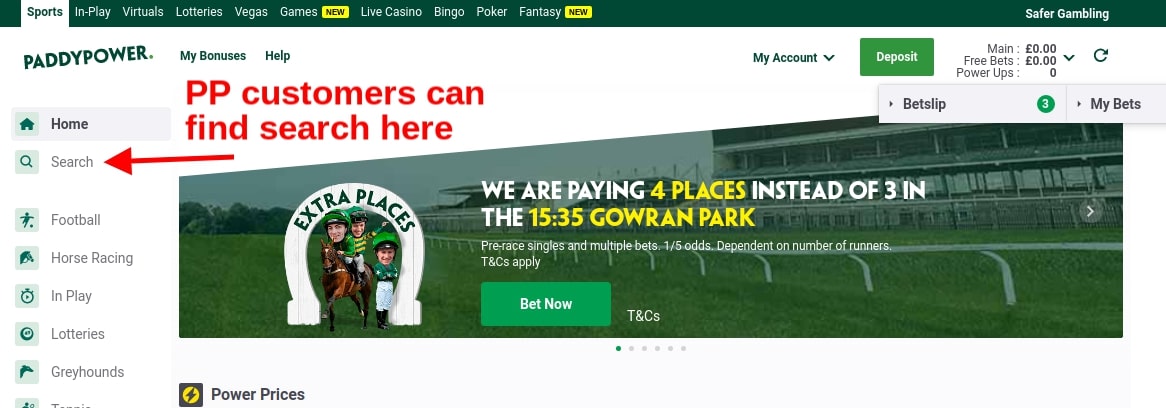
Tapping on this will take users through to the search page, where they can type in whatever they are looking to find on the Paddy Power website.

Examples of things it is possible to search for include the names of horses that might be running in a meeting on that day, or a football team that has a Premier League game coming up.
Typing in the name of a trainer such as Joseph O’Brien will bring up all of the races that they have a horse in over the next few days.
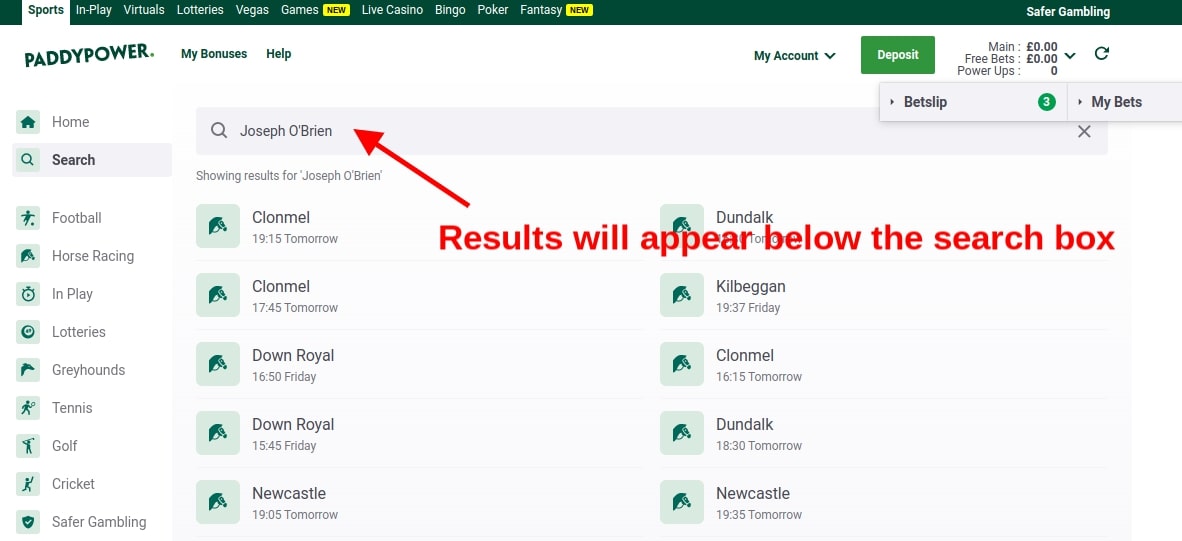
The search function can be used in a few different ways and it is a very handy tool indeed.


