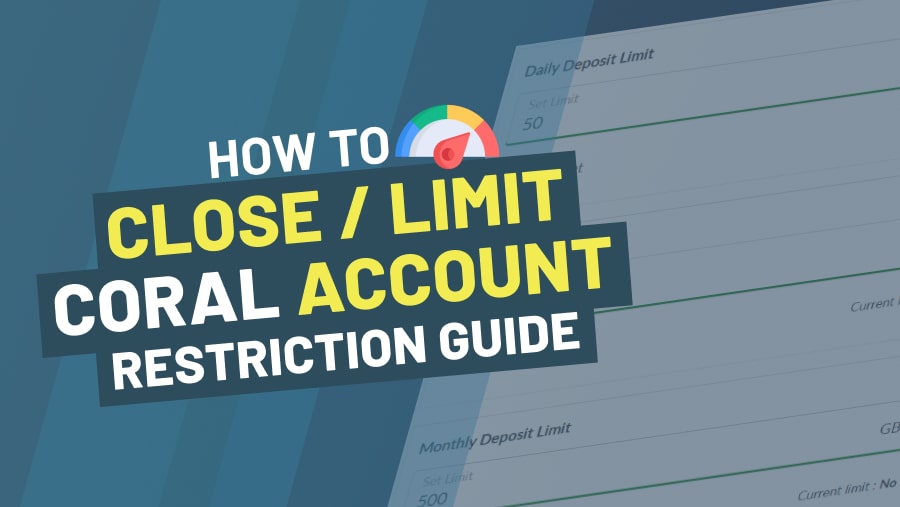Bettors at Coral can place limits on the amount of money that can be deposited within a particular timeframe, close accounts, self-exclude from the site and restrict access to certain areas of the betting platform.
Here, we’ll give you the lowdown on how to activate each of the above-mentioned services. You’ll find clear directions on how to close a Coral account or limit a Coral account. You can also find the various account limit features, as well as information concerning the re-activation of your account.
How To Delete A Coral Account
At Coral, you can close your account in a matter of minutes. To get started, log in and click on the small Profile icon located in the top right-hand corner of your screen.
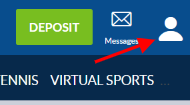
From the subsequent drop-menu, scroll down until you see Gambling Controls.
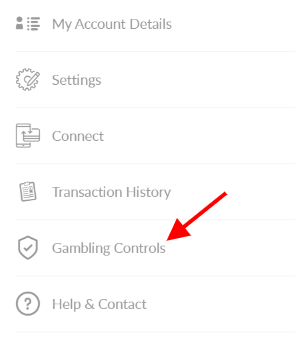
Selecting Gambling Controls brings up a new page, one with a range of safer gambling options. As you’re looking to close an account, you should continue to make your way down the page until you reach a section called Account Closure & Reopening. Click on the second option from the top of this list named“I want to close my account”.
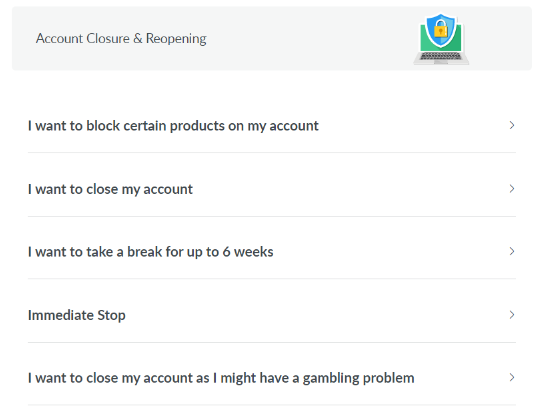
You’ll be transferred to another area where there are few avenues open for consideration. Coral presents the “Close Account” button in green in the centre of your screen, but you also have the opportunity to block off particular areas of the site instead.
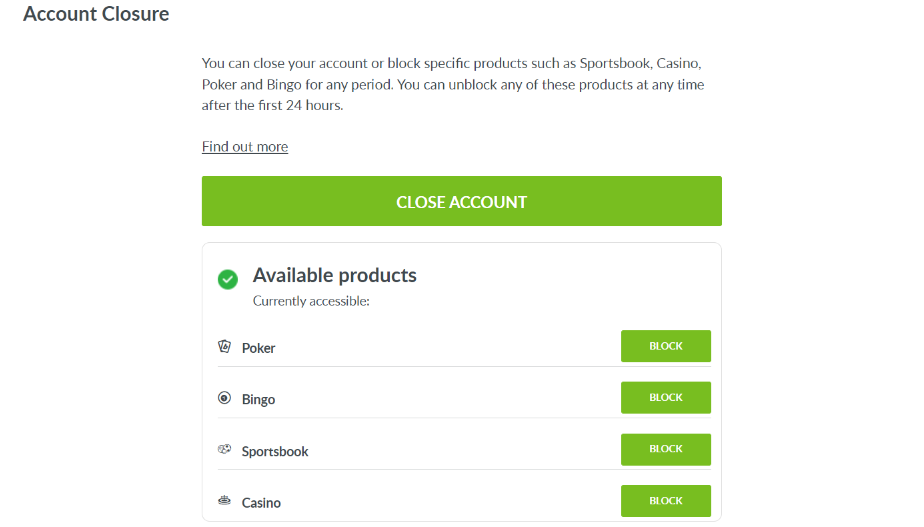
To confirm the closure of your Coral account, select the green button. You will not be allowed to reopen your account within the next 24 hours.
To recap:
- Click the Profile icon.
- Select Gambling Controls from the menu.
- Click on Close Account on the next page.
- Confirm your account’s closure by pressing “Close Account” in the green box.
How To Limit A Coral Account
Coral provides support for anyone that needs to place limits on an account. Much like closing your account, you can access Coral’s account limits by clicking on your Profile icon, then selecting Gambling Controls from the menu. On the next page, you’ll see a wide variety of options in terms of account limits.
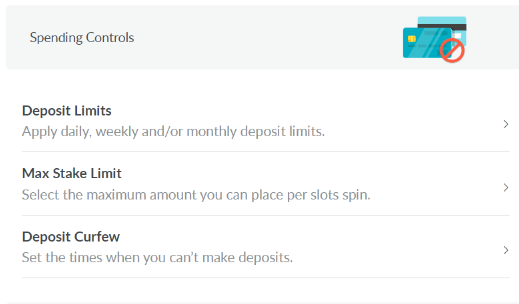
See a list of the available account limits below:
- Deposit Limits
- Deposit Curfew
- Play Breaks
Deposit Limits
Limiting the amount you can deposit at Coral makes it easier to budget for betting. You can use this feature to prevent over-spending, refrain from making impulsive decisions and enjoy a healthier gambling lifestyle.
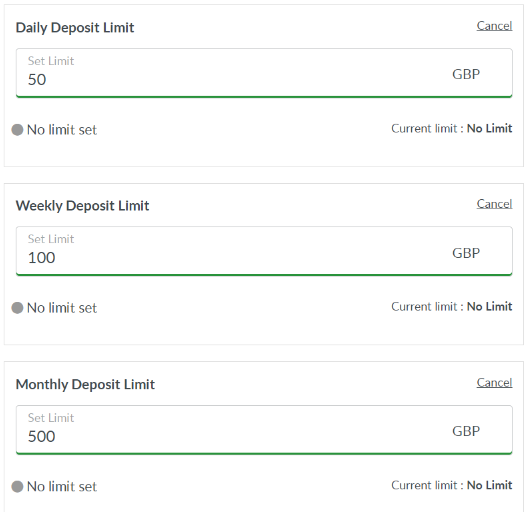
You can activate Deposit Limits for the following time periods:
- Daily Deposit Limit
- Weekly Deposit Limit
- Monthly Deposit Limit
Just enter the amount of money you can afford to spend during any of the aforementioned timeframes, then click save. You can decrease your Deposit Limit at any time, but increases to your limits will take 24 hours to take effect.
Deposit Curfew
This feature acts like a Deposit Limit that only comes into effect at particular times. Rather than placing limits on a daily, weekly or monthly basis, you’ll set limits for certain days or dates. You can even include specific times of the day or night to ensure you know the precise hour at which your curfew begins.
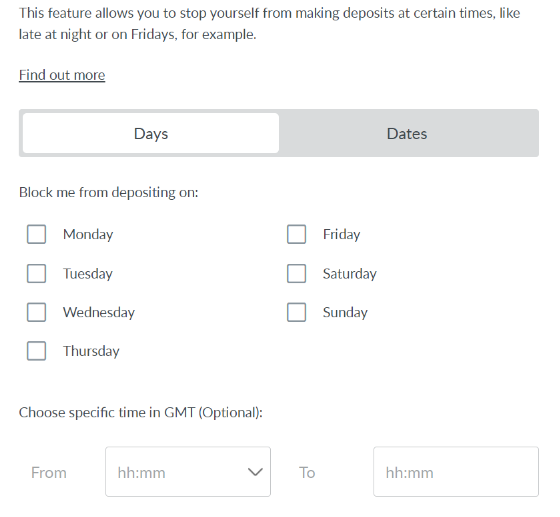
The above image shows how you can limit deposits on certain days whilst the image below shows how you can limit deposits on certain dates and times.
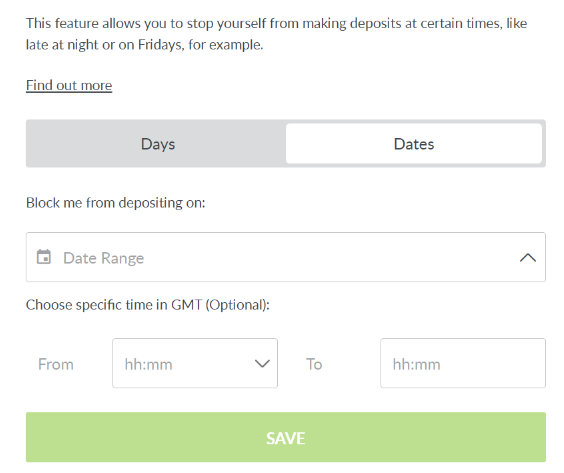
To create a Deposit Curfew, open your Profile Menu and select Gambling Controls. From the available options, press Deposit Curfew. The next page should display a range of days, dates and times you may include in your curfew.
An example of a Deposit Curfew can be found here:
- You want to set a Deposit Curfew starting at 8pm and ending at 11pm each Saturday.
- Head to the Deposit Curfew section at Coral.
- Tick Saturday.
- Click on the boxes representing specific times and in the first one, select 20:00.
- In the second box, pick 23:00.
- Select Save.
Play Break
Set breaks to begin automatically for 15 minutes to 3 hours with Play Break at Coral. Play Breaks come into force after a pre-set period of log-in time on the site, ranging from 1 hour of playtime to 3 continuous hours.
To use this service, visit Gambling Controls and keep scrolling until you find Time Management. Here, you’ll see Play Breaks and Reality Checks – select Play Breaks.
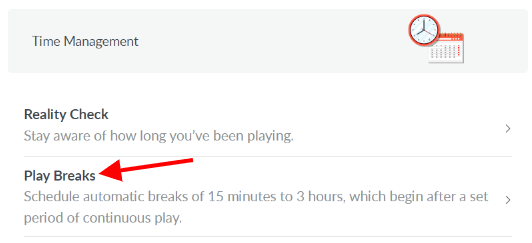
Coral will prompt you to enter the maximum amount of playtime before a Play Break activates, then ask for the length of your breaks. Simply pick timeframes that suit you best.
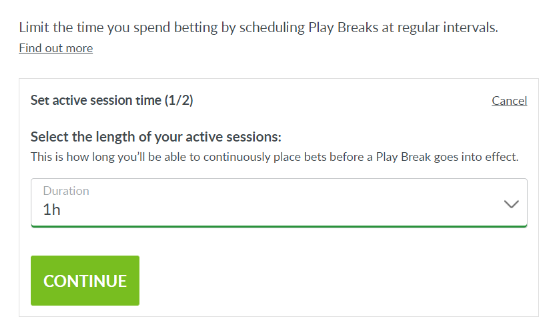
You cannot deposit or place bets while under a Play Break.
How To Self Exclude at Coral
This tool works to protect bettors from potential danger by barring access to Coral’s products. You can self-exclude for a period between 6 months and 5 years, with customizable options in terms of which other services you want to lose access to.
While under self-exclusion it is not possible to wager, deposit or receive marketing content from Coral. If you want to go one step further, you can opt to self-exclude via GAMSTOP – a recognized Safer Gambling organization. When you self-exclude using GAMSTOP, you’re excluded from all online gambling activities, not just those on Coral.
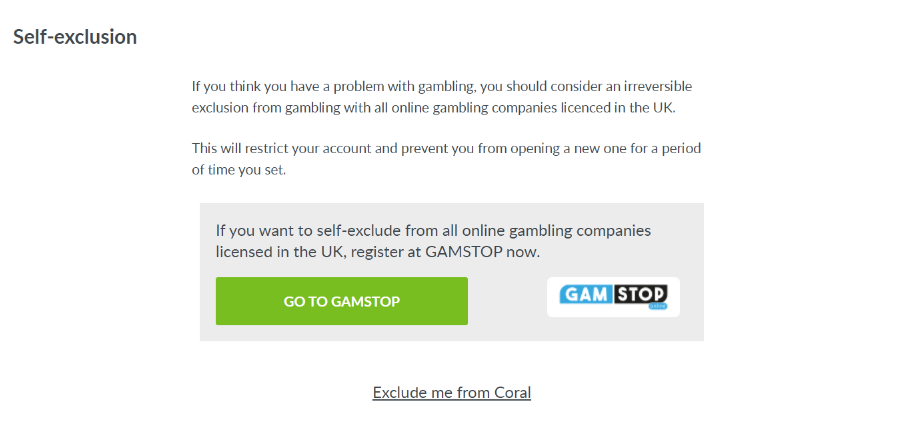
To turn self-exclusion on, find Coral’s Gambling Control’s page and follow the link that leads to the Self Exclusion page. Select the duration of your Self Exclusion, then confirm your request. Active bets will remain valid while Self Exclusion is underway and if you have not already withdrawn any remaining funds, be sure to contact customer support.
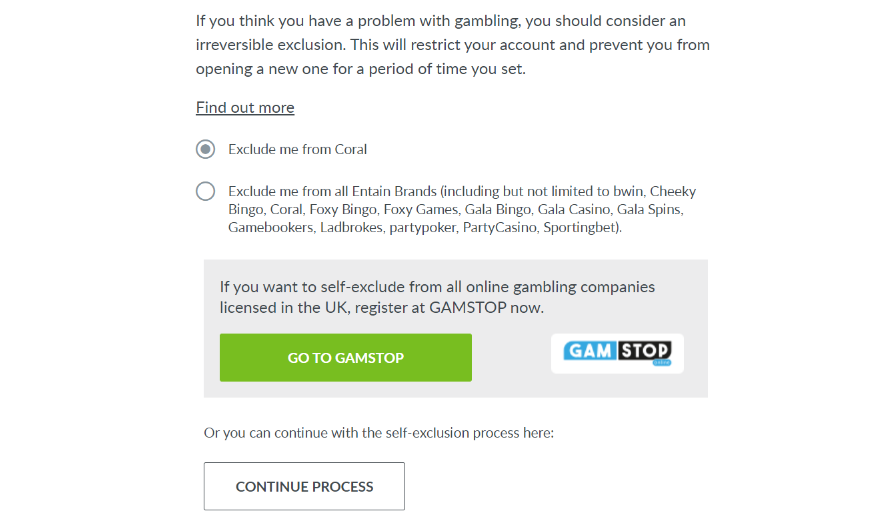
It’s worth noting that Coral also has a Time-Out feature. This is a shortened version of Self Exclusion and lasts from 24 hours to 6 weeks.
How To Block Products at Coral
Restricting access to certain sections of Coral can be helpful for anyone that feels unsafe using particular areas of the site, but can maintain control when enjoying other aspects of the platform. Products that can be blocked are as follows:
- Casino
- Sportsbook
- Poker
- Bingo
Visit Gambling Controls to access this feature. Click on “I want to block certain products on my account”. On the next page, you’ll be presented with the four aforementioned options that can be blocked. You may also choose how long you want to be excluded from accessing blocked products.
You will not be able to access blocked products until the selected time period has elapsed.
For example:
- You want to block access to Coral’s online sportsbook.
- First, open Gambling Controls.
- Click on “I want to block certain products on my account”.
- Select the products you wish to block.
- Pick a suitable timescale.
- Confirm your exclusion from those products.
If you are going to close or self exclude then make sure to activate a withdrawal of any funds in your account.