How To Close/Limit Virgin Bet Account
There’s nothing more important than staying safe when betting online. It’s easy to fall into a vicious cycle, chasing that big win to put your balance in the green again. It’s at this point that sports betting – and all gambling for that matter – loses its shine.
If you need to close your Virgin Bet account, place limits on your profile or self-exclude for a while, follow our guide. Before jumping into account closures or self-exclusion programs, be sure to withdraw any funds remaining in your account balance first. This way, you’re not losing any more money than you need to.
Should you shut down your Virgin Bet account before taking all of your funds out, we recommend contacting Virgin Bet’s customer support team. They may be able to retrieve your cash.
Read on to see how to set deposit limits on Virgin Bet.
How To Set Deposit Limits
Virgin Bet lets you limit the amount of money you can deposit on a daily, weekly and monthly basis. If you feel your spending is getting out of control, use this feature to halt further deposits. Note that you can find a walkthrough concerning deposits at Virgin Bet by reading our dedicated guide on the topic.
To get started with deposit limits, select the Profile icon in the top left-hand corner of the screen. This should bring up a new page with various links to other areas of the site. Of these, select “Bet Responsibly”.
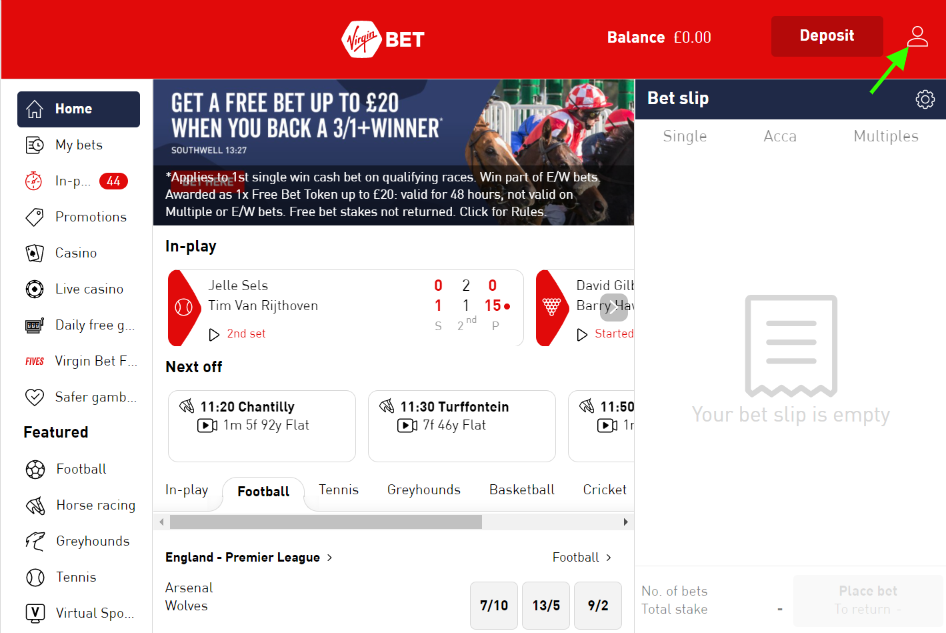
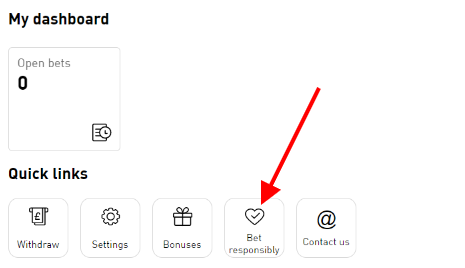
Three options will appear in a pop-up:
- Spending Controls
- Time Management
- Suspend Account
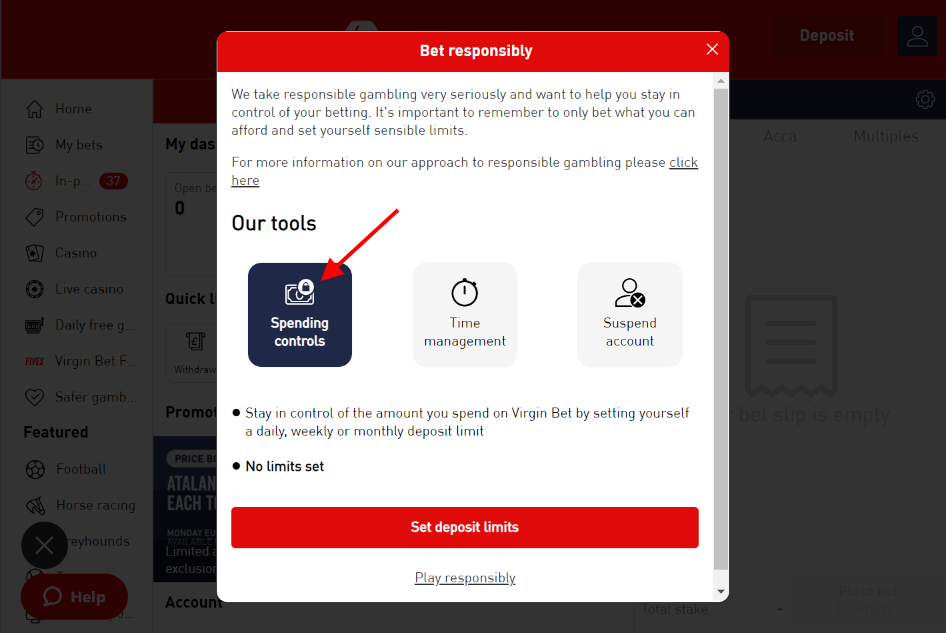
Click on Spending Controls to access Deposit Limits. A short bullet-point description of the service should show up, under which is the button to set deposit limits. To make your way to the Deposit Limits page, click this red “Set Deposit Limits” button.
All accounts start with no deposit limits. You can change yours on the Deposit Limit page by selecting from the following timeframes:
- Daily
- Weekly
- Monthly
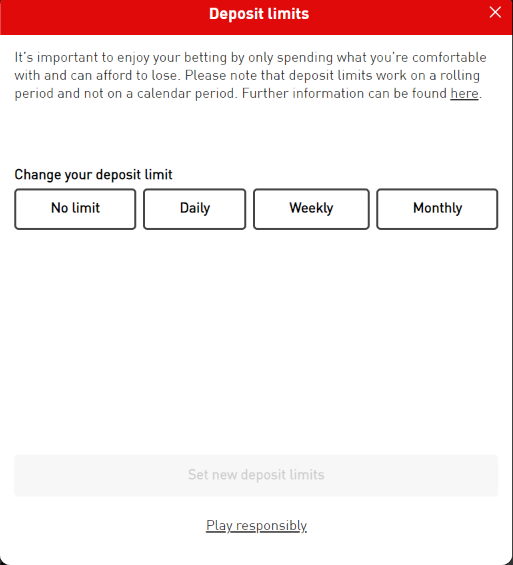
Pick one that suits your needs. You may find it easier to manage deposits over a monthly period, while others could enjoy a huge benefit from weekly deposit limits. It varies from person to person.
Upon selecting one of the three timescales, Virgin Bet will supply you with a drop-down menu. From here, you can select a new deposit limit from as little as £10 and up to £50,000. To confirm your intention to process a deposit limit, click “Set new deposit limits”.
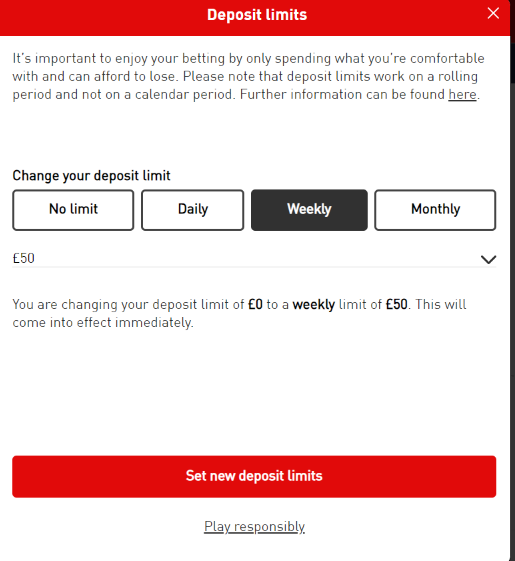
Once set, a new section of the pop-up will appear. You can choose to head back to your account menu or amend your current deposit limits. This is helpful if, for instance, you forgot to set a monthly deposit limit while creating your weekly limit, or vice versa.
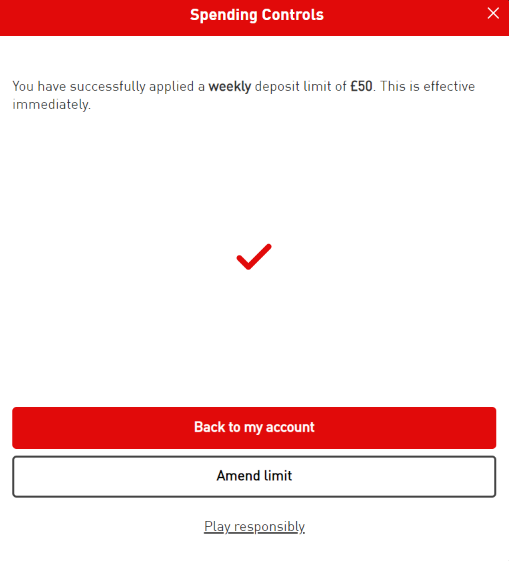
It should be noted that you’re allowed to edit your limits whenever you want to. You may alter deposit limits by heightening their current ceiling or lowering it. The choice is entirely up to you and dependent on what makes you most comfortable when using Virgin Bet’s facilities.
To recap:
- Click on your Profile icon
- Select “Bet Responsibly”
- Click “Spending Controls” from the listed options
- Create a deposit limit on a daily, weekly or monthly basis
- Confirm your new deposit limit
Keep reading for everything you need to know about self-exclusion and time out features on Virgin Bet.
How To Self Exclude on Virgin Bet
Self-exclusion is for anyone that needs to take a break from Virgin Bet’s services for up to 5 years. Through a partnership with GAMSTOP, you can opt to be excluded from all gambling websites and facilities available in the UK for a select period of time. Both features are open to Virgin Bet players.
To self-exclude, open the My Account menu by clicking your Profile icon. From here, select “Bet Responsibly”. Where you are presented with three options, click “Suspend Account”.
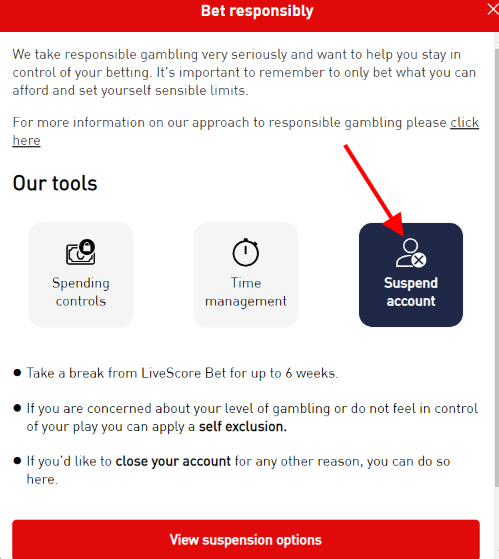
A red button should display at the bottom of the pop-up, reading “View suspension options”. Click it to continue with your self-exclusion from Virgin Bet.
The next page offers three routes for you to take, each with its own benefit:
- Cool Off – Take a break from LiveScore Bet for up to 6 weeks
- Self Exclusion – Restrict access to Virgin Bet’s gambling services for at least 6 months
- Close Account – Shut down your Virgin Bet account
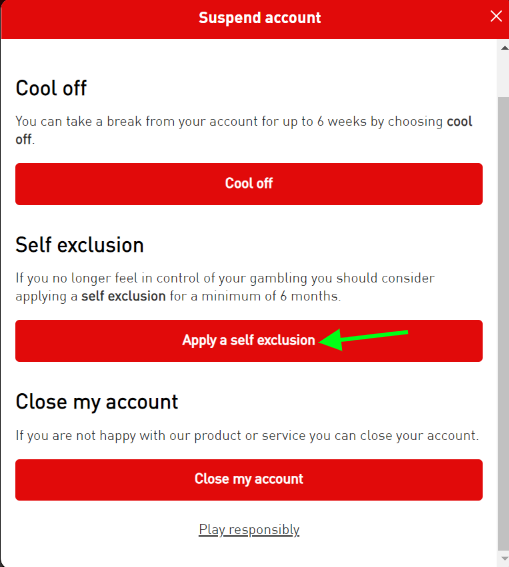
To self exclude, select “Apply a Self Exclusion”. A new section will take place on screen, explaining which services you’ll be prohibited from accessing while under a self-exclusion period. Tick the box to confirm you have read and understand these conditions.
Once you confirm you understand the T&Cs, another box will appear within the pop-up. Click on it to view a drop-down menu that lists each timeframe for which you may self exclude. The following periods are available:
- 6 months
- 1 year
- 2 years
- 3 years
- 4 years
- 5 years
Select an option, then continue to the bottom of the pop-up. Remember, when you self exclude from Virgin Bet you are excluding yourself from all products published by LiveScore Group – which goes beyond just Virgin Bet’s facilities.
Select “I want to self exclude from Virgin Bet” to confirm your self-exclusion from the site. You will be excluded with immediate effect. It’s important to keep in mind that you cannot reactivate an excluded account during the self-exclusion period. If you wish to reactivate your account following a self-exclusion period, get in touch with Virgin Bet’s customer support team.
Note that any requests to reactivate your account are subject to approval by a member of Virgin Bet staff. Moreover, there is a 24-hour review period in which you may revoke your appeal to reopen your account.
To summarize:
- Click on your Profile icon
- Select “Bet Responsibly”
- Of the listed options, pick “Suspend Account”
- Select “Apply a Self Exclusion”
- Choose an exclusion period of between 6 months and 5 years
- Confirm your self-exclusion from Virgin Bet
Continue reading to see how to apply a Time Out on Virgin Bet.
How To Take a Time Out on Virgin Bet
You may want to restrict access to Virgin Bet for a shorter period compared to a full-blown self-exclusion. If so, Virgin Bet’s time out feature is perfect.
Known as Cool Off, you can take a break from Virgin Bet for up to 6 weeks upon opting in. If you’ve followed the above-mentioned guides, this one will feel awfully familiar as the steps are almost identical.
First off, open your My Account menu by clicking your Profile icon. Select “Bet Responsibly” and from the subsequent pop-up, you can pick either of the following two pages:
- Time Management
- Suspend Account
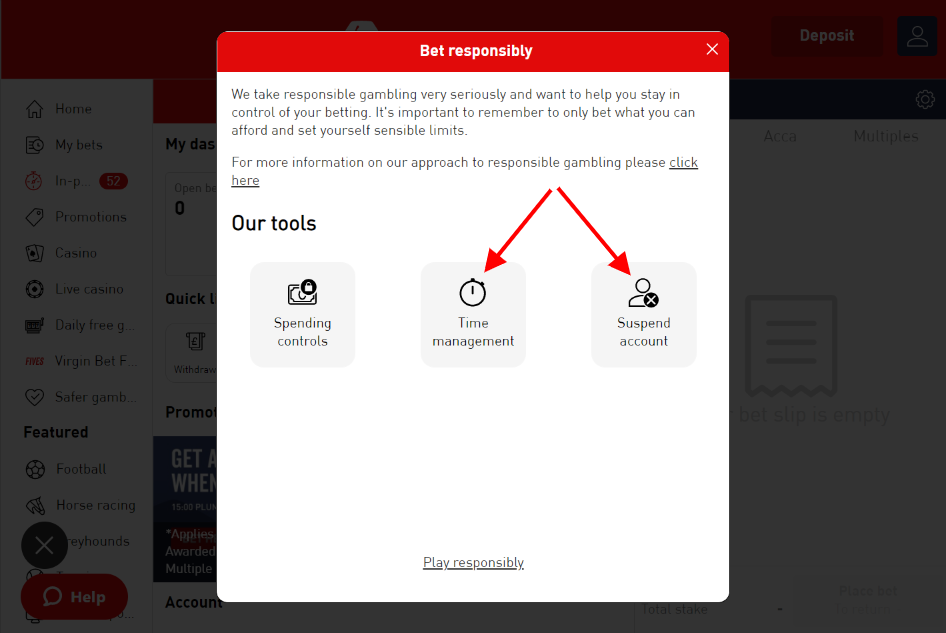
Cool Off is available in both sections. Simply click “Cool Off” located in the red button from within either area to proceed with your temporary exclusion from Virgin Bet. On the subsequent page is one option – a drop-down menu from which you must select a Cool Off period.
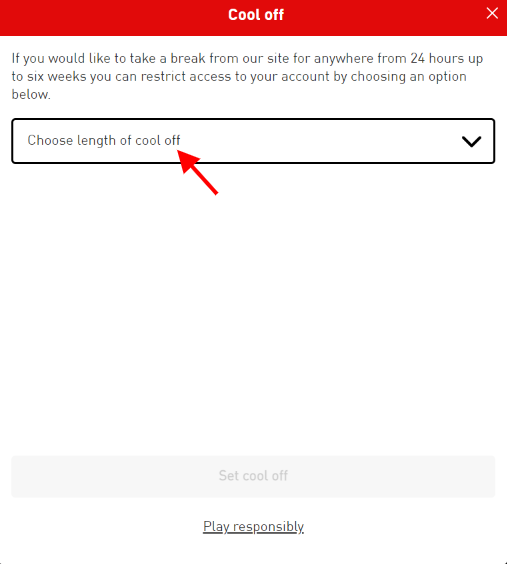
Any of the following timeframes are available:
- 1 day
- 1 week
- 2 weeks
- 3 weeks
- 4 weeks
- 5 weeks
- 6 weeks
Pick the one you feel meets your needs, then shift your focus to the bottom of the pop-up. Click “Set Cool Off” to confirm your time out from the site. Your request will go through right away, meaning Virgin Bet’s products and services will be unavailable to you the moment you press that button.
A quick summary:
- Open your My Account dashboard
- Select “Bet Responsibly”
- Click on either “Time Management” or “Suspend Account”
- Select “Cool Off”
- Pick a timeframe from 1 day to 6 weeks
- Confirm your Cool Off period by clicking the red button at the bottom of the pop-up
In the next section, see a guide on how to close your Virgin Bet account.
How To Close Your Virgin Bet Account
Depending on your needs, you may feel that none of the measures outlined above is effective enough. Alternatively, you could be of the mind that Virgin Bet’s products aren’t up to scratch and an account closure is necessary due to lack of use.
Whatever your reason, it is valid. Virgin Bet makes shutting your account easy, with the entire process carried out in a matter of minutes.
The first step is to open the My Account menu. You can find this by clicking on your Profile icon. Next, select “Bet Responsibly” from the Dashboard. A pop-up consisting of three Safer Gambling options will show up and of these, you should select “Suspend Account”. At the bottom of the page sits a red button that reads “View Suspension Options”. Select it to view the following section of the pop-up.
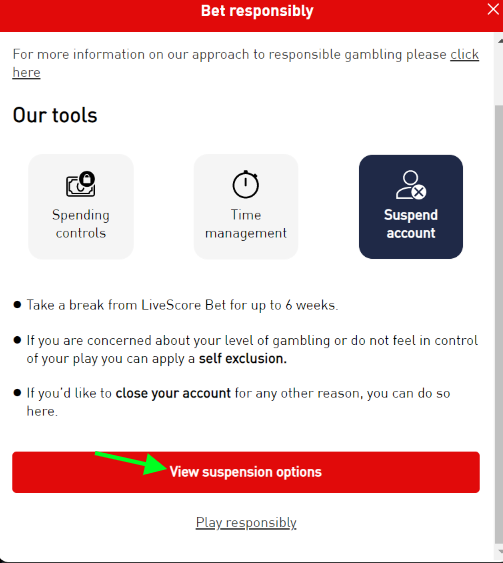
Three further options are listed after you click the button. They are as follows:
- Cool Off
- Self Exclusion
- Close My Account
You must pick “Close My Account” to proceed with the closure of your Virgin Bet account.
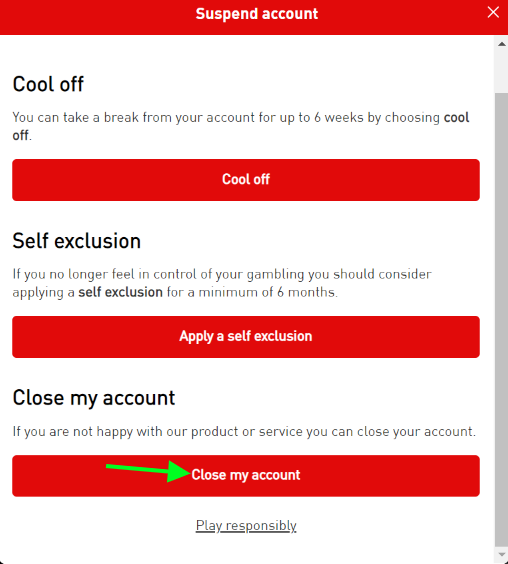
The last step is a short tick-the-box exercise, in which there are four selections. Virgin Bet would like to know why you decided to shut down your account with the bookie and you need to pick any one of the four options before continuing.
The available reasons for closing your Virgin Bet account are:
- I don’t have time/not interested in gambling anymore
- I am not happy with your service/product
- I am not happy with the promotions offered
- I am playing at another site
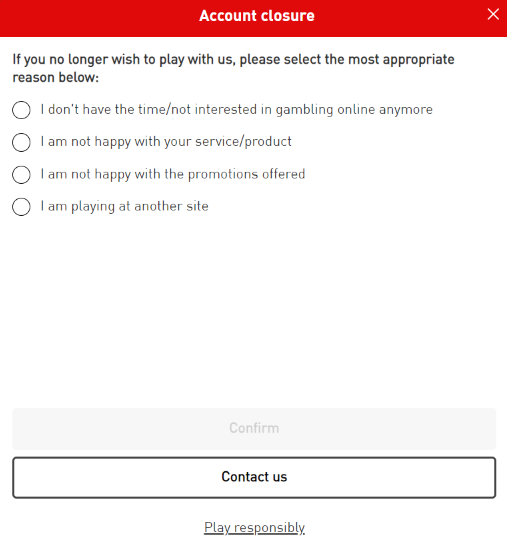
When ready, click Confirm you request an account closure. You should see that your Profile has been deleted and Virgin Bet will automatically log you out. It should be noted that it’s not possible to reopen a closed account without assistance from Virgin Bet’s dedicated customer support service.
A refresher:
- Open the My Account menu
- Select “Bet Responsibly”
- Click on “Suspend Account”
- Select “View Suspension Options”
- Of the subsequent options, pick “Close My Account”
- Tick the box that best represents your reason for leaving Virgin Bet
- Confirm your account closure by selecting “Confirm”
How To Set Up Reality Checks on Virgin Bet
If you want something a little less permanent compared to the options already covered, you can create Reality Checks on Virgin Bet. With these reminders, Virgin Bet will let you know how long you’ve been logged in with an automatic pop-up notification following a set duration of time.
To turn on Reality Checks, select the My Account menu and click “Bet Responsibly”. Three different routes will become available, including one titled “Time Management”, which you should select.
The next page displays two further options. You’ll see a link to the Reality Check section of Virgin Bet within a red button – and by clicking or tapping this button you will be transferred to the final step when it comes to creating Reality Checks.
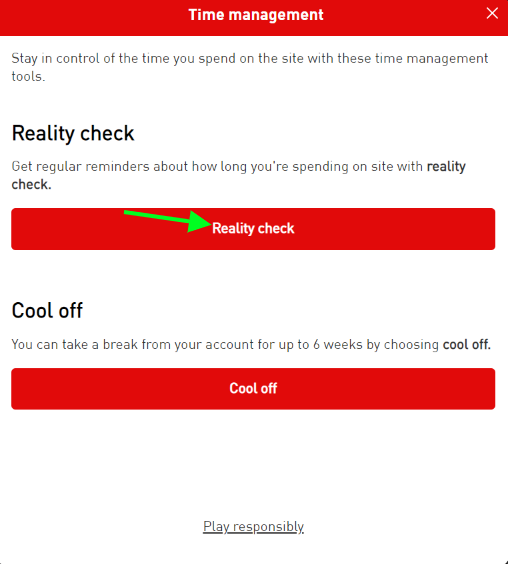
A drop-down menu with a couple of time limits is available in this area. The two Reality Check options are:
- 30 minutes
- 1 hour
If you opt for 30-minute Reality Checks, Virgin Bet will send a reminder of your log-in time every half hour. Should you choose 1-hour Reality Checks, you’ll be notified of your current log-in time after 60 minutes of playtime.
Click the red button that reads “Set Reality Check” at the bottom of the pop-up to set up your new Reality Check on Virgin Bet. Reality Checks may be edited at any time.
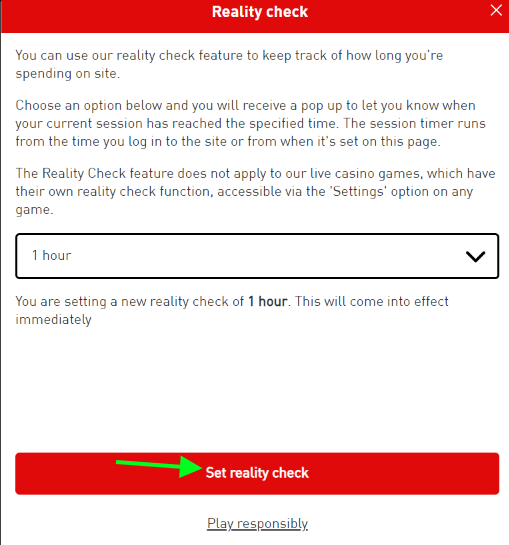
Step by step instructions can be found below:
- Select the My Account menu
- Choose “Bet Responsibly”
- Click on “Time Management”
- Of the two options, pick “Reality Check”
- Opt for a Reality Check of 30 minutes or 1 hour
- Confirm your new Reality Check by clicking the red button
Before closing or self excluding, make sure to withdraw any balance you have your account. You can do this online or by using the Virgin Bet App.


