Ensuring players’ safety is of paramount importance at Betfred. That’s why the site supports a range of features that can be used to halt unhealthy gambling habits in their tracks with services like self-exclusion, account limits and account closure. The full range of Safer Gambling services provided by Betfred are:
- Reality Checks
- Self-Exclusion
- Time-Out
- Deposit Limits
Here, you’ll find out how to use these features. Whether you need to leave the site for a few days or close the account entirely, you’ll get all the information you need.
You can click the “Safer Gambling” link to learn more
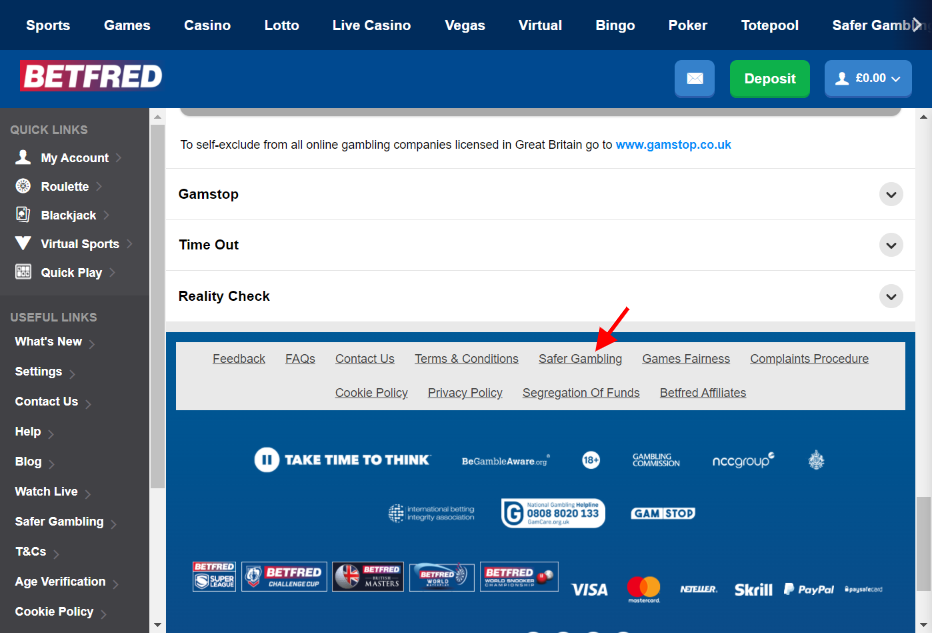
Read on to find out how to close your account on Betfred.
How To Close Your Account on Betfred
To close your Betfred account, open the site and scroll down to Contact Us at the bottom of the screen. Select it, then pick any of the following options on the next page:
- Live Chat
- Call Us from inside the UK
- Call Us from outside the UK
- Email Us
Decide on you’re preferred method of contact and once speaking to an agent, let them know of your intention to close your Betfred account. The customer support staff will promptly follow your request and shut down the account after going through some security questions. You can do this via your desktop, mobile, or the Betfred App.
It should be noted that you will not be able to withdraw funds after closing your Betfred account. Be sure to check that you’re happy to leave your account as it is, then proceed in closing it.
Read on for information on how to self exclude on Betfred.
How To Self Exclude On Betfred
Self-exclusion can be used to remove access from your account for a set period of time. Following the self-exclusion period, customers can access accounts again unless additional exclusion time is requested.
You can find Betfred’s self-exclusion service by scrolling to the bottom of your screen, then selecting Safer Gambling. On the next page, click Take a Break and read through the text until you see a blue hyperlink that reads “Self-Exclusion”. Click or tap on this link to access the self-exclusion form.
Again, you must scroll down the next page to enter how much time you want to have access to your account revoked. In this section, you’ll learn that although you can activate a self-exclusion just by filling out a quick form, Betfred also acknowledges self-exclusion requests via email and live chat. Talk to an advisor to continue with this procedure – and remember to keep important personal details (such as full name, address, account number etc) close at hand to make the process as smooth as possible.
Going back to activating self-exclusion on the website, all you need to do is tick the box that says “Are you sure you want to self exclude?” Pick a period of time that feels right to you – between 6 months and 60 months – then enter your password. Confirm your self-exclusion request by selecting the green Confirm button.
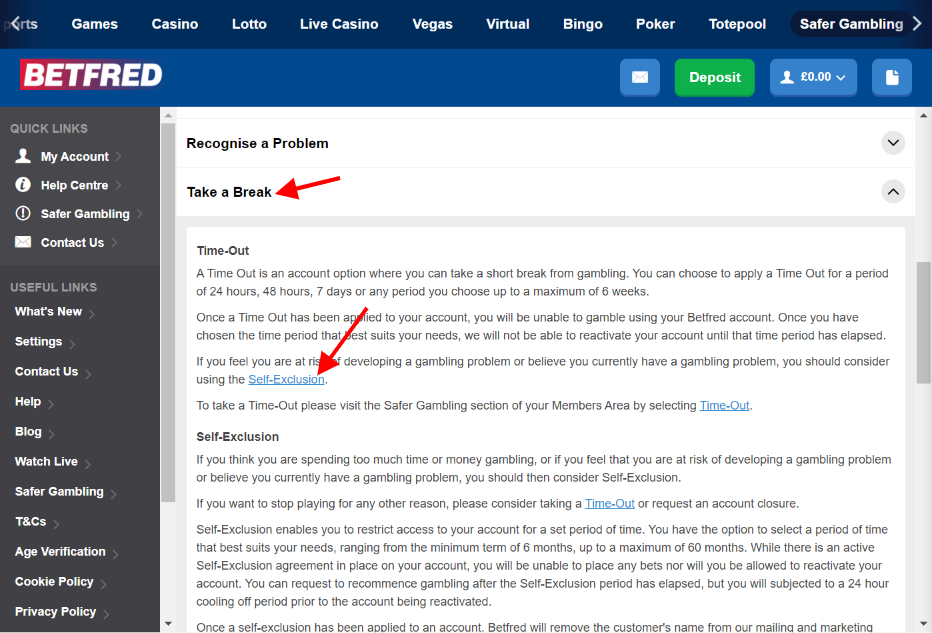
Note that self-exclusions cannot be rolled back and access to Betfred’s services will be removed from your account until the period concludes.
Alternatively, you can use GAMSTOP to self-exclude from all gambling services on the internet. This blocks your access to sportsbooks, casino sites and every other form of gambling found online as long as the operator is included in GAMSTOP’s list.
To summarize:
- Scroll to the bottom of your screen and select Safer Gambling.
- Click on Take a Break.
- Follow the hyperlink that reads “Self-Exclusion”.
- Pick a self-exclusion period between 6 months and 5 years.
- Confirm your request by clicking Confirm.
You may also opt for a Time-Out by emailing the Betfred support team. Unlike self-exclusion, the periods of time available for this service range between 1 day to 6 weeks rather than up to five years.
Include your full name, address, account name and postcode in your Time-Out request at Betfred.
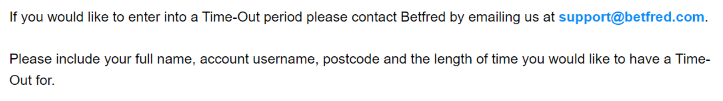
How To Place Limits On Betfred
To limit the amount of money added to your Betfred account, you can set daily, weekly and monthly restrictions. This service is accessed in the same way as the others already mentioned; visit Safer Gambling, scroll down to Limit Your Account, then follow the link to Deposit Limits.
You don’t need to get in touch with customer support or email Betfred. Simply fill out the form by typing the limit you feel comfortable with and selecting either daily, weekly or monthly restrictions. Any changes to your Deposit Limit are subject to a 24 hour waiting period before taking effect.
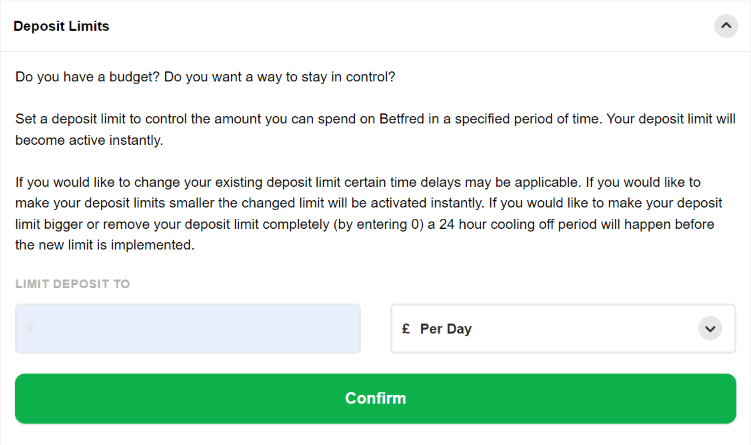
Opt for any number you want – starting from as little as £0.01. Your first Deposit Limit request will activate immediately.
To help guide you towards a suitable Deposit Limit, it might be worth setting up Reality Checks. With this Safer Gambling feature, you acknowledge particular notifications related to your gambling and choose any of the following options:
- Check Balance History
- Close Game
- Continue Gaming
Feel free to change your settings with immediate effect at any time.


