Depositing funds into your Coral account wallet is fast, with instant processing times and no fees. Most of the world’s favourite online payment methods can be used to add money to your account too, making the service incredibly accessible for virtually everyone.
On top of that, customers can select which currency to use when depositing. Depending on where you are in the world, you may prefer a different currency to the one offered by default on Coral’s website.
It should be noted that there are minimum deposit amounts for each banking method at Coral. See a list of each minimum limit below.
- Maestro – £5
- Paysafecard – £5
- Visa – £5
- PayPal – £10
- Skrill – £5
- Neteller – £5
- Skrill 1-Tap – £5
- Debit Cards – £5
- Mastercard – £5
With PayPal coming in as the most expensive deposit method at £10 per transaction, users that want to add smaller increments to Coral accounts may want to utilise any of the other available banking methods.
Read on for a step by step guide on how to deposit at Coral.
Step By Step Guide – Depositing at Coral
- Click on the green Deposit icon at the top of your screen, or select “Deposit” from the side menu.
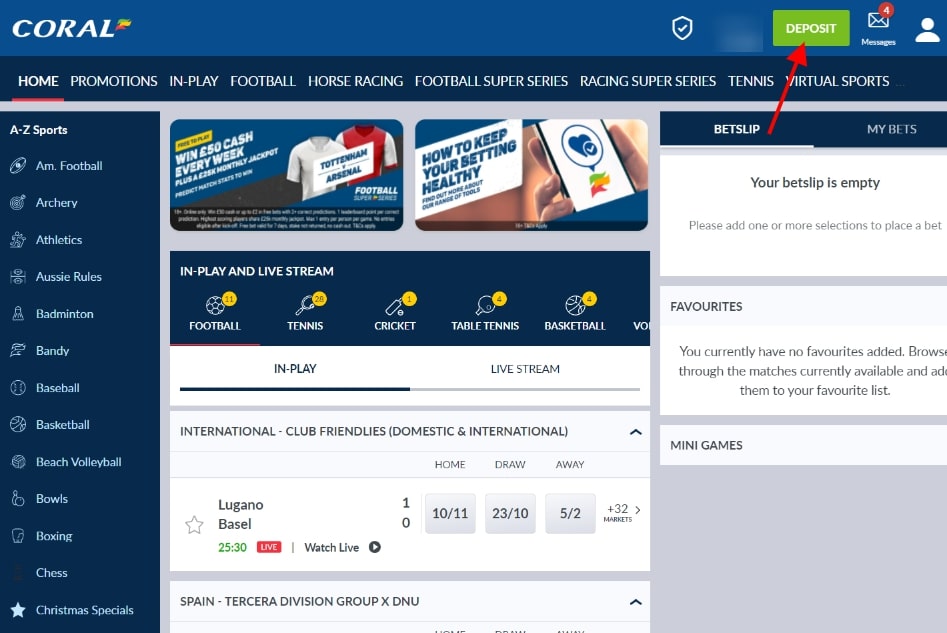
- Select the payment method you want to use to deposit.
- Enter the amount of cash you would like to add to your Coral account wallet.
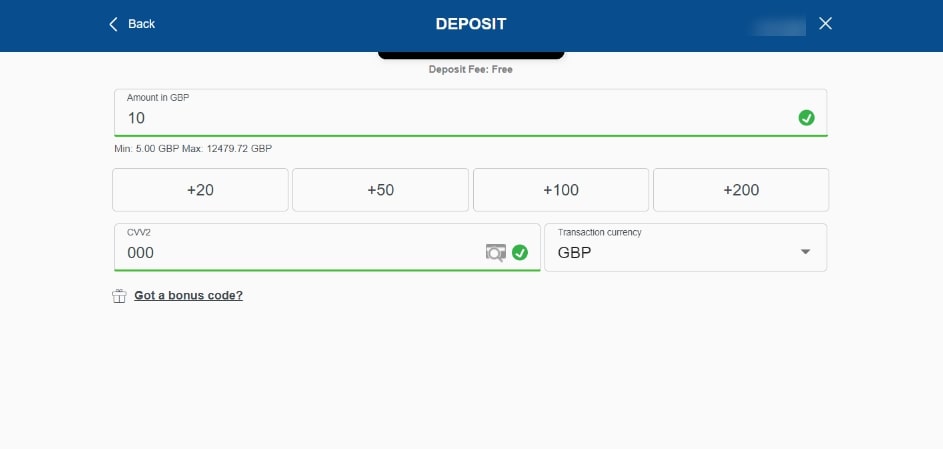
- Press the Deposit button and wait for confirmation of your payment.
- Your Coral betting account should be funded instantly.
How To Add New Card at Coral
If you have not yet added a payment card to your Coral account, the website will prompt you to do so after setting up your profile. Moreover, Coral will ask you to add a payment card each time you click “Deposit” if a banking method has not been registered.
To add a new payment method, click the “Add Payment Method” button in the top left-hand corner of the Deposit screen.
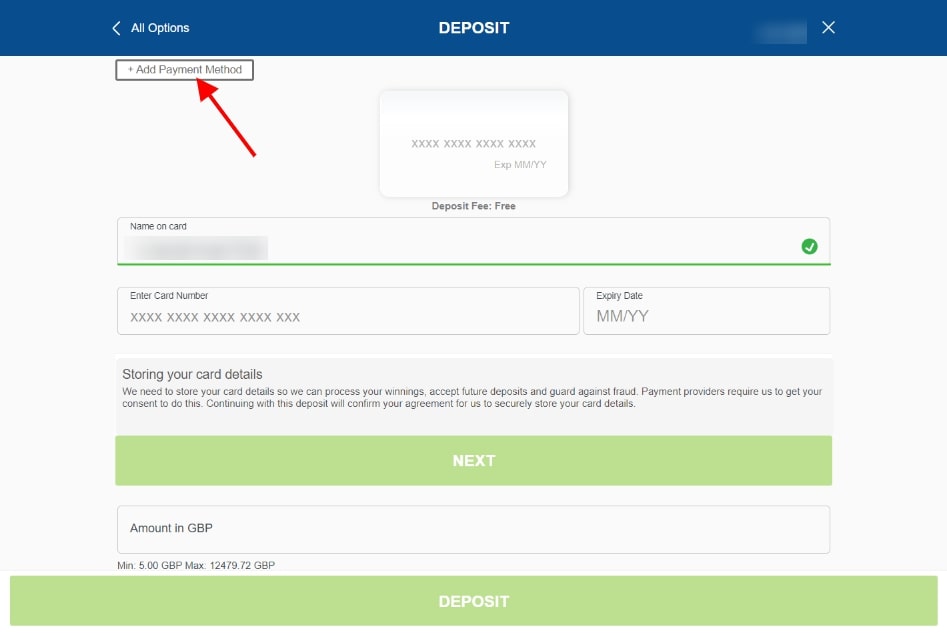
You can also add a new card by clicking “Manage My Cards”, then selecting “Add Payment Method” via the link within the notification.
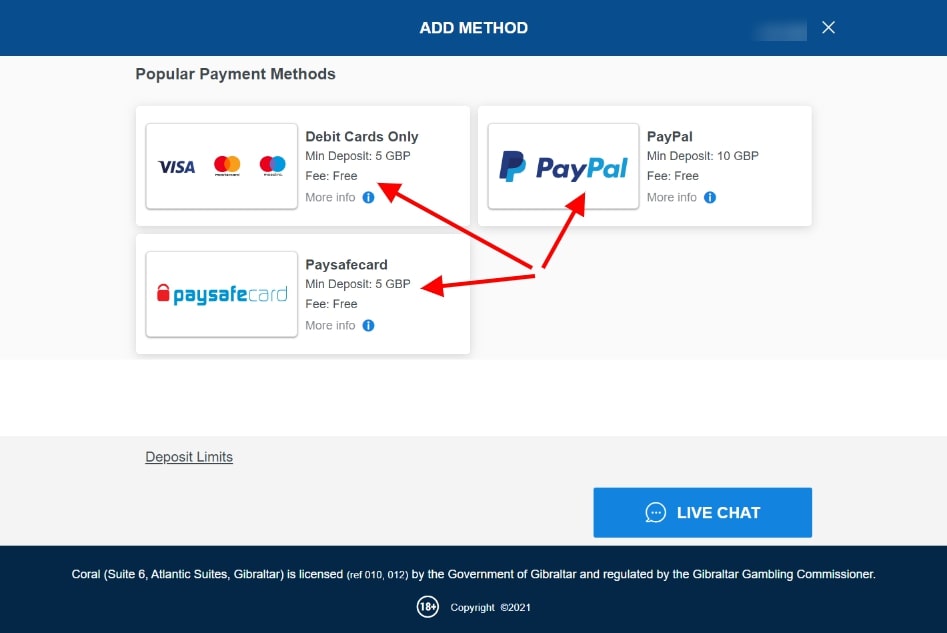
When you’re ready, enter your name as it appears on the payment card. Next, input your card number and the expiry date. Now, click Next.
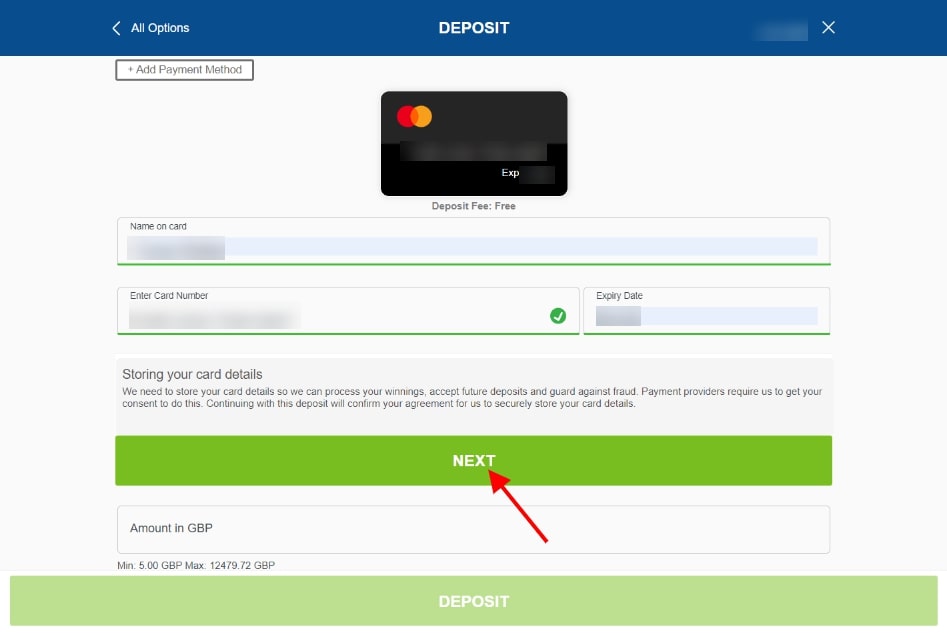
Coral will now display a separate section. Here, you must enter a deposit amount and the three-digit security number located on the back of your payment card. To save your card details, Coral requires that you process a deposit.
Simply click deposit and your card details should be successfully saved to your Coral account.
How To Remove Card at Coral
Deleting cards from a Coral account is simple. First, head to the Deposit page and view the payment card you want to remove.
Above your card number, there should be an Edit button. Clicking this button should result in a pop-up that reads “Click here to delete this payment method”. Confirm that you want to process the deletion of your payment method by pressing the relevant button.
Keep reading for a quick introduction to withdrawals at Coral.
Withdrawals at Coral
It’s arguably easier to withdraw funds from Coral than it is to deposit. To return funds to your preferred banking method, visit Coral’s website and open the Withdrawal page by selecting Withdraw from the side menu.
From the next page, all you need to do is enter your name and bank details, as well as the sum of money you want to transfer out of your Coral account and into your bank account.
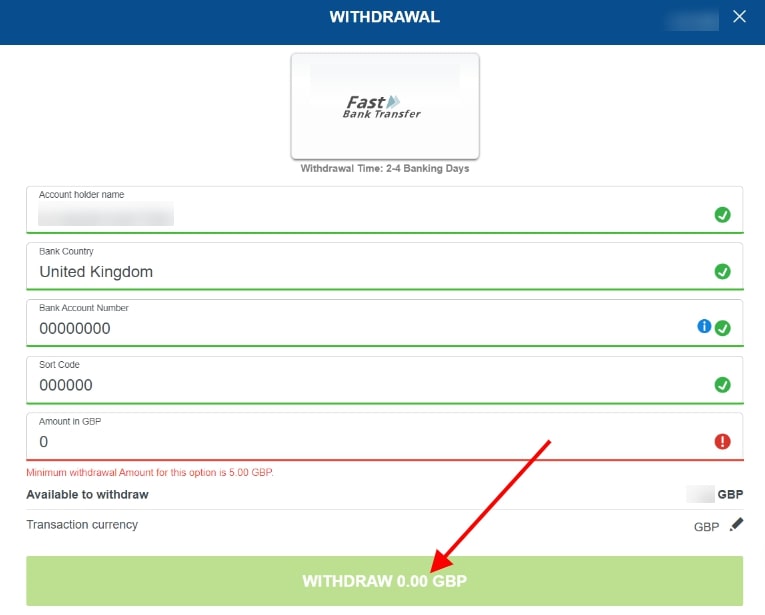
You can view the processing times of the following payment methods permitted to process withdrawals at Coral below:
- Debit Cards – 1 to 3 Banking Days
- Visa Fast Funds – Up to 4 hours
- PayPal – Within 8 hours
- Bank Transfer – 2 to 4 Banking Days
- Connect – Instant
A minimum withdrawal amount of £5 applies to all withdrawals except Connect. Withdrawals made using Connect can process transactions from as little as £0.01. However, if you need to withdraw less than £5 from your Coral account wallet, get in touch with the dedicated support team via Live Chat or email and they may be able to assist you.

