Ladbrokes represents the best of online sports gambling. Packed to the rafters with a deluge of competitive odds, promotions for new and existing players and a plethora of unique markets – it’s no surprise to see the bookmaker attract new bettors.
With the Ladbrokes new customer offer, registered customers can claim a bonus to get a head start. To activate the offer, simply deposit funds to your account wallet via one of the payment methods listed in the new account bonus T&Cs. The platform supports tonnes of popular banking options, so it shouldn’t be particularly difficult to find one that works for you.
Before jumping into deposits, wagers, or withdrawals, though, be sure to verify your Ladbrokes account. By verifying your ID and address, you gain access to anything and everything Ladbrokes can offer in terms of features, services and facilities. To learn How To Verify Your Ladbrokes Account, refer to our dedicated step by step guide.
Ladbrokes Payment Options & Methods Available
Ladbrokes supports a total of five deposit methods. While some options differ in terms of limits, most features – like processing times and fees – are uniform across the board.
| Deposit Method | Minimum Limit | Processing Time | Fees |
| Paysafecard | £5 | Instant | None |
| Maestro | £5 | Instant | None |
| Visa | £5 | Instant | None |
| PayPal | £10 | Instant | None |
| Mastercard | £5 | Instant | None |
Some deposit methods may not be eligible for the Ladbrokes welcome offer. This means that when you deposit the necessary qualifying amount using an ineligible method, you will not be allowed to take advantage of the bonus. Always read the T&Cs associated with a bonus before carrying out deposit requirements.
How To Deposit On Ladbrokes: Step-By-Step Guide
After logging in, look to the top right-hand corner of the screen. Here, you should see a green button that reads ‘Deposit’ located next to the notification/messages icon. Click on it to access the cashier and the ‘Add Payment Card’ page.
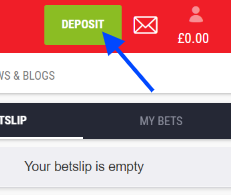
You will only be prompted to add a new method if you haven’t done so already. Accounts linked to a payment card, e-wallet or bank account will be taken directly to the deposit area of the cashier.
2. Choose Your Payment Option
Those of you that have yet to fund your Ladbrokes account will be shown each of the most popular payment options. Pick the banking method you feel comfortable using, then wait for the payment page to display.
3. Enter Payment Details
Enter your full name as it appears on your payment card in the box provided at the top of the payment screen. Just below that, input your card number and expiry date. Click ‘Next’ to agree to let Ladbrokes securely store your card information on the site’s database.
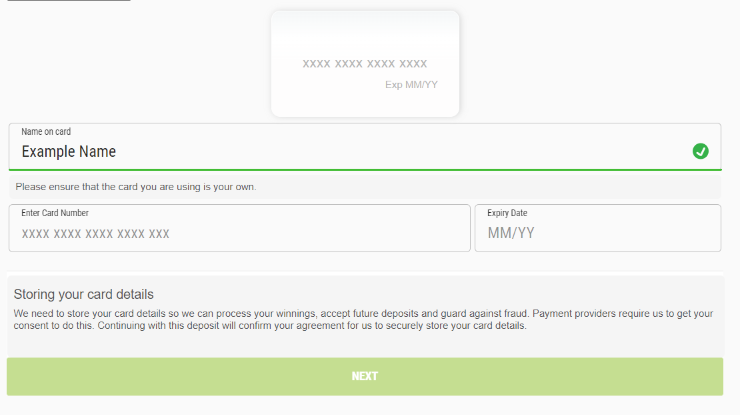
Ladbrokes will now cut the page in half so that only the remaining boxes to be filled out are shown. Type your deposit amount into the space at the top of this section. Remember, minimum limits start at £5 for payment cards, so keep any transaction amount above this cut-off.
Alternatively, feel free to select any pre-set option generated by Ladbrokes. The following pre-sets are available:
- £20
- £50
- £100
- £200
Read the back of your payment card to view the 3-digit security code. Enter the number in the space that reads ‘CVV2’. Finally, make sure that the currency being used is suited to your deposit.
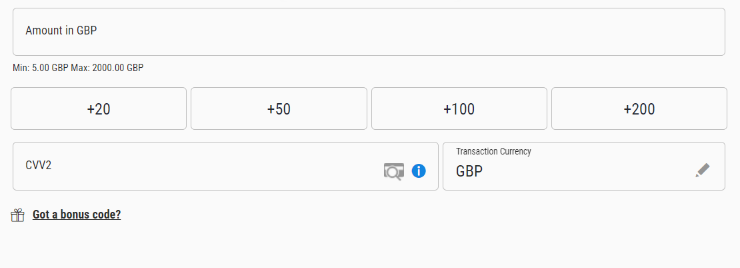
4. Enter bonus code
If you have a bonus code, now is the time to use it. By using a bonus code, you can participate in existing and new customer offers to claim extra cash, bet boosts and more. Your bonus code will activate upon the completion of your qualifying deposit.
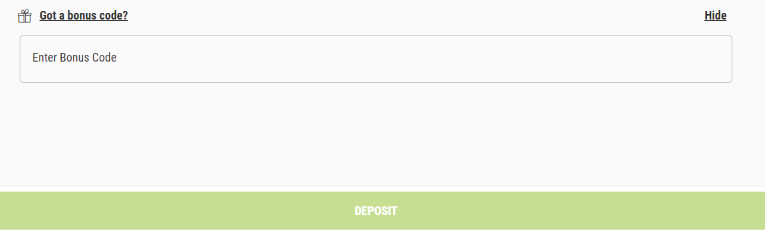
5. Click deposit & Await Confirmation
Click ‘Deposit’ at the bottom of the page to confirm your deposit. The transaction should succeed in minutes and when successful, a green bar should be seen on the next page to let you know your deposit has been confirmed.
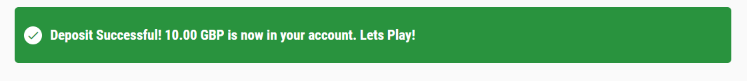
Any issues regarding payments at Ladbrokes can be brought up with the operator’s dedicated customer support team.
To summarize:
- Click the green ‘Deposit’ button
- Add a new payment method
- Enter a deposit amount
- Input a bonus code if necessary
- Confirm your Ladbrokes deposit
How To Remove Debit/Credit Card From Ladbrokes
Removing a payment card from Ladbrokes is just as easy as adding one. As a result, you don’t feel trapped and forced into using a particular method over and over again, as the site lets you chop and change your cards at the touch of a button.
1. Click “My Account” icon.
To start, click on your Profile icon in the top right-hand corner of the screen. This brings up the ‘My Account’ menu, packed with a variety of helpful links to important areas of the bookmaker’s website.
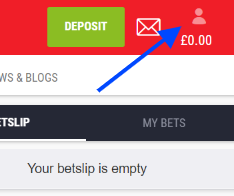
2. Click “Manage My Cards”
Ladbrokes’ Cashier is the first subsection found in the ‘My Account’ menu. There are four links under this heading:
- Deposit
- Withdraw
- Payment History
- Manage My Cards
Select ‘Manage My Cards’ to edit your current payment methods.
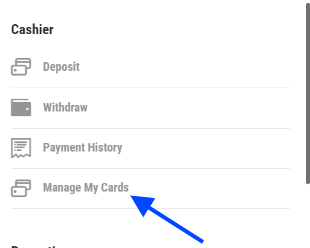
3. Remove Desired Debit Card
You’ll be transferred to a brand new page containing each of your linked cards on Ladbrokes. To remove a card, simply tick the box next to your card details and press the green ‘Delete’ button.
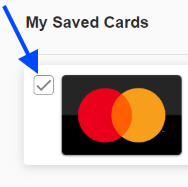
To delete each card on your account in one go, click ‘Select All’ before pressing ‘Delete’.
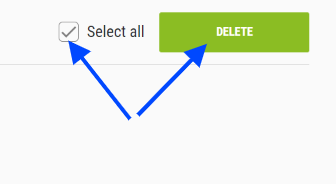
A pop up will now appear at the bottom of your screen, asking you to confirm that you want to delete your payment card(s). Click ‘Delete’ to continue with the removal of your method. Once confirmed, Ladbrokes should take you back to the ‘Manage My Cards’ page with a green notification at the top of your screen. This is to tell you that you’re card deletion has been a success.
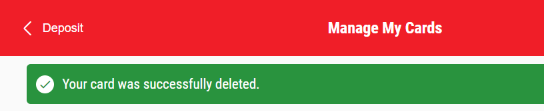
You must have a card registered on Ladbrokes to process a withdrawal. The withdrawal procedure works in much the same way as deposits, as it’s essentially the same steps (minus adding a card) in reverse. Refer to our How To Withdraw From Ladbrokes guide for an in-depth look at all-things withdrawals.
To recap:
- Open the ‘My Account’ menu
- Select ‘Manage My Cards’
- Tick the boxes next to each card you want to delete
- Confirm your deletion by pressing ‘Delete’
Use Your Account Funds To Place A Bet
Depositing funds is just the first step towards becoming a winning bettor at Ladbrokes. To earn money and revel in your profit, you must place bets on sports markets listed on the site. Some of the most popular sports found on the app and website are:
- Football
- Horse Racing
- Golf
- Rugby
- MMA
In addition, you’ll come across competitive odds and rewarding bonuses – many of which are open to existing players. Take a look at our How To Bet on Ladbrokes walkthrough to learn everything you need to know when it comes to wagering.

