Paddy Power really is exceptionally easy to use. Amongst many other factors, this has helped to make it the industry titan which we see today. We’re pleased to say this ease-of-use also extends to depositing funds into your account, with many of the most popular options around being available.
In this article, you’ll learn everything you need to know about how to deposit using Paddy Power. We’ll cover the ways in which you can do so both electronically and in-person, give you a step-by-step guide on how to actually make a payment, and more besides.
Paddy Power Deposit Methods – An Overview
Making payments online is – by far – the quickest and easiest way to fund your Paddy Power account.
| Method | Fees | Processing Time | Minimum deposit |
|---|---|---|---|
| Visa/Mastercard | Free | Instant | £5 |
| Apple Pay | Free | Instant | £5 |
| Instant Bank Transfer | Free | Instant | £5 |
| Neteller | Free | Instant | £20 |
| Skrill | Free | Instant | £20 |
| PayPal | Free | Instant | £20 |
| Paysafecard | Free | Instant | £20 |
| Bank Transfer | Free | 1-5 business days | £20 |
| Rapid Transfer | Free | Instant | £20 |
How to Deposit on Paddy Power – A Guide
Making deposits on Paddy Power is extremely straightforward, especially if you’ve got prior experience in using betting websites. If you’re an inexperienced bettor though, here’s a quick step-by-step guide on how to do so.
Here’s how to deposit on Paddy Power. We’ll also assume you’re using the desktop version, but – if you’re on the mobile app – you’ll follow very similar steps.
- Head to the Paddy Power home page, and click ‘Join Now’. Now complete the signup process, providing your personal details and setting your username and password. Once you’re done, hit ‘Join Now’ to create your account.
- Go back to the Paddy Power website, and log in to your new account.
- Hit the ‘Deposit’ button in the top-right of the screen. By default, you will now be shown the ‘Debit Card’ option. You can see your other choices, however, by clicking ‘Alternative Methods’.
- In the case of our example, choose the ‘PayPal’ option, enter the amount you want to deposit (e.g. £10), and click ‘Deposit’. This will now open a pop-up box, which you can use to log in to your PayPal account.
- Simply confirm the payment through the PayPal pop-up window, and you’ll automatically be redirected to the Paddy Power website. Your deposit should be processed instantly, meaning you’ll immediately be able to head to the sportsbook and start placing bets.
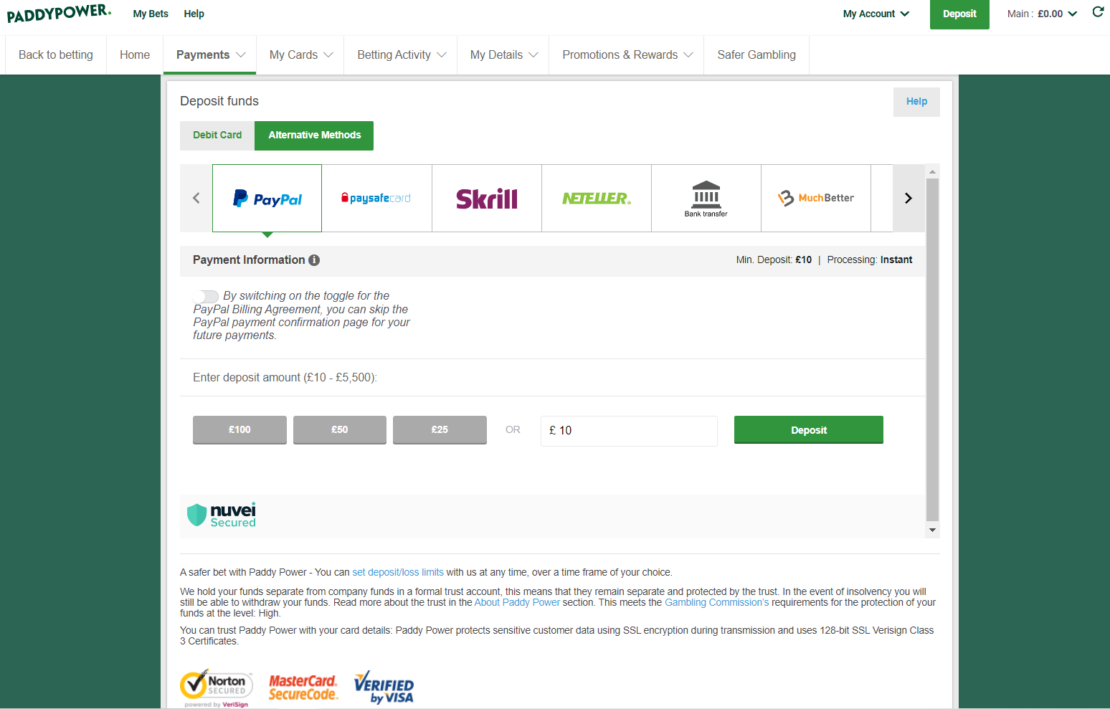
Debit Card
Paddy Power provides users with a few methods they can use to deposit funds into their account, as you can see. The type most people will still likely choose, however, is to use a debit card. Your two options here are:
- Visa
- MasterCard
Regardless of which they pick, players are able to deposit funds using a debit card with no fee attached. In addition, transfers occur instantly, meaning that the funds you deposit are available for your use immediately after the transfer is completed. The maximum amount you are allowed to deposit into your account is £20,000, and – if you’re ever questioning how to change your card details on Paddy Power – you can easily do so by contacting the customer service team.
eWallets
For those who prefer to use their eWallet, there are also several options available as well. These include popular options such as:
- PayPal
- Skrill
- Neteller
PayPal
Perhaps the most common eWallet that is used by British punters is PayPal. Depositing via this method gives you access to your funds immediately, with no fees charged to your account. Of the three eWallets that are supported on Paddy Power, PayPal actually has the highest minimum deposit. Paddy Power makes up for this, however, by enabling users to still be eligible for the free bet bonuses when using their PayPal account.
If you’re wondering how to deposit via PayPal on Paddy Power, then it’s extremely easy. You simply login to your account and click the Deposit button. Choose the amount you wish to deposit into your account, confirm the details of the deposit, and your money will be available to you immediately for use. Moving money from Paddy Power to PayPal for a subsequent withdrawal is just as easy.
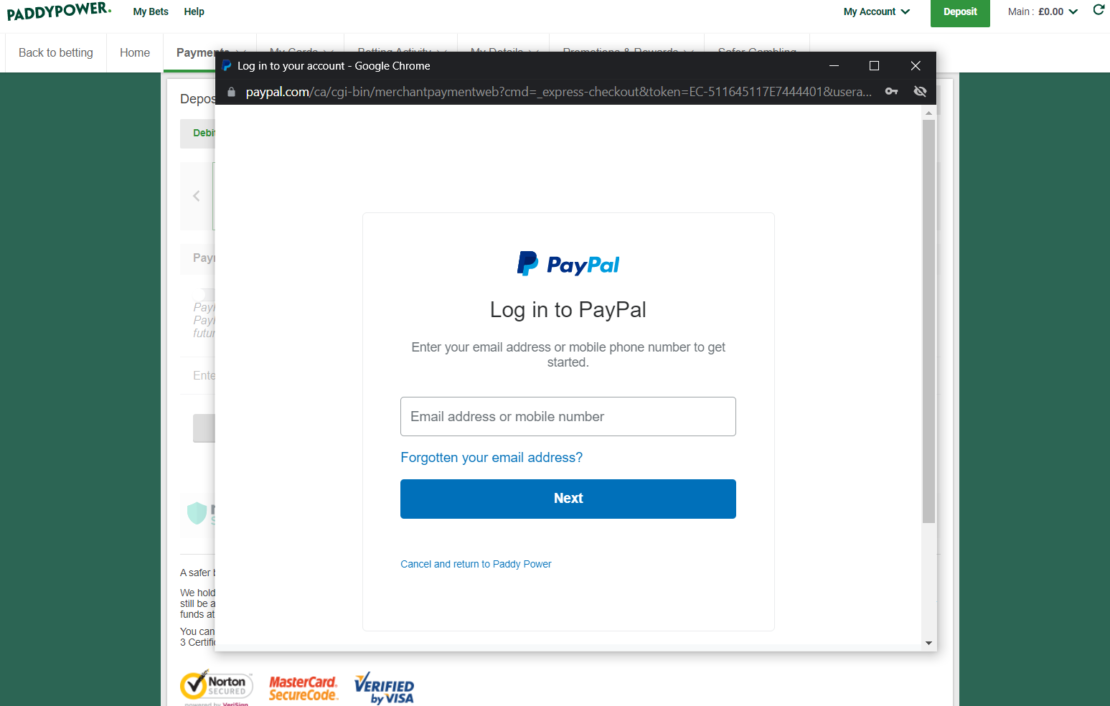
Skrill
Skrill is another popular eWallet that many players use, and you can also fund your player account using your Skrill debit card or through a bank transfer. In either case, your funds are available immediately and there are no fees involved. As with the Neteller though, you cannot use the mobile app or site to deposit funds using this account.
If you wish to use your Skrill account, you simply click on the My Account tab at the Paddy Power site. Click the Deposit button and enter your Skrill email address. Once you have accessed your account, you enter the amount you wish to deposit. Click the Deposit Now button, and you will be asked to confirm your deposit details. Once the transaction is completed, your funds will be available immediately.
As you can see, Skrill is a very easy deposit method to use. Do be aware, however, that those using Skrill are not eligible for Paddy Power’s free bet promotions.
Neteller
Neteller is easily one of the most popular eWallet methods for depositing funds into betting accounts, and it’s no different on Paddy Power.
Part of this popularity stems from the fact that players can either use their debit card or a bank transfer to deposit funds into their Neteller accounts to start with. In either instance, the deposit is made immediately, as are subsequent payments to Paddy Power. In addition, players can deposit up to a hefty £37,500 into their betting accounts in any one transaction.
Pleasingly, no fees are charged by using Neteller as your funding source. However, players should be aware that you cannot use your Neteller account through either the mobile site or by using the Paddy Power app.
To deposit funds into your account using Neteller, you simply login, choose the My Account option, and then click the Deposit button. After you enter your Neteller account ID and your SecurID, just choose the amount you wish to deposit, and you are already ready to go. Finally though, as with Skrill deposits, those made using Neteller are incompatible with Paddy Power’s promotions.
Bank Transfer
Like debit card, bank transfer is definitely an ‘old school’ deposit method. It’s also one which remains popular among bookies and punters alike though, and – on Paddy Power – you actually have two bank transfer options.
Regular Bank Transfer
If you’ve ever made any online bank transfer payments before (we’re assuming you have), using this method to fund your Paddy Power account will feel familiar. Simply head to the Deposit page, select the regular Bank Transfer option, provide the requisite details (account number, expiry date, and so on), and enter the payment amount. You may be taken to your bank’s website to confirm the transaction, but – afterwards – your payment should be processed.
Bank transfer is an option which will be accessible to most Paddy Power users. Unfortunately, it’s also the slowest payment method on the site. Deposits are typically processed within 2-3 days, but this can take up to 5 working days in some cases. Before making your first bank transfer deposit, you must also send Paddy Power both a bank statement and photo ID to confirm your identity.
In short, regular bank transfer is arguably the hardest payment method to use on Paddy Power.
Rapid Transfer
Rapid Transfer is a service offered by Paysafe, the company behind Paysafecard. On Paddy Power, it matches the convenience of a regular bank transfer, while making up for its shortcomings.
You can select Rapid Transfer from the list of payment methods in the Deposit section, as usual. After entering your deposit amount, you will be redirected to your banking homepage, and required to enter the key payment details before confirming the payment.
Crucially, bank transfers made using Rapid Transfer are instant, rather than requiring you to wait several days. Given that no fees are charged, and the minimum deposit amount is still only £5, this will be a better option than regular bank transfers for most Paddy Power users.
Other
In addition to the regular and eWallet options listed above, Paddy Power provides a couple of other intriguing deposit options. Let’s take a closer look at each.
Paysafecard
Paysafecard is a prepaid card. You can purchase it in-person or online, funding the card for an amount of your choosing. After choosing the Paysafecard option on the Deposit screen, you will simply enter the 16-digit code on your card to transfer the funds from there to your betting account.
The main benefits of Paysafecard are security and anonymity. There is no link between your prepaid card and your bank account, meaning that neither Paddy Power nor hackers can access any personal details via this avenue. Payments are also processed instantly, and the minimum amount is a nice, low £5.
The main drawback is that you cannot withdraw from your Paddy Power account to your Paysafecard. If you do use this deposit method, and subsequently want to make a payout, you’ll need to contact the support team. They’ll then help you add a new card on Paddy Power, or use an alternative method.
Paddy Power Cash Card
An unusual and intriguing option for making deposits on this betting site is the Paddy Power Cash Card. This is a great method for sticking funds into your account, allowing you to either bank online or in-store at a brick-and-mortar Paddy Power betting shop.
If you are choosing to use a physical betting location, you simply go to the front desk and present your card to the cashier. Give him or her your username and password, and the amount you wish to deposit, and pay using either cash or debit card. Your funds will then be ready for you online immediately, or you can choose to use them on in-person wagers instead, if you prefer.
You can also use your Cash Card at one of the betting shop’s terminals. Scan your card and enter your password, and you’ll be able to fund the amount you wish to have placed into your account. This money will also be available immediately.
You can also deposit funds into your Cash Card account using the website, mobile site, or mobile app. This is a more convenient option, not just because you can do it anywhere and at any time, but also because you can use the aforementioned payment methods in addition to cash and debit card.
For those who do not have a Paddy Power Cash Card, it is very easy to register to receive one. You can either go into one of the local betting shops, or register online. The card will be sent to your home address, and be available to you immediately upon activation thereafter.
Verifying Your Identity
Every legitimate British bookie will require you to verify your identity before making a withdrawal. This is a key measure for preventing online fraud. On Paddy Power though, you must also complete this step before using certain deposit methods, such as bank transfer.
This might sound annoying, but it’s actually very straightforward. Here’s a quick-and-easy step by step guide to verifying your account:
- Complete the registration process
- Log in to your new account
- Go to the My Account section, and select My Details, then Verification
- You should now see the Document Uploader tool
- Upload at least two pieces of ID (see below)
- Alternatively, send a message to the customer service team with the images attached
To verify your account, you will usually only need to provide two pieces of evidence. The first should be photo ID, such as a passport or driving license. The second should prove your address, such as a bank statement or utility bill. Ensure each image is clear, and displays the required information.
If everything is in order, your identity should be verified quickly indeed. After that, you’ll be free to both make deposits using any method you like, and make withdrawals afterwards too.
Final Thoughts
Paddy Power doesn’t have the widest range of deposit methods around. That said, it definitely covers all the major bases. These include debit card, bank transfer, and the most popular eWallets. Its minimum deposit amounts are also fair, the deposit process is very straightforward indeed, and processing times (except for bank transfer) are extremely speedy.
You might also want to check out the current Paddy Power promo offers
FAQs
What payment methods can I use on Paddy Power?
There are seven in total. These include debit card, bank transfer, and a handful of prepaid cards. Be aware, however, that not all these methods are compatible with Paddy Power’s special offers.
Can I use cash to bet online?
Yes, but you’ll need to visit a Paddy Power betting shop first. Sign up for a Cash Card, either in-person or online, and visit one of Paddy Power’s physical locations. You can then add ash there, which can be used for betting online afterwards.
How can I remove a card on Paddy Power?
The easiest way to do so is to get in touch with Paddy Power’s support team. Explain the situation to them, and they’ll help to remove a debit card from your account, and add a new one.
How do I put money from Paddy Power to my bank account?
The easiest ways to do this is to use a debit card. This method is available for both deposits and withdrawals, and – after registering a card once – you shouldn’t need to provide further details when requesting a payout.
How can I change my card details on the Paddy Power app?
Again, the best way to do this is by contacting the customer service team. We’d recommend using live chat here, to get the quickest possible response.


