Depositing on Bet365 is straightforward. The guide details the deposit options available, how to deposit, some info about pre-paid cards, reasons why your deposit might fail, and how to change and manage cards on your account.
What Are The Bet365 Payment Methods?
Below, we’ve listed each of the available payment methods on Bet365.
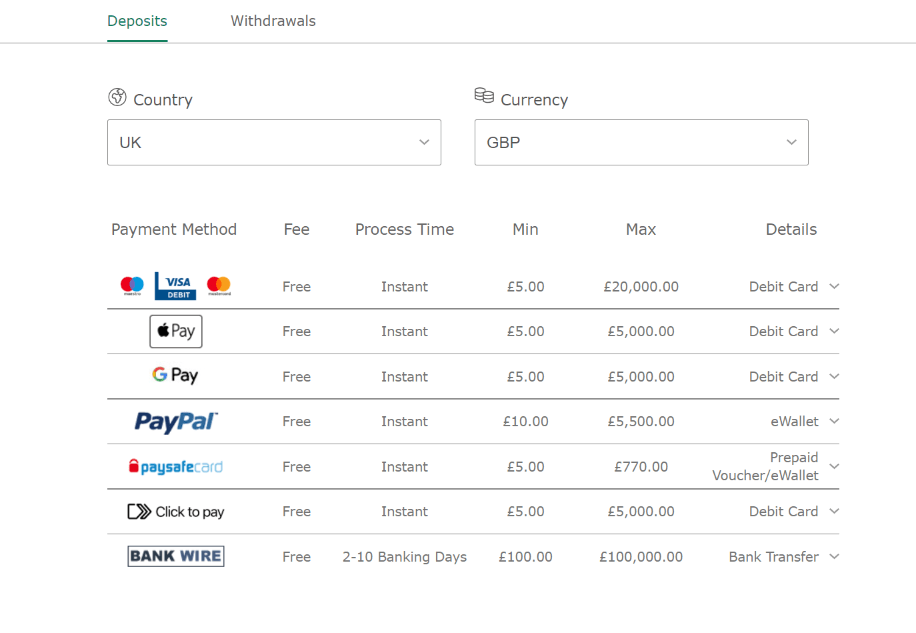
- Maestro
- Visa
- Mastercard
- Apple Pay
- Google Pay
- PayPal
- Paysafecard
- Click to Pay
- Bank Wire Transfer
The minimum deposit limit for each of the above methods (bar PayPal) stands at £5. The minimum deposit limit for PayPal deposits is £10.
Deposits are feeless and should process instantly. However, Bank Wire Transfers often take significantly longer to go through compared to the other listed methods of payment.
How To Deposit On Bet365
Follow these steps to make a deposit into your Bet365 account:
To deposit funds into your Bet365 account wallet, first, log in to your account. From the home screen, click on your Profile icon located in the top right-hand corner of the page.
You should now see the My Account menu, which displays as a side menu. Among the various options presented, you should select Bank.
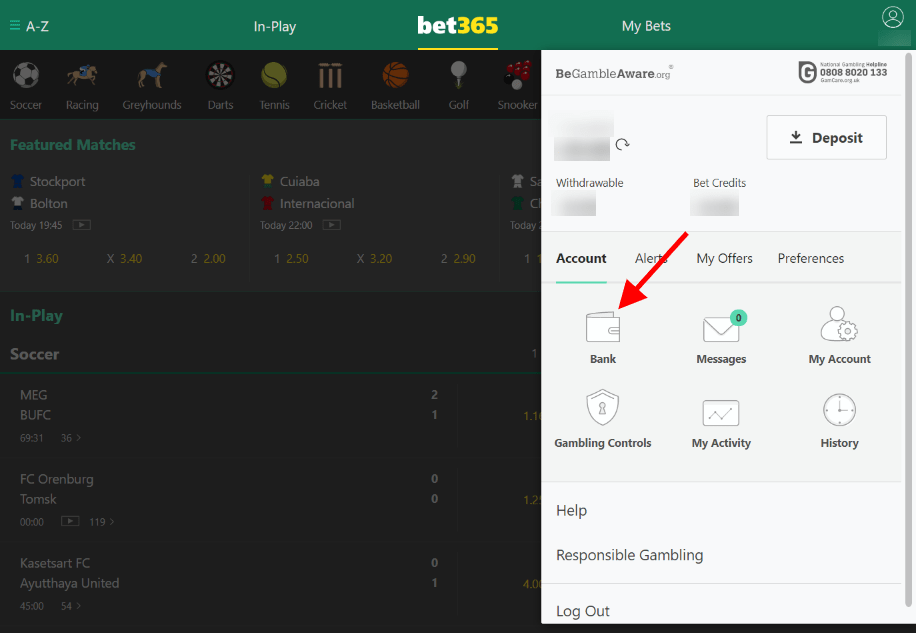
Bet365 will now transfer you to a new section of the website, with four options to choose from:
- Balances
- Deposit
- Manage Cards
- Withdraw
2. Select The Deposit Option
To deposit funds, select Deposit.
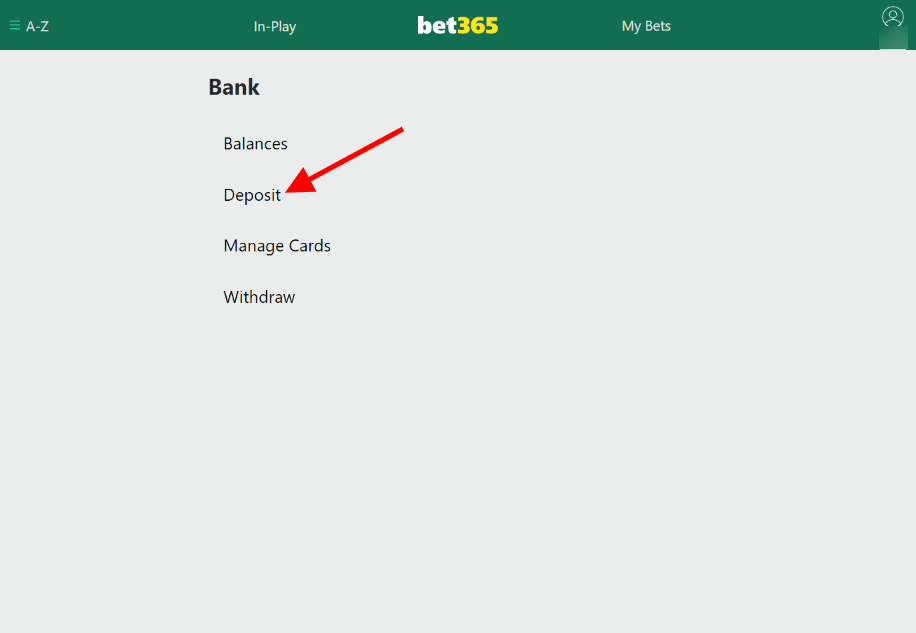
3. Select Your Payment Option & Fill In The Details
You should be directed to another area where you can input your payment methods’ details and the amount you want to deposit.
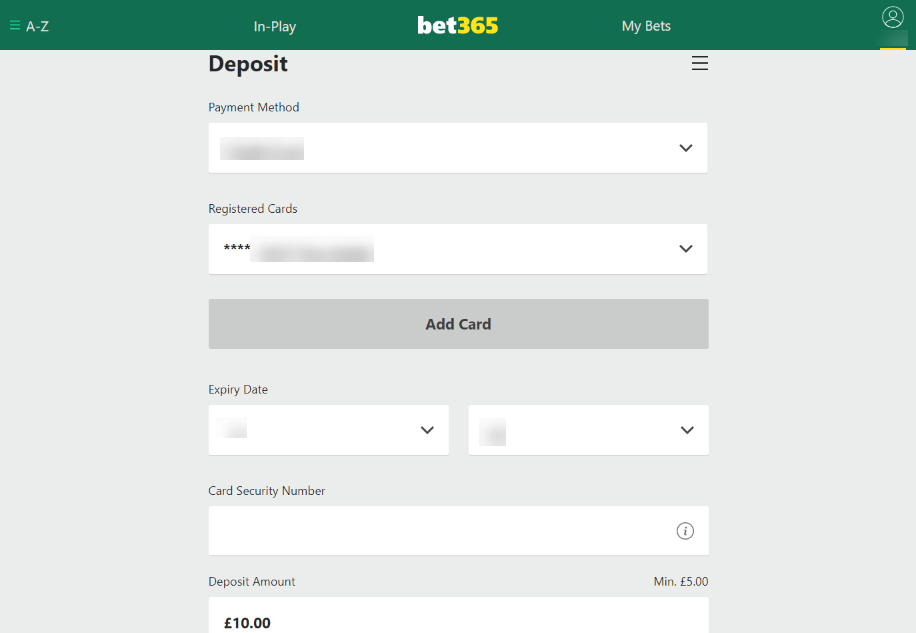
4. Enter Deposit Amount & Confirm
Once you’re content that your information is correct, you may proceed with your Bet365 deposit. Click on the green button that reads “Acknowledge and Confirm” to confirm your transaction.
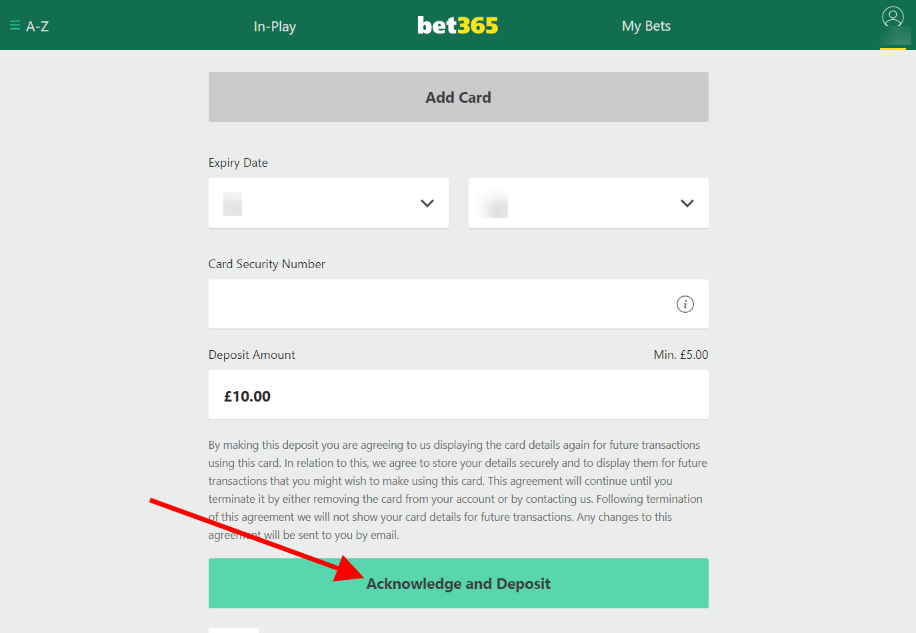
How to deposit on Bet365, a video guide:
See below for answers to the common question, “why can I not deposit on Bet365?”.
How Do You deposit to bet365 with PayPal?
Assuming you haven’t already got one, first you will need to open a Paypal account. Then complete the following steps:-
- Click the ‘Deposit’ button on your bet365 account.
- Hit the ‘Bank’ button.
- Select the ‘Paypal’ option.
- Enter the deposit amount and select ‘Deposit.’
- Wait for a new window to pop up with Paypal in it.
- Login to your Paypal account and confirm the transaction when prompted.
- Your bet365 account will be instantly credited with the money.
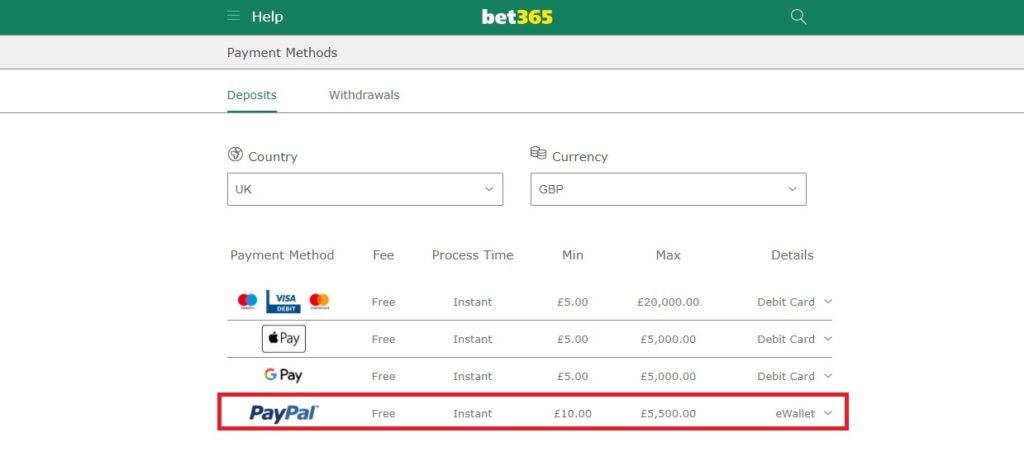
As alluded to above, these days, there aren’t restrictions on using Paypal.
The deposits table above highlights this, with a minimum deposit of £10.00 and a maximum deposit of £5,000.00.
There are also no fees for using Paypal, and deposits are instant.
How To deposit On bet365 With Paysafecard?
Anybody wishing to use bet365 with a Paysafecard will be pleased to know it is possible to do so, and it is also a fairly simple process.
bet365 is one of many bookmakers who now recognize the online payment method, and are happy to accept payments made via this process.
The Paysafecard falls into the categories of Prepaid/Voucher/e-Wallet on bet365, and there is an element of all three included with this method.
What Are The Requirements For Using Paysafecard on Bet365?
The basic Terms and Conditions of using a Paysafecard on bet365 are:
- Deposit Fee: Free
- Minimum Deposit: £5
- Maximum Deposit: £770
- Processing Time: Cash Available Instantly
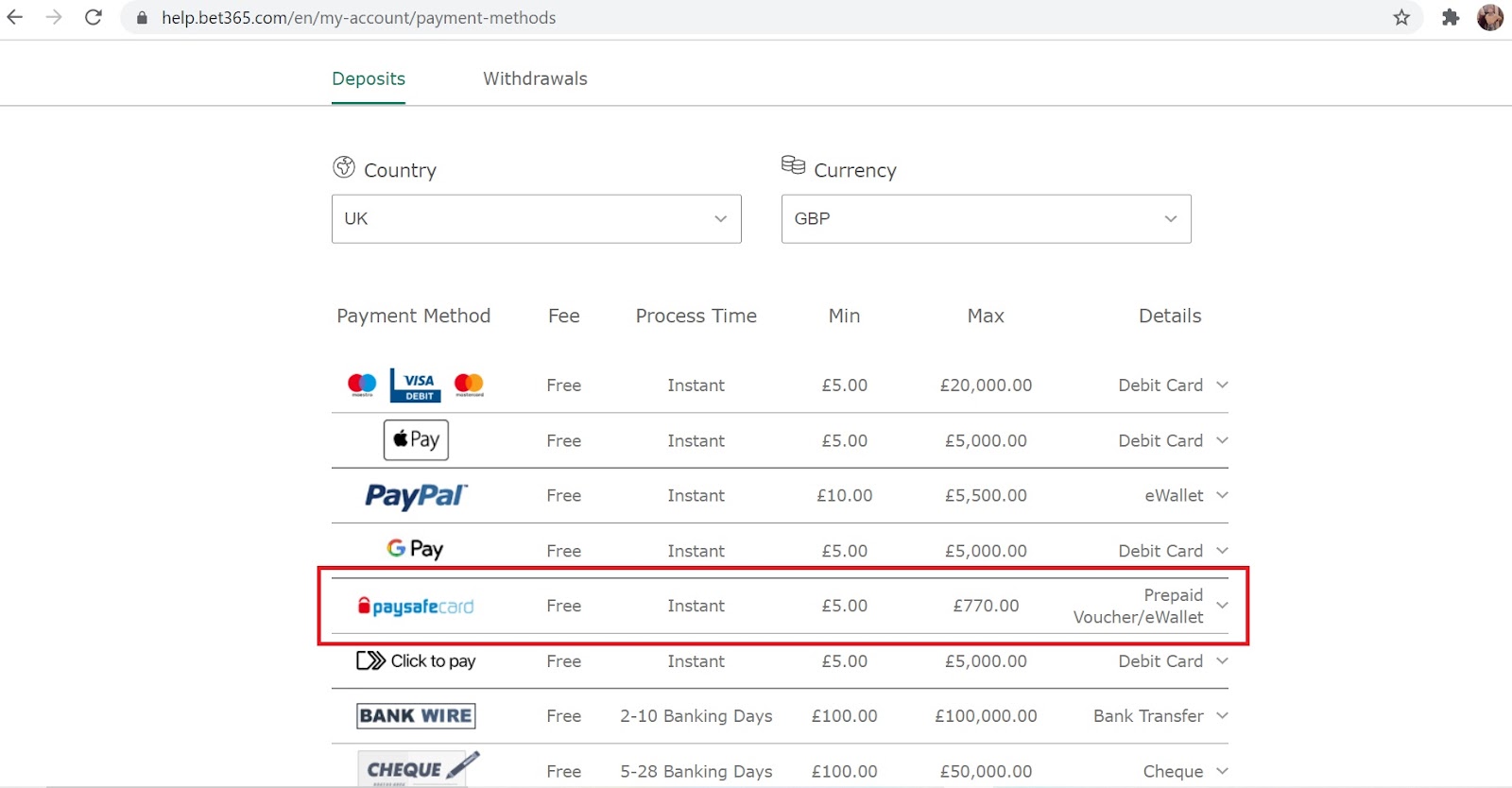
What is a Paysafecard?
A Paysafecard (also known simply as Paysafe) is a prepaid payment method that allows you to spend or deposit money online.
It has a 16 digit code (commonly known as a voucher code) that you need to enter into a website at the checkout to purchase something. Or in the case of a bookmaker or casino, etc, when you wish to deposit money into your account.
To find out where you can purchase a Paysafecard, simply visit their website for more details.
How to use Paysafecard on bet365
So for the purposes of using a Paysafecard to deposit to bet365, you would need to do the following.
Go to a local outlet and purchase a Paysafecard with £50 (for example) on it. The card is simply a vehicle used for storing the £50.
Your card will have a 16 digit pin number on the card, and this is ultimately what you need to deposit cash to bet365.
Using the 16 digit pin, you can then deposit any amount you wish up to £50. It could be £10, £25 or the whole £50. It depends on you.
Don’t forget, the minimum amount bet365 will let you deposit using Paysafe is £5.
How To Deposit To with Paysafecard?
Once you’ve purchased your Paysafecard and have logged into your bet365 account, you will need to do the following:-
- Go to My Account
- Click on Deposit
- Choose Paysafecard from the list of Payment Methods
- Enter the amount you wish to add to your account and click on Deposit
- You will then be directed to the Paysafecard website
- Enter your Paysafecard account details including your 16 digit PIN code
- Confirm Payment
Once you have completed these steps, the payment will instantly show as a cash balance in your bet365 account, and you are ready to start betting.
Can You Use The Paysafecard App To Deposit on Bet365?
There is also a Paysafecard mobile app available for download on both Google Play (Android) and the App Store (iOS).
This makes tracking your cash easier, and this method also allows you to deposit money to your bet365 account.
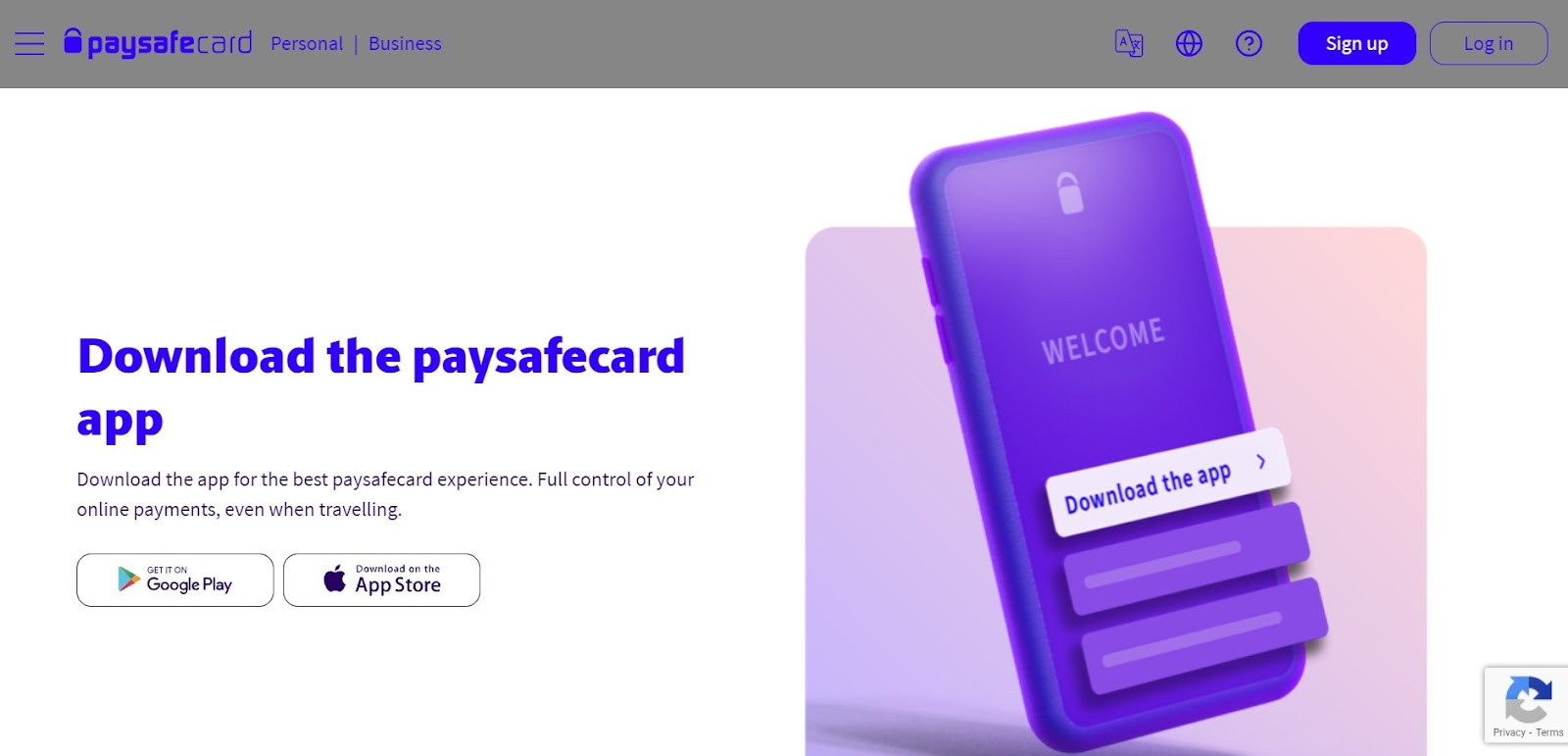
What Is The paysafeCard Deposit Limit On Bet365?
The Paysafecard is more restricted than other deposit methods. The maximum amount you can deposit to your Bet365 account is £770.00 on this Paysafecard.
By comparison, there is a maximum of £5000 on Apple Pay, or £20,000 on a debit card, you’ll see what I mean.
Can You Transfer Winnings To Paysafecard From Bet365?
It is possible to withdraw any winnings from bet365 to your Paysafecard. The minimum amount available to withdraw is £5, and maximum amount (in one go) is £2000.
Withdrawals are free and they take approximately 24 hours to complete.
View the Bet365 withdrawal methods and times guide.
Does Bet365 Accept Prepaid Cards?
Bet365 accepts prepaid cards as a method of deposit. Transferring funds from a prepaid card to your Bet365 account is feeless and instant, making it ideal for bettors looking for a fast payment method.
Currently, there are two options for users looking to utilize prepaid cards at Bet365:
Both payment methods must be appropriately funded before a deposit can be processed. More information on these prepaid cards can be found below.
Can You Use Bet365 Mastercard To Deposit On Bet365?
- The minimum transaction amount for the Bet365 Mastercard is £0.01.
- The maximum card balance for Bet365 Mastercards is £10,000.
- The maximum daily transaction is £3,000.
- Only funds from your Bet365 account can be used to process transactions with the Bet365 Mastercard.
- Transactions made using the Bet365 Mastercard are instant.
The Bet365 Mastercard can be used to make purchases on other stores as well as the Bet365 online and retail betting service.
It should be noted that Bet365’s prepaid Mastercard have pre-set limits that cannot be changed by customers.
Why Can’t I Deposit Money on Bet365?
- Your card security number may have been entered incorrectly.
- At Bet365, most credit card payments are not allowed.
- You may have entered the incorrect card number, expiry date, or accidentally skipped a step.
- Some card issuers block transactions to and from betting websites.
- You may have reached your deposit limit for that day, week, or month.
If none of these applies to your Bet365 deposit failure, refer to the customer support page. Here, you can read Bet365’s FAQ and get in touch with a support agent quickly.
Note that some players have reported Bet365 and TD bank successfully processing transactions despite credit card restrictions.
You can find out how to increase deposit limits at Bet365 in the next section.
How To Increase Deposit Limit On Bet365?
Bet365 deposit limits are in place to prevent problem gambling and keep players responsible by giving them the option to set their own limits. Limits can only be changed at certain intervals.
How To Change Current Payment Card On Bet365?
You have the freedom to add, remove and switch between different payment cards at Bet365. To change cards at the deposit page, click on the small downward arrow. You can now view each available payment card associated with your Bet365 account.
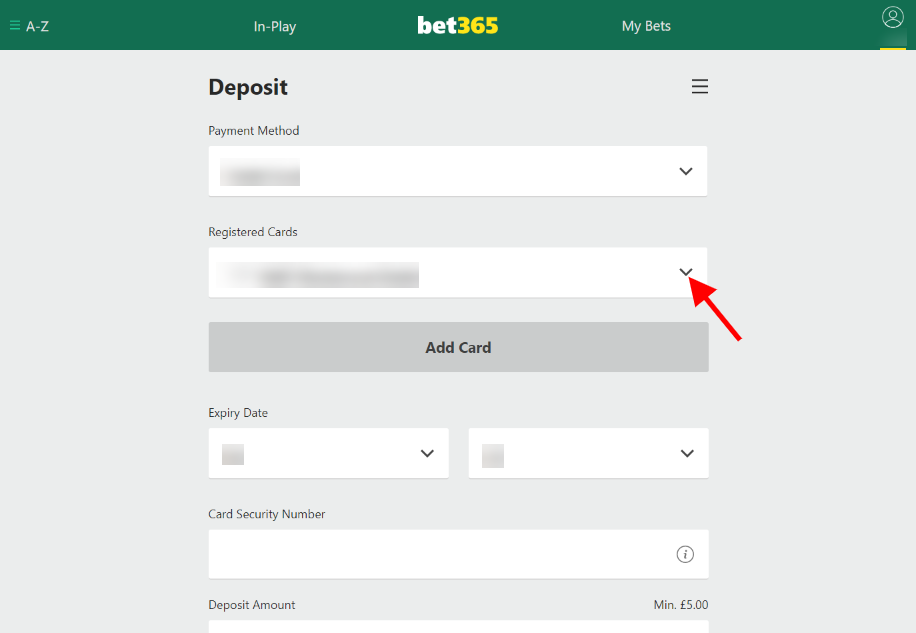
To change from your current payment card to a different one, just tap or click on one of the options displayed on the list. Next, make a deposit using that card.
How To Change Or Remove Debit Cards On Bet365?
Add and remove payment cards on Bet365 by following these simple steps:
- Open the Bank section on Bet365 from the My Account area.
- On the next page, select Manage Cards.
- Here, remove cards by clicking the Remove button.
It should be noted that you cannot remove your current payment card on Bet365 without adding a new payment method. Moreover, your Net-Deposit limits must be within Bet365’s threshold.
Once you learn how to remove card details from Bet365, editing your account becomes significantly easier. To remove card details from your Bet365 account, log in to the betting site and click on your Profile icon. Doing so will open the My Account section on Bet365.
Next, open the Banking area by selecting Bank from the side menu. Bet365 will transfer you to a new page displaying four options:
- Balances
- Deposit
- Manage Cards
- Withdraw
Click Manage Cards to begin the process of removing a card from Bet365. From here, Bet365 will show you your current payment details present on the database of the site. Once at this point, you may remove the card of your choice if the Remove button is available.
If you cannot see the Remove button beside your card details, you may need to contact Bet365’s support team for further assistance.
How To Remove Card on Bet365 – Step By Step Guide
For a simple five-step guide on how to remove card from Bet365, read our instructions below.
- Log in to your Bet365 account.
- Click on your Profile icon, opening the My Account menu.
- In the My Account menu, which presents as a side menu, select Bank.
- From the four available options, click on Manage Cards.
- Press “Remove Card” on the payment details you’d like to delete from your Bet365 account.
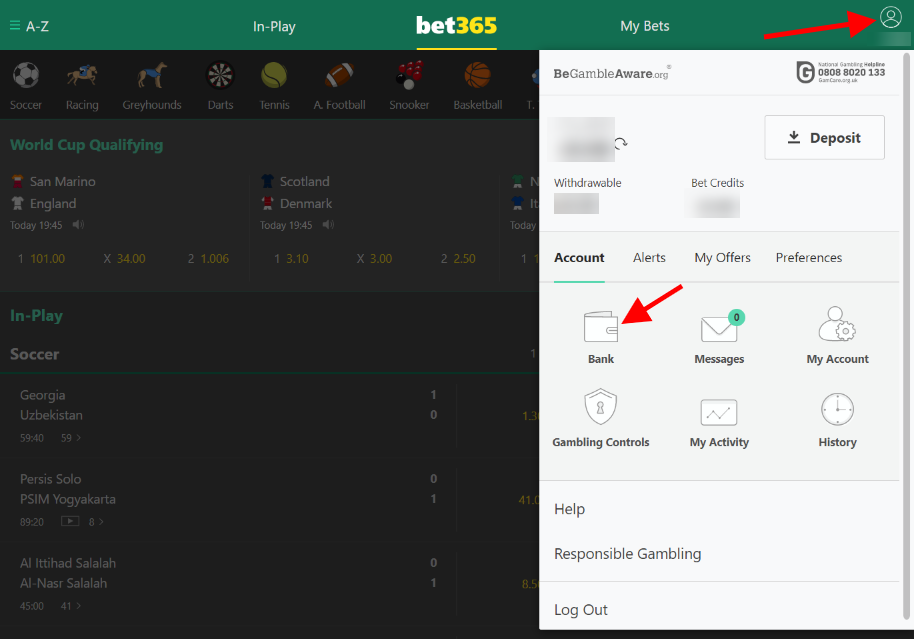
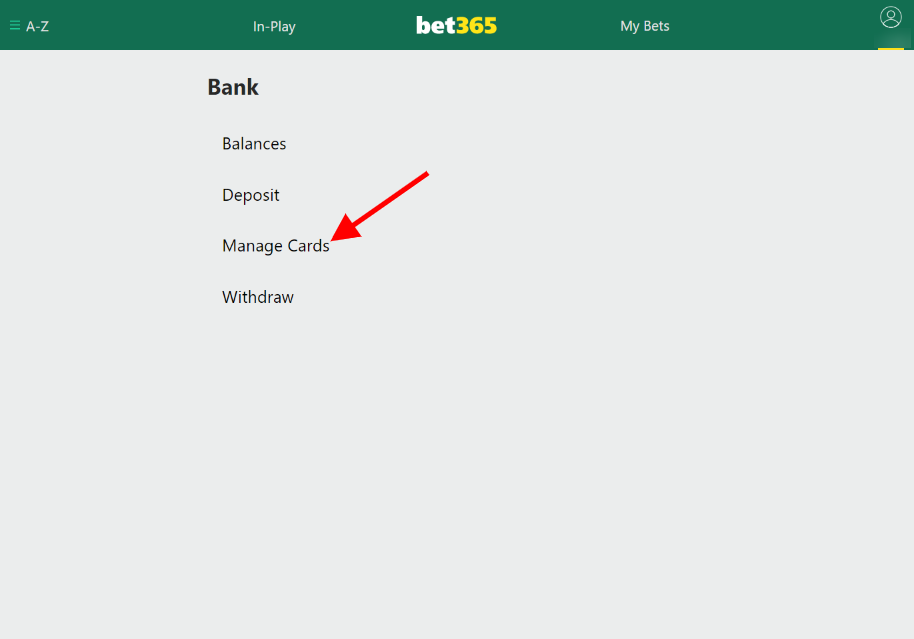
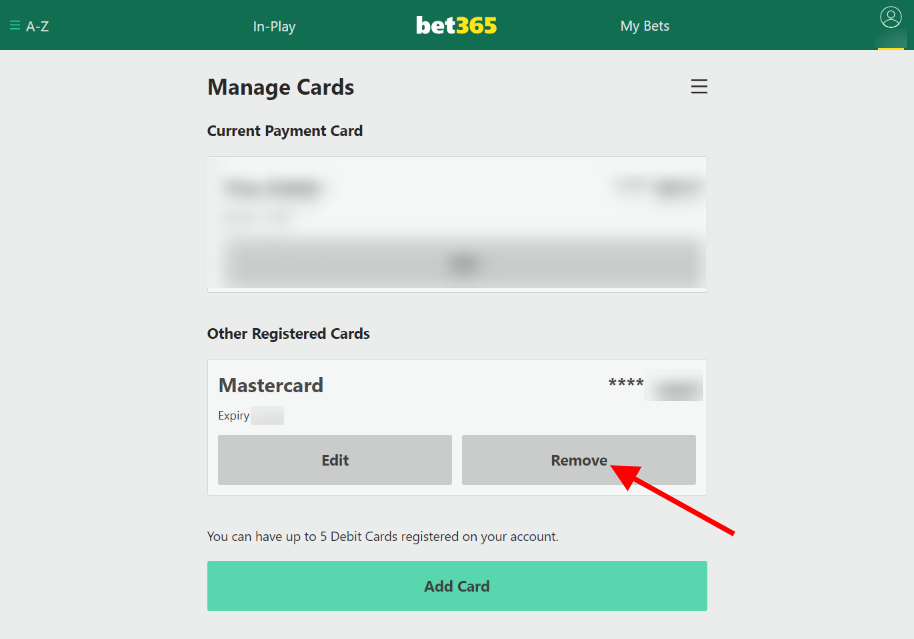
How Do You Remove a Card From Bet365 If the “Remove” Option Isn’t Available?
Deleting payment details can be complex for some customers. Bet365 has a Net Deposit Rule, preventing users from deleting payment cards if their accounts have not met specific criteria.
The Net Deposit Rule seeks to prevent crime amongst online betting accounts by maintaining the Total Deposits minus the Total Withdrawals at £0 or under.
So, if you’ve deposited £500 with Card 1 and £20 with Card 2, you’ll want to make any further withdrawals on Card 1 to keep your Net Deposits healthy. If each payment method associated with your account follows the Net Deposit Rule to the letter, you should have no problem trying to delete a card.
However, you may need to contact customer support for additional assistance if you cannot delete a card. The support team should be capable of helping to show you how to remove card details from Bet365.
Otherwise, follow the steps outlined above.

