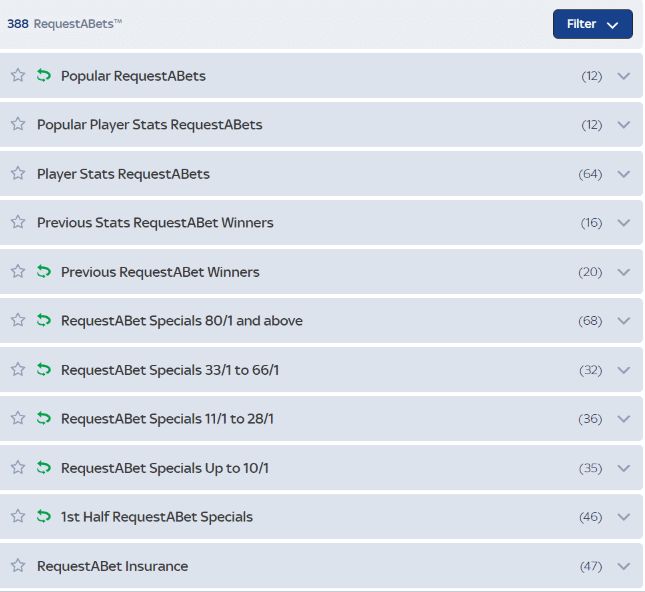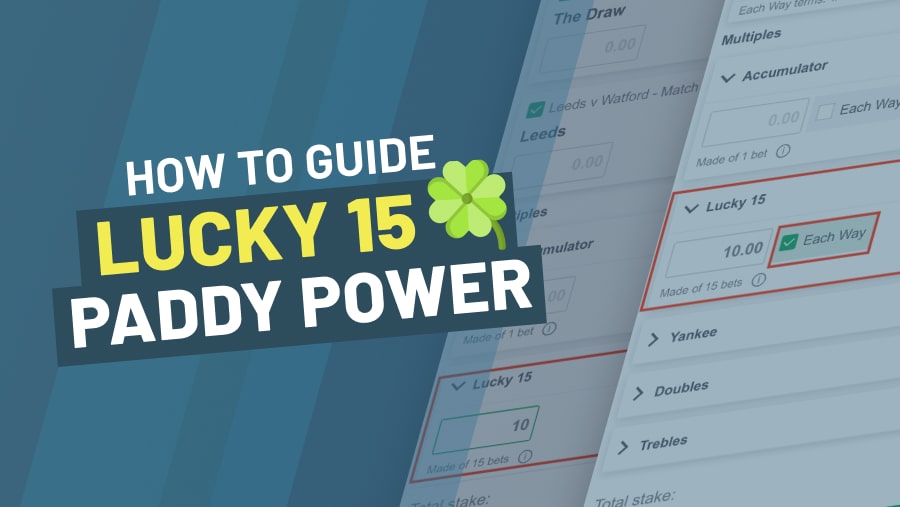To set up a Request A Bet wager at SkyBet, you must open the event you want to bet on and click on the RAB tab. Then, select up to a maximum of four bets you want to include in your SkyBet Request A Bet.
Follow our step-by-step instructions for more on how to use SkyBet Request A Bet.
SkyBet How To Request A Bet – Step by Step
- Log in to your SkyBet account.
- Open the event on which you want to bet.
- Click the Request a Bet tab.
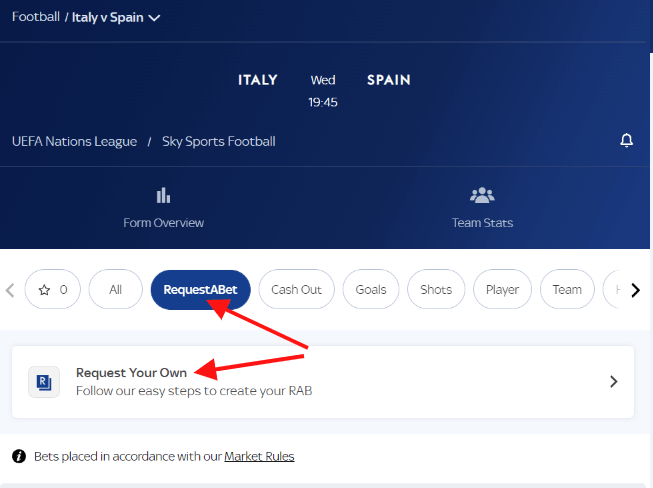
- Choose 2 to 4 selections to include in your RAB.
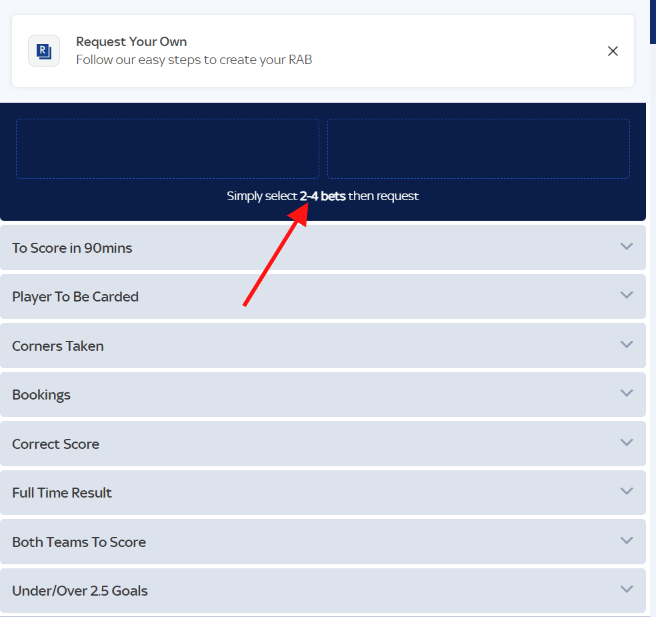
- Once you’re happy with your selections, click “Request”.
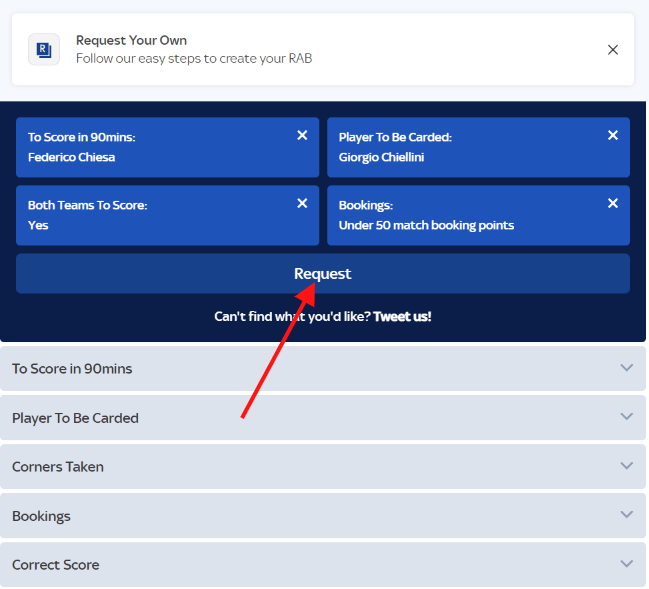
- Once SkyBet calculates your odds and adds your RAB to the Request A Bet market, you can add the selection to your betslip.
What Is SkyBet Request A Bet Insurance?
Request A Bet Insurance gives you your money back if exactly one of your RAB bets within a selection lets you down.
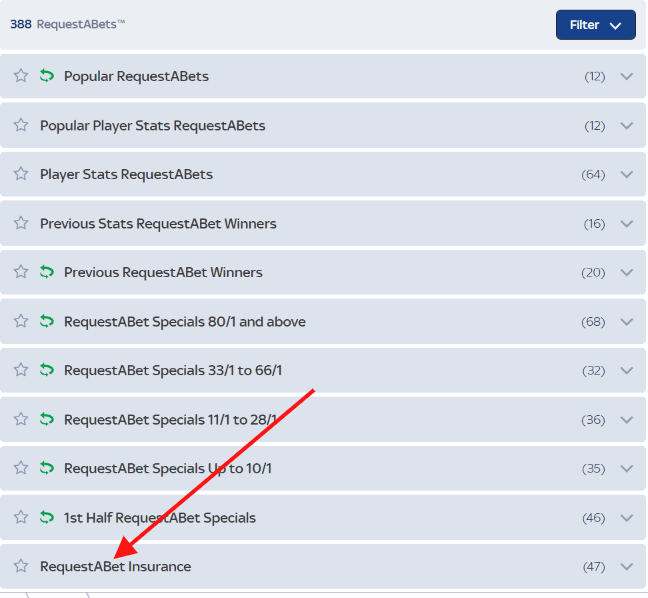
For example: if just three out of four bets from your SkyBet Request A Bet selection come good, then SkyBet will void the entire bet. As a result, the stake is returned to your account wallet. The same applies to Multi Matches Request A Bets.
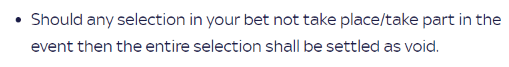
Multi Matches Request A Bets scale across multiple events. An example of this is if you were to wager on four games to have Over 2.5 Goals, but only three games have 2 or more goals, then you’ll get your money back.
However, if two or more of your selections lose your bet will be considered a loss. This is because Request A Bet Insurance only covers one outcome per RAB.
Find some key points on SkyBet’s Request A Bet Insurance below.
- Request A Bet Insurance covers only one (1) loss per RAB.
- If more than one selection loses, the whole RAB loses.
- Cashout is not available for Request A Bet Insurance selections.
How To Add Popular Request A Bets To Betslip
Add Request A Bets created by other SkyBet customers by visiting the event you’d like to bet on and opening the RAB tab. When you scroll down, you’ll see a plethora of options.
Starting with Popular Request A Bets, SkyBet also publishes various RAB’s. These include:
- Player Stats Request A Bets
- Previous Request A Bet Winners
- Request A Bet Specials
- 1st & 2nd Half Request A Bets
Simply click on the RAB you want to add to your betslip and enter your stake. Then, confirm your bet.