Having the ability to limit or close your Unibet account is an important aspect of safer gambling. While the site promotes healthy betting, some customers may feel that gambling is no longer necessary and opt to restrict their Unibet account. Here, you’ll learn how to close or limit your account and get a close look at vital information concerning Unibet’s self-exclusion program.
Before we begin, let’s run through some important definitions so you understand certain terms or phrases.
- Self Exclude: Customers can ban themselves from accessing Unibet for a set period of time.
- Limit Account: You can place limits on the amount of money deposited into your account.
- Restrict Gambling: Unibet lets players restrict access to particular sections of the site.
- Close Account: You may shut down your Unibet account.
Read on to learn more on how to close your Unibet account.
How To Close Unibet Account
Open the Main Account area by clicking “Main”, located at the top of your Unibet screen. On the left-hand side of the subsequent page should be a section that reads “Account Details”. Select it.
A new menu will appear, displaying six options. From these options, pick “Close Account”.
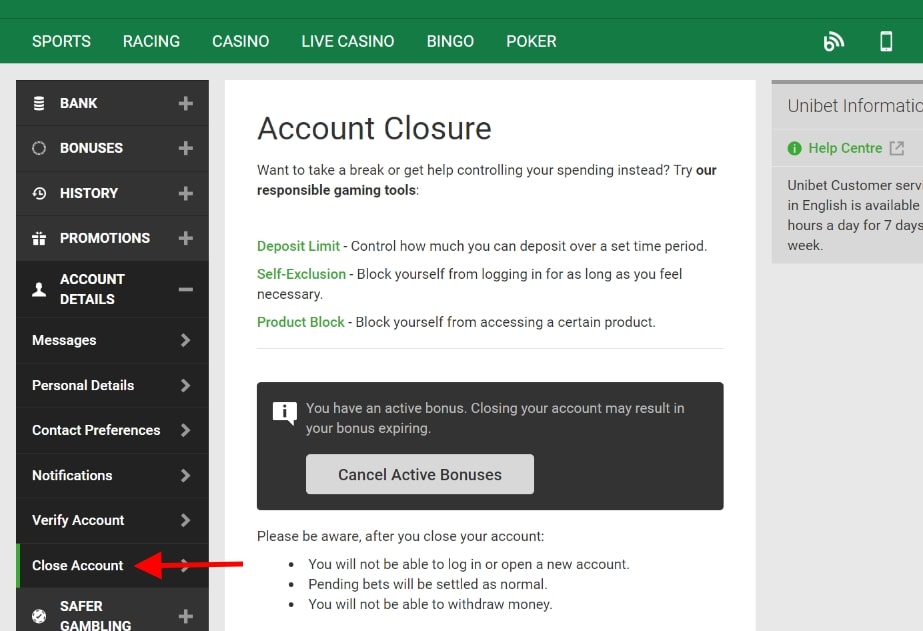
Unibet will now make you aware that in deciding to go through with the account closure you won’t be permitted to process withdrawals, participate in any active bonuses or create a new account/log in.
Scroll to the bottom of this page and click “Confirm Closure”.
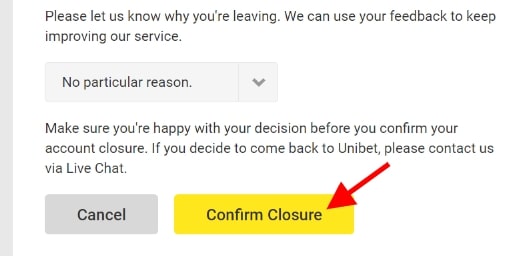
To reopen your account or withdraw funds following the closure, chat to a Unibet advisor via Live Chat.
How To Self Exclude at Unibet
To self exclude yourself from Unibet’s services is to restrict your access to each product offered by the betting platform. You can access this service by visiting your Profile menu, then clicking “Safer Gambling”. Under Safer Gambling you should find a section called “Self Exclusion”.
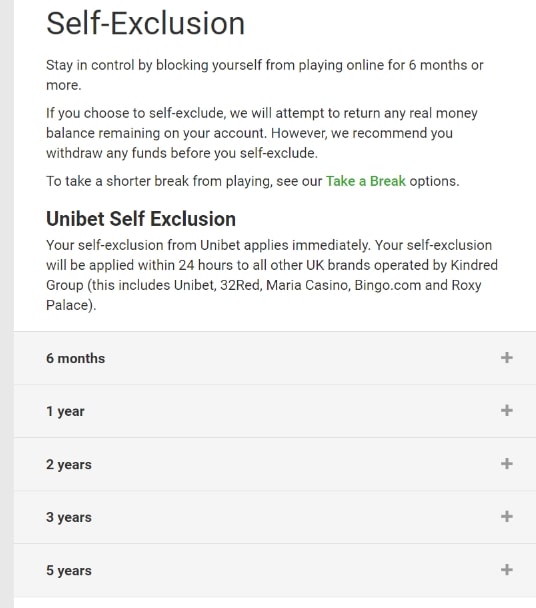
Initially, Unibet offers an opportunity to Self-Exclude using Gamstop. Gamstop is a renowned gambling help organization and can exclude players from all gambling sites and products for a select period.
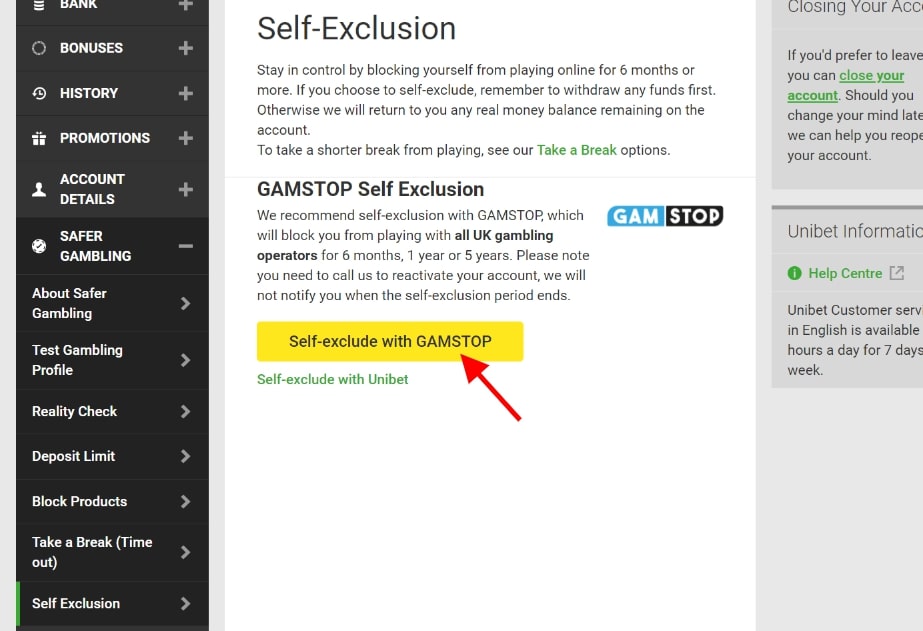
You may reactivate your Unibet account with Gamstop when your self-exclusion ends.
Alternatively, Unibet offers its own Self-Exclusion service. Using Unibet’s line you can self exclude solely from the platforms’ services for at least six months. Self Exclusion timeframes at Unibet are as follows:
- 6 months
- 1 year
- 2 years
- 3 years
- 4 years
- 5 years
It should be noted that by taking the Unibet self-exclusion route, you’ll also lose access to Unibet’s sister sites like 32Red, Roxy Palace and more.
Another option open to consumers is Take a Break.
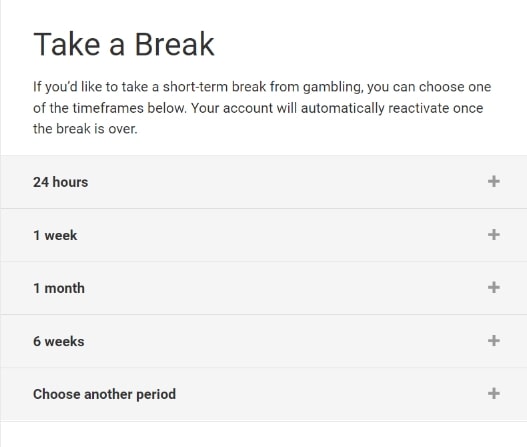
Essentially, Take a Break is a shortened version of Self Exclusion with these timeframes available:
- 24 hours
- 1 week
- 1 month
- 6 weeks
- Customize the break yourself
At the end of your Self Exclusion or Take a Break time period, you may reactivate your Unibet account. Unibet will let you know when the period is coming to an end and offers the opportunity to either extend or nullify your Self Exclusion.
How To Place Limits On Unibet
There are two ways to limit your Unibet account. The first is Deposit Limits, which restrict the amount of money you can add to your Unibet account wallet within a particular period. To access this feature, head to your Account menu and click Safer Gambling. Scroll down until you see Deposit Limits and select it.
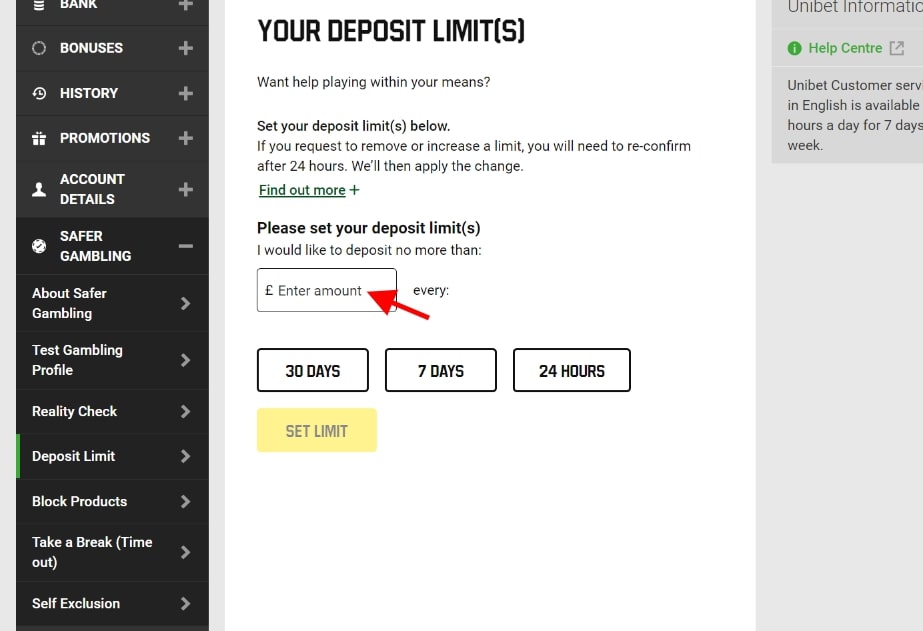
You’ll be presented with a box in which you enter the maximum amount of cash you can deposit per day, week or month. Confirm your selection by clicking Set Limit in the yellow box. You may decrease this deposit limit at any time, but any increase in changes made will take effect after seven full days.
The second option is named Restrict My Gambling. This service lets you ban access from selected products – like the sports section – for a while. In order to utilize this feature, you’ll need to once again open your Account menu and scroll down to Safer Gambling.
Select Block Products, then pick the service you want to exclude yourself from. You can prevent your account from accessing the following:
- Sports & Racing
- Casino Games
- Bingo
- Poker
And these are the timeframes available for the Restrict My Gambling service:
- 24 hours
- 7 days
- 1 month
- 3 months
- 6 months
Note that you cannot cancel your restriction from the chosen products once the block has been confirmed.
One final suggestion. make sure to withdraw your existing balance before closing or limiting your account.


