Bet365 lets customers make changes to selections by utilizing the Edit Bet feature. To access Edit Bet, you must first open the Cash Out section of the site. This is found by clicking on My Bets, located towards the top of your Bet365 home screen.
Any bets eligible for editing via Edit Bet will present with a button that, when pressed, allows you to remove, swap, and change selections within the betslip.
From here, you can edit any selections where the outcome is yet to be determined or multiples where only some bets have settled.
It should be noted that when you edit a bet, the odds offered will be taken from the odds currently available for that event and not those initially taken.
What Is The Edit Bet Feature on Bet365?
The edit bet feature on Bet365 allows users to change their previously placed bets, by increasing the stake amount, as well as adding and removing betting selections from their bet. An example might be adding another anytime
Essentially, Bet365’s Edit Bet feature works like this:
- You add selections to your betslip and confirm the stake.
- You place the bet.
- As long as there are unsettled outcomes within your betslip, you can edit your bet using the Edit Bet feature.
- You can swap and remove bets, as well as change bet types and stakes, all at the touch of a button.
- Access Edit Bet at Bet365 by opening the Cash Out section on the app or website.
Note that there is a short delay in time between the time of confirmation of your Edit Bet request and your odds updating. If the price within the selected market changes during this time, your Edit Bet may be unsuccessful.
Example:
- A user places a bet on Arsenal to beat Manchester United.
- They place and confirm the bet.
- They later decide that they also want to bet on Saka to score in the match.
- The bet365 edit bet feature would allow them to edit the bet and the “Anytime goalscorer” market to their original bet.
- The user may then decide they are extra confident on their bet of Arsenal to win and Saka to score, so the edit bet feature would allow them to edit their bet and increase their stake amount.
How To Edit Your Bet365 Bet?
See below for a five-step guide on how to edit your Bet365 bet using Edit Bet.
- Add selections to your betslip.
- Head to the My Bets section and click on Cash Out.
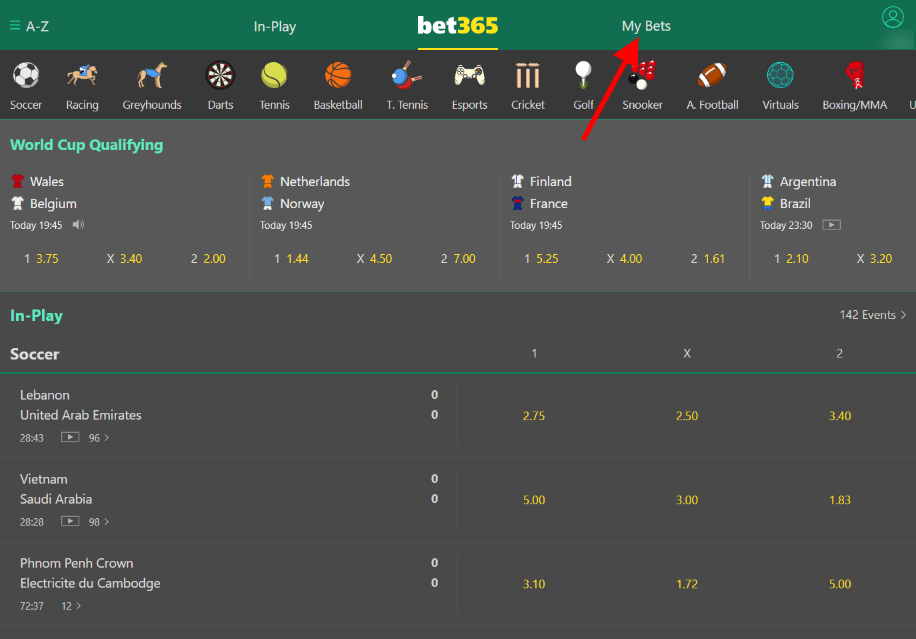
- Choose to either swap or remove selections, or change stake and the bet type.
- Click on Save Changes.
- Confirm your newly edited bet by pressing Confirm.
Read on for more on how to edit your Bet365 bet when it comes to adding bets and increasing the stake, or deleting previous selections and changing the bet type.
How To Edit Your Bet365 Bet and Add New Selections?
- Click on the Add Selections button within the betslip.
- Bet365 will present a page displaying various other selections.
- Any newly chosen selections will join a temporary betslip, found at the bottom of your screen.
- Press Add to Bet to move these selections from the temporary betslip to your proper betslip.
- Confirm your new selection by clicking Save Changes, then press Confirm.
How To Edit Your Bet365 Bet and Swap Selections?
- Click on your betslip.
- Bet365 will transfer you to a new screen where you can swap selections.
- Here, you may view different options from the same market.
- Once you’ve decided on a new selection, your odds will update.
- Confirm your changes and save your new, swapped selection.
How To Edit Your Bet365 Bet and Remove Selections?
- Open your betslip.
- On the left-hand side of your selection, an X should be present.
- Click the X to remove selections from your betslip.
- Confirm your changes.
- Your betslip will update with now-removed selections no longer visible.
How To Edit Your Bet365 Bet and Change The Bet Type?
- Open your betslip and click on the bet type currently being used with your selection.
- Bet365 will open a new window showing different available bet types.
- Select a new bet type from the listed options.
- Your prices will now update accordingly.
- Confirm your changes.
How To Edit Your Bet365 Bet and Increase Your Steak?
- Tap or click on the current stake amount on your betslip.
- A pop-up will appear.
- Enter your new stake within the pop-up.
- Your Cash Out value should update according to the amount you have added to your stake.
- Save and confirm your changes.

