Ladbrokes’ app can be downloaded to iOS and Android mobile devices from their respective app stores. The bookie app is packed with the same features found on the browser version of the site with a few notable yet minor differences sprinkled into the mix.
Here, you’ll discover how to download the increasingly-popular Ladbrokes app for both pieces of hardware. Whether you play on a tablet or smartphone, this guide will give you all the information you need to get the Ladbrokes mobile betting app.
The Ladbrokes application has a high number of betting features, similar to its industry rival , Bet365, or it’s sister-company’s app, Coral, and the increasingly popular Unibet app.
How To Download Ladbrokes App for iOS
Installing the Ladbrokes app for iOS tablets and smartphones works in much the same way as any other downloadable application.
First, you must open the pre-installed Apple App Store and tap the search bar. Type “Ladbrokes”, then wait for the results to load in. The app is called “Ladbrokes Sports Betting” and it should pop up as one of the first options on-screen.
To download it, click the Get button. You may need to input a passcode or use Face ID before the installation begins, so be sure to enter your credentials correctly or remove coverings from your face to download it as quickly as possible.

Once downloaded, open the app and create an account or log in.
How To Download Ladbrokes App for Android
Much like your iOS counterparts, you should take a trip to your native app store – the Google Play Store – to get the Ladbrokes app. From the Play Store, type Ladbrokes into the search bar to bring up a range of results.
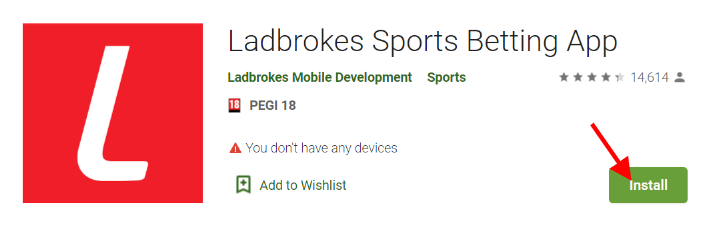
Of these results, select the one named Ladbrokes Sports Betting App. Tap Install, then wait for your download to process. If you have set up security measures like Touch ID or a Passcode prior to downloading an app, you must carry out those procedures now.
Depending on the speed of your internet connection, your download may take seconds or up to a few minutes. Upon installation, you can open the Ladbrokes Android app and set up a brand new account or log in to an existing one.
If you’re new to the world of online sports betting, keep reading to find out how to deposit on the Ladbrokes app.
Depositing On The Ladbrokes App
Ladbrokes makes depositing on the app easy. Simply open the app and log in, then click on your Profile icon to see a new menu. The first thing to appear is your Ladbrokes Cashier, which serves four routes for you to take:
- Deposit
- Withdraw
- Payment History
- Manage My Cards
Select Deposit from this list. If you’ve never deposited before, Ladbrokes will take you to the Add Payment Method section. Here, you can view each of the most popular methods of payment among Ladbrokes punters. Pick the method best suited to you to continue with your deposit.
The final page is the most important. This is where you’ll input your full name, card number and expiry date. Ensure these details are in the correct format to make the process as smooth as possible.
The final step to depositing on Ladbrokes’ mobile app is typing the amount of money you want to deposit. Minimum deposits start at £5, making the platform accessible to users playing within tight budgets. Once a sum has been selected, provide your card security number and tap Deposit in the green box. Your deposit should commence immediately.
It should be noted that deposits processed via the following methods may not qualify for Ladbrokes’ new customer offer:
- Paysafecard
- Prepaid cards
- PayPal
- Apple Pay
- E-wallets
See below for a five-step guide on how to deposit using the Ladbrokes app.
How To Deposit Using Ladbrokes App – Step-By-Step
- Log in to the Ladbrokes app and tap the Profile icon.
- Select Deposit from the available options within the Cashier.
- Pick a deposit method.
- Enter your card credentials and the amount you want to deposit.
- Tap Deposit in the green box to confirm your transaction.
How To Place an Acca on the App
If you’re a regular user of Ladbrokes’ online website, placing an accumulator on the app should be quite straightforward. The only real difference between the app and site is the lack of a mouse and keyboard as you tap on bets to add them to your bet slip instead of pressing to click.
Before anything else, be sure that your account wallet is appropriately funded. If you’re betting on football results, you’ll want to visit the football section at Ladbrokes to set up your acca. You can find sports and markets by selecting “All Sports” at the top of your screen or by tapping “Menu” towards the bottom of the page.
Quickly add bets to your accumulator by selecting “Accas” from the next area, then sift through each event you want to wager on. You can pick from various betting options, including:
- Today’s Matches
- Both Teams To Score
- Correct Scores
- Goal in Both Halves
Tap the odds that represent your desired outcome to add them to your bet slip. Once added, the colour of the price will change from greyish white to green. Now, open your bet slip.
You can find your slip by tapping the top right-hand corner after adding selections or by selecting the small blue bar across the bottom of your screen. Your accumulator will be the first option shown in your bet slip, among other multiples and bet types.
Enter your stake in the box provided using the keypad. Ladbrokes will tell you your potential returns in two places: below the Stake box and just above the keypad.
When you’re content with your selection and the stake, tap the green button at the bottom of your screen to place your acca.
To recap:
- Pick a sport to bet on.
- Tap on bets to add them to your betslip.
- Once you’ve added at least four bets, open your betslip.
- Enter your stake and view your potential returns.
- Click the green button to confirm your accumulator bet.
Read below to see how to cash out on the Ladbrokes app.
How To Cash Out
With Cash Out, you can settle bets early at Ladbrokes. This feature is available for users of the app and can be completed by following a few simple steps.
First, ensure that your selection is eligible for Cash Out at Ladbrokes by going to “My Bets”, then selecting “Open Bets”. If your bet qualifies for Cash Out, you’ll see two green boxes next to each other. With these, you can partially or fully cash out your bet.
If you want to Cash Out the entire bet, pick the larger of the two green boxes. To settle part of your bet early, select the smaller green box. You will then be shown a new pop-up where you may edit how much you want to cash out.
As is standard across the board at online bookmakers, your cash-out will be subject to a short processing period. Your request should succeed in a matter of seconds, but even if it fails due to price changes or suspended markets, you can try again soon.
As soon as the processing period ends, your account wallet will receive the Cash Out amount.
Ladbrokes App Features
There are plenty of features available at the tip of your index finger on the Ladbrokes mobile app. From the home page, you can check out almost any area of the platform you want. This means you may examine in-play markets, today’s races and upcoming events in seconds.
Ladbrokes also lets you switch between the Gaming app and Sports app with a small icon for each on their respective platforms. Feel free to play slots and other Ladbrokes games while you wait for your accumulator to come through.
With the Ladbrokes Menu, you can get to the most popular sports, markets and promotions as fast as possible. This menu provides a view of an A-Z menu of everything available at Ladbrokes, as well as a section for in-play markets and Promos.
Keep scrolling to find out about promotions on the Ladbrokes app.
Ladbrokes App Promotions
As things stand, each Ladbrokes welcome offer advertised to customers on the app is also available to players on the browser version of the site. This doesn’t rule out exclusive bonuses for app-only bettors in the future, however.
One way to stay ahead of your desktop counterparts is to turn your Ladbrokes notifications on in the Settings menu. Doing so lets Ladbrokes get in touch the moment a new offer comes up – which is especially important if it’s a limited-time deal.
Regardless of anything, playing at Ladbrokes on your mobile device is the easiest and most portable way to enjoy all the promotions and boosts offered by the bookmaker.
FAQ
Can I withdraw on the Ladbrokes app?
Yes, you can withdraw funds using the Ladbrokes mobile app by opening the Profile menu and selecting Withdraw. You must select your preferred method of withdrawal, enter your full name and country, as well as a Sort Code and bank account number if necessary.
How many sports are available on the Ladbrokes app?
There are 45 options listed in the A-Z menu, with some non-sports markets present in the menu.
Can I use bonuses on the Ladbrokes app?
Any bonus claimed at Ladbrokes can be withdrawn and played through using Ladbrokes’ mobile app. This includes match bonuses, free bets, cashback offers and more.
What special markets can I bet on using the Ladbrokes app?
Bettors may wager on Instant Spins, Lotto, Politics, TV & Specials and Virtual markets, as well as standard sports markets.

