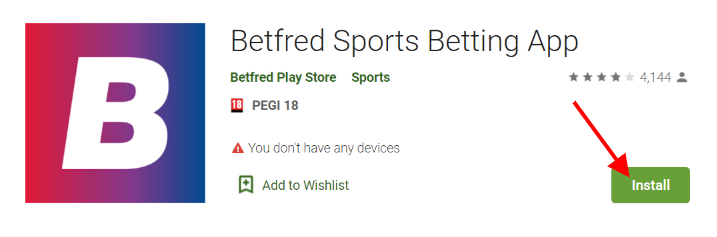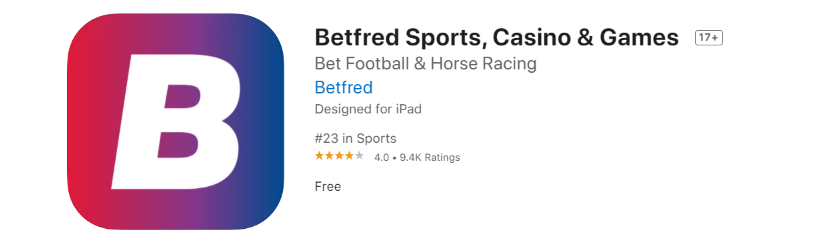How To Download Betfred App
Betfred boasts an impressive arsenal of features across its iOS and Android apps, just like Bet365’s current app and the mobile app for Bwin. The Betfred app has all the most popular sports and promotions found on desktop also available on the mobile platform. On top of being able to install the app for free, you can place accumulators, deposit and withdraw, as well as explore a variety of new ways to play while on the go.
Here, we’ll delve into everything you need to know about Betfred’s mobile app. Whether you’re a dedicated Android user or an Apple superfan, you’ll come away with something helpful from this guide.
How To Install The Android App
As with almost all apps found on Android devices, Betfred’s take on a mobile betting service can be purchased from the Google Play Store. If you’ve ever installed an app on an Android device before, this won’t be anything new for you.
First, open the Google Play Store on your smartphone or tablet. Tap the search bar and type out “Betfred App”, then wait for the results to load. The official mobile sports betting app should show up first, named Betfred Sports Betting App.
Select Install in the green button and wait for your download to commence. Depending on the speed of your internet you may be able to log in within seconds of getting the app. Once downloaded, tap the app to open it.
Log in to the app, then indulge in all the most-watched and most popular sporting events.
A summary can be found below:
- Open the Google Play Store
- Tap the Search bar
- Type Betfred into the search bar
- Tap Install on the result that reads “Betfred Sports Betting App”
How To Install The iOS App
Downloading the iOS version of Betfred’s mobile app works in much the same way as it does on Android. To get the app using an Apple device, open the pre-installed Apple App Store and type Betfred into the search bar.
Tap “Get” on the app result that reads Betfred Sports, Casino & Games. The app should begin downloading in a matter of seconds, although you may need to input a passcode or use Face/Touch ID to confirm your purchase.
Upon installation, you can log into the app whenever and wherever you want. Feel free to enjoy sports like football, tennis, basketball, golf and more on Betfred’s iOS mobile app.
A recap:
- Open the Apple App Store
- Search for Betfred via the search bar at the top of your screen
- Tap “Get” on Betfred Sports, Casino & Games
- Use Face/Touch ID or a passcode if necessary
- The app will download in minutes
Keep reading to discover how to deposit on the app.
How To Deposit On The App
You can deposit on the Betfred mobile app similarly to how you would fund your desktop account. To get started, log in using your Betfred account credentials and examine the home page.
In the top right-hand corner of the screen is a Deposit button in light blue. Tap it and wait for the page to load – it may display a notification telling you to log in, ignore this alert.
Scroll down past the option to transfer chips until each available deposit method shows up. The following methods of deposit are accepted by Betfred when using the mobile app:
- Visa
- Mastercard
- Neteller
- Visa Fast Funds
- Skrill 1-Tap
- PayPal
- Paysafecard
Pick an option and follow the steps outlined by Betfred. For instance, if you choose to deposit via a debit card, you’ll be required to input your card number, the name on your card, expiry date, security number and the amount you want to deposit. Minimum deposits begin at £5 for this method.
Other methods will ask for different information. Skrill, for example, will want your email address. Provide details as requested by Betfred to ensure a smooth and fast deposit. To confirm your deposit request, press the Deposit button located beneath the form.
Processing times vary depending on the deposit method. Your deposit will succeed instantly in most cases, but some may take several working days – perhaps more if issues arise.
A quick bullet-pointed guide can be found here:
- Tap Deposit in the top right-hand corner of your screen.
- Select a deposit method from the available options.
- Enter your banking credentials as necessary.
- Input the amount you want to deposit.
- Tap Deposit to confirm your transaction.
See below for information on how to place an Acca on the Betfred app.
How To Place an Acca on the App
Now you know how to deposit on the app, it’s time to create an accumulator. Once you open the app, select from any of the sports listed in the All Sports menu at the bottom of the screen.
For example, if you want to set up an accumulator on Premier League games you’d select Football. To make a Grand National accumulator, pick Horse Racing.
Tap on a Competition (for football markets) to view upcoming matches. From here, you can easily create an accumulator in the To Win market by selecting the odds under the number 1 for the home team to win and the number 2 to bet on the away side. To make an accumulator within other markets, tap on the events you want to bet on and scroll through each market. When you find one you like the look of, tap on the odds of an outcome.
Remember, accumulators can only consist of one market. To mix markets, you’d need to bet using other multiples.
Add at least four selections to your bet slip, then tap on the blue bar across the bottom of your screen. Doing so will bring up your bet slip. The first option presented to you should be the Accumulator, and it’s in this area that you enter your Stake.
Next to the Stake box is Estimated Returns. You can type the amount of money you want to win from your accumulator and Betfred’s app will automatically calculate the stake needed to earn it.
When you’re content with your overall selection, tap Place Bet in the green button located below the keypad. Your accumulator is now placed.
To summarize the steps:
- Pick a sport from the All Sports menu.
- Select a tournament or competition.
- Tap on the winner or outcome within at least four events.
- Open your betslip and enter a stake.
- Place your Betfred accumulator by tapping Place Bet.
Other App Features At Betfred
The most important feature found on Betfred’s mobile app is navigation. From the home screen, you can find your way to Promotions, various popular sports, in-play action, the Lottery and Virtual Sports. Added to that, you can access Featured events from the menu at the centre of the page to see what’s hot today.
At the bottom of Betfred’s app sits another menu. Here, you can view My Account and carry out the following:
- Deposit
- Chips Transfer
- Manage Payment Methods
- Withdraw
- Change Password
And read your balance history, bet history, Safer Gambling at Betfred, plus edit your marketing preferences.
Other features include:
- Quick switch between Casino and Sports section.
- Easy access to Promotions
- Cash Out on the go
- PickYourPunt Builder
With the PickYourPunt builder, you can add a range of unique bets to your betslip as one large wager. The odds are often impressive, meaning better winnings. Essentially, this is a Bet Builder specialised for Betfred.
Promotions on the Betfred App
While there are no app-specific promotions at Betfred right now, there are various offers on the table for new and existing customers using the mobile and desktop versions of the site. From match bonuses to welcome offers, Free Bets to Acca Insurance, there’s something for sports bettors of all interests at Betfred.
More detail on Betfred Promos can be found here
Below, we’ve listed some of the most interesting sports bonuses that can be claimed via the app:
- Bet £10 at 1/2 odds or greater and Get £5 in Free Bets
- Double Delight & Hat Trick Heaven
- Acca Insurance
- Extra Place Races
- Weekly Virtual
- Welcome Offer – Bet £10 Get £30
Although not one of these deals is exclusive to Betfred’s app, mobile users can stay up to date on all the latest promotions by turning push notifications on. This will give you a head start in front of your fellow desktop bettors and ensure you’re first to claim rewards.
And make sure to check out the Betfred Welcome Offer if you have not had a chance to do so already.
FAQ
Can I withdraw on Betfred’s mobile app?
You can withdraw funds to your bank account on the Betfred app by tapping your balance, then selecting Withdraw from the drop-down menu. Pick a withdrawal method and enter your payment credentials before confirming the transaction.
How much does the Betfred app cost?
Betfred’s mobile app is free to download for iOS and Android users.
What sports can I bet on using Betfred’s app?
On Betfred’s app you can bet on football, racing, golf, basketball, tennis, cricket, snooker, UFC and more. There are currently 27 sports on the app.
Can I place multiples on the Betfred app?
You can bet using Lucky 15’s, Yankee’s, Canadian’s, Heinz bets and every other multiple bet-type found on the website when betting on Betfred’s mobile app.