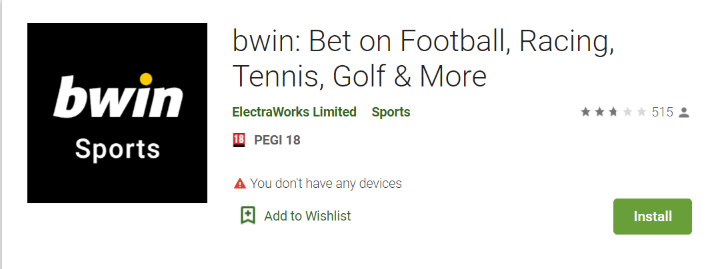How To Download Bwin App
Bwin’s mobile app can be downloaded to any iOS or Android device so long as the software is compatible and up to date. On top of placing bets, you can use Bwin’s app to fund your account wallet, withdraw winnings and take advantage of promotions. Bwin’s app is top notch, so we rated it as one of the best in our list of recommended betting apps, along with the Bet365 app for Android, the Betfred iOS and Android app and the app for Coral betting.
How To Install The Android App
First, open the Google Play Store on your Android device and tap on the search bar. Type “Bwin”, then wait for the results to load in. Of the available apps, select the one titled “Bwin: Bet on Football, Racing, Tennis, Golf & More” as this is the site’s official mobile product.
The app is free to get, so don’t worry about potential charges or fees associated with the installation. Tap “Install” and enter any passcode if required. Depending on your internet connection, the app may download in just a few seconds or several minutes.
Upon installation, find the app on your home screen. Tap on the app to open it and use your Bwin account login credentials to access your profile. Once you have full access to your account, feel free to utilize all of the products offered by Bwin’s app – such as placing accumulators, using bonuses and depositing funds.
To recap:
- Open the Google Play Store
- Type Bwin into the search bar
- Look for the app named Bwin: Bet on Football, Racing, Tennis, Golf & More
- Tap the Install button
- Log in to the app once downloaded
Read on to learn how to install the iOS app.
How To Install the iOS App
Installing the Apple Bwin app works in much the same way as downloading the Android version. Simply open the App Store that comes pre-installed on every iPhone, then search for Bwin via the search bar. Many different options should appear within seconds, but you should only select the one that reads “Bwin Sports Betting”.
Tap “Get” on your tablet or iPhone to begin the installation. If necessary, enter your passcode or use Touch/Face ID. Much like Android devices, the speed at which the download occurs is entirely dependent on your internet connection.
You can create an account or log in as soon as the download completes. Tap on the app to open it up, then use your account information – like your email address and password – to sign in. Get familiar with your new surroundings before placing bets on a range of sports, depositing, withdrawing and taking advantage of offers throughout the year.
To summarize:
- Open the Apple App Store
- Search for Bwin using the search bar
- Select the app titled “Bwin Sports Betting”
- Tap “Get” to begin downloading the app
- Use your Bwin account credentials to log in and place bets
See below to discover how to deposit on the app.
How To Deposit on the App
There are two ways to deposit to your account wallet using Bwin’s mobile app. The first option is by tapping the yellow box that reads “Deposit” in the top-right area of the screen, while your second avenue to the Deposit section is to tap your Profile icon and select Deposit from the listed options in the menu.
You’ll be met with a variety of payment methods popular among Bwin bettors. The list is as follows:
- Debit Cards
- PayPal
- Paysafecard
- Trustly
- MuchBetter
- PromoCode
PromoCode is a 12-digit code that can be claimed online during particular promotional periods. While there is no set limit for PromoCode deposits, every other method mentioned has a minimum limit of £10. Moreover, processing times vary from method to method, so be sure to check out how How To Deposit on Bwin guide for the lowdown on deposit timeframes and fees.
After selecting a deposit method, Bwin takes you to the payment page. Here, you’ll input important information related to your bank account, card or e-wallet. Details you must enter may include:
- Full name
- Card number
- Expiry date
- Email address
Tap Next and on the following page, type the amount of money you want to add to your account wallet. As the minimum amount starts at £10 for the most popular deposit methods, that will likely be the smallest sum allowed for your deposit, too – even if it’s a more niche option.
Provide your card’s security number if necessary and pick your preferred currency. If you have a bonus code, this is the time to use it.
Tap the yellow Deposit button located at the bottom of your screen to confirm your transaction. Once the funds arrive in your Bwin account you can start betting.
How To Place an Acca on the App
Setting up an accumulator on Bwin’s mobile app is accessible to rookies in the online sports betting scene. Accumulators consist of four or more bets within the same market across different events, so to get started you must select a sport to bet on.
Decide on a sport using the A-Z menu located in the bottom left-hand corner of the screen. Here, you can sift through all 43 sports markets (including Entertainment markets) and create accumulators across tournaments, leagues or matches taking place all over the globe. From here on out, we will discuss each step as if you had chosen Football.
You have the opportunity to look at Featured games, certain Competitions, Coupons, a Calendar of upcoming events, as well as Teams. To filter football matches by Today’s games or UK matches, open Coupons and select the one best suited to you.
Here, Bwin presents each football match expected to take place in the next several days. To view specific markets within each match, tap on the event and find markets you want to bet on. You cannot mix markets when it comes to accumulators. Hence, if you pick the Correct Score market for one game, you must also select the Correct Score market for every other game you want to include in the acca.
Add bets to your bet slip by tapping the odds. When at least four bets have been added to your selection, it’s time to place the accumulator. Do this by opening your bet slip via the Betslip button at the bottom of Bwin’s app. You can remove bets from your selection here.
Edit your stake using the box provided and confirm your accumulator by tapping the yellow button beneath the Total Odds and Possible Winnings calculations. There may be a short processing period before your acca is confirmed while Bwin ensures the odds are correct.
Revisit your bet slip to check up on the accumulator once the events have begun and use the Cash Out feature if needed.
A quick summary:
- Pick a sport to bet on
- Select a market
- Add at least four bets from the same market across different events
- Open your betslip
- Enter a stake and confirm your accumulator by tapping the yellow button
Bwin App Features
On top of placing accumulators, depositing and editing your bet slip, Bwin’s mobile app boasts a vast array of other helpful features to enhance your betting experience. For starters, the app provides a clear view of every sport found on the site via its A-Z menu. This can be incredibly helpful if you’re brand new to wagering using an app and struggling to find the perfect sport.
The app also lets you Cash Out eligible bets. With Bwin’s Cash Out, you have the chance to claim winnings early or protect against further losses by tapping the button when available. To make cashing out on the app even quicker, be sure to accept any cash out values in your Betting Settings. This means that you won’t be forced to endure failed Cash Out attempts due to changing odds.
Sports bets can be placed even faster on mobile compared to desktop, too. With a feature known as Quick Bet, Bwin mobile users can place bets instantly by tapping the odds associated with an outcome, then press the yellow bar across the bottom of the page to place the bet fast.
Last but not least, Bwin has a Trending Bets feature. When you view your bet slip, Bwin shows the most popular bets among punters placing similar wagers. Use this to get enhanced odds and play in the same way as like-minded bettors.
Other notable features include:
- Live Bets tab – View in-play markets
- Live Streaming – Watch the action unfold via Bwin’s media player
- Live Casino – Quickly switch between the Live Casino and Sportsbook using the portal in the footer menu
Bwin App Promotions
As things stand, Bwin app users have access to the same promotions as desktop players. The bonuses currently available at Bwin are as follows:
- Back Up Bet – Get money back as a Free Bet if your qualifying wager lets you down.
- Show Your Colours – Select your favourite football team and get unique, personalized offers based on your pick.
- Edit My Bet – Edit your stake and add and remove selections from your betslip after placing a wager.
- Enhanced Accumulators – Get boosted odds on select accumulators for bigger winnings.
- Best Odds Guaranteed – Bwin offers the most rewarding odds on all UK and Irish Racing in the To Win market.
While each of these promotions is available to both mobile and desktop users, you can get an edge ahead of other bettors by turning your Bwin notifications on. With alerts on, you can take advantage of offers before anyone else – which can be vital if timed exclusive deals show up.