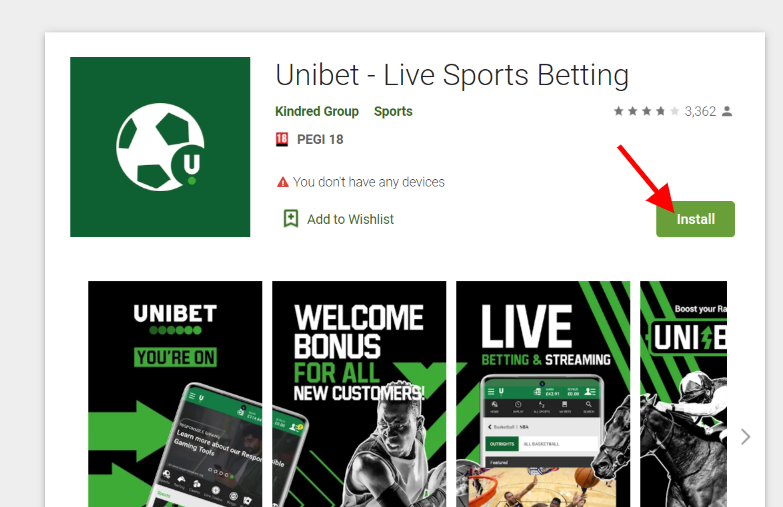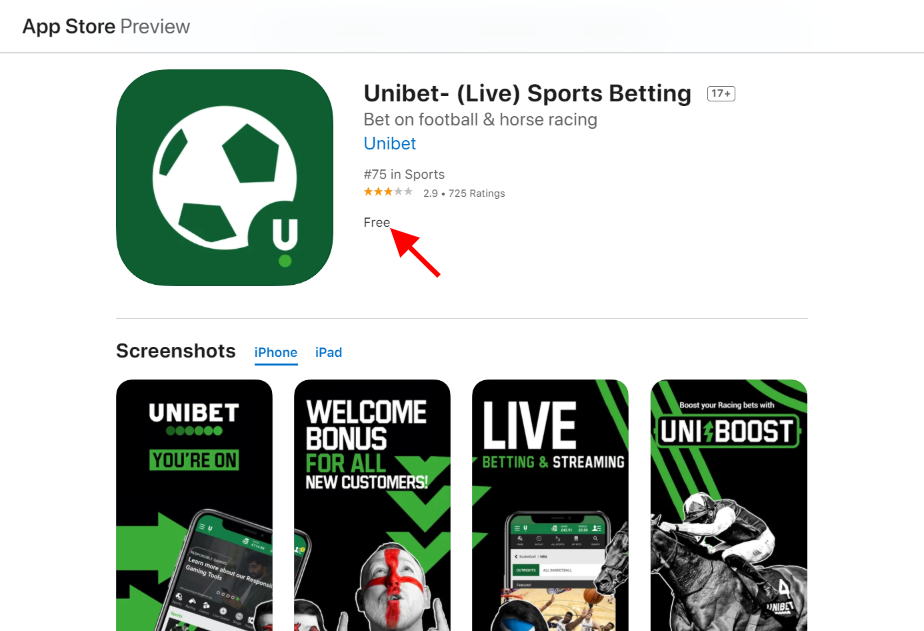The Unibet app is specially designed to make betting on the best sports action easier. With the same great features on the app as you’d find on the browser version of the platform, you’ll settle into your new surroundings in no time.
Here, we’ll run through everything you need to know about installing and using the app on the two most popular mobile devices: Android and iOS. Guides on depositing, placing bets and information on promotions are all available, thus covering each key area.
Whilst the Unibet app isn’t as popular as the Bet365 one, it is packed with features, which make it a close rival to competitor’s app, Ladbrokes, and the 888 Sport app.
How To Install The Android App
If you’ve ever downloaded an app via the Google Play Store before, getting Unibet’s dedicated betting app will come naturally. All you need to do is open the Google Play Store on your mobile or tablet, then search for Unibet using the search bar.
Alternatively, you may follow the link displayed on the Unibet website. This link directly transfers you to the correct page on the Google Play Store, so you won’t have to sift through irrelevant apps that aren’t associated with Unibet.
It should be noted that on Android, the official Unibet app is called “Unibet – Live Sports Betting”. When you’ve found it, simply click the Install button to begin the download.
To sum up:
- Visit the Google Play Store.
- Search for Unibet using the search bar.
- Click Install when ready.
- Wait for the Unibet Android app to download.
How To Download The iOS App
Much like experienced Android users, veterans of iOS hardware will know exactly what to do to get the Unibet app. That said, some of you may well be new to the iOS betting scene – do not fret, for we’re here to help.
The iOS App Store comes pre-downloaded on all iOS devices and it’s here that you’ll find Unibet’s sports betting app. Open the App Store, search for Unibet in the search bar at the top of your screen and wait for the results to load in. It should appear as the first result under the following name:
Unibet (Live) Sports Betting
Click “Get” and confirm your download with Face ID or your passcode. The application will download in minutes and you’ll be ready to bet on your favourite sports.
As with the Android app, you can follow Unibet’s quick link to the App Store from the website and download the app that way.
How To Deposit On The App
First, log in to the Unibet betting app. You should see three sections listed at the top of your screen:
- Bonus
- Main
- Deposit Icon
The deposit icon looks like a stack of coins behind a small plus (note that it doesn’t actually say deposit next to it). Click on this icon to access Unibet’s deposit page.
Within the deposit area, you can change your preferred payment method, examine any fees associated with your deposit and check the minimum and maximum deposit limits. If you’re depositing using a previously saved payment method, Unibet will enter your credentials automatically to save time.
Confirm your credentials are correct and enter your cards’ security code if needed. At the bottom of the page you should see three pre-set deposit options:
- £10
- £20
- £50
You can also customize your deposit amount, starting from £5 for card payments and upwards for other methods. To confirm the transaction, tap “Deposit” in the yellow box. Your payment should process instantly.
We also have a full page guide on how to deposit on Unibet
How To Place an Acca on the App
Upon logging in, you’ll be met with a wide variety of sports events and matches. You can click on the prices listed next to these events to add them to your bet slip. When you add four or more bets to the selection, it is known as an accumulator or acca.
Tap on the bets you want to include in your accumulator. When you’re happy with the selection, click on your bet slip located at the bottom of your screen. From the bet slip you can edit your accumulator by pressing the “X” to remove bets or clear your entire selection if you change your mind.
Scroll to the bottom of the slip to input your stake. By viewing the odds visible between the stake box and the Place Bet button, you can determine how much money you want to wager. Moreover, Unibet displays your potential return in the bottom left-hand corner of your bet slip.
For instance:
- You want to bet on five English Championship games.
- You think Bournemouth, Blackpool, Hull City, Blackburn Rovers and Middlesbrough will win.
- Tap the price next to each teams’ name in the “Win” market.
- Open your betslip and edit the selection as you see fit.
- Enter your stake in the white box provided.
- Confirm your accumulator by tapping Place Bet.
Unibet App Promotions & Bonuses
While there are no app-specific promotions available at Unibet right now, the site does offer unique bonuses via the app all year round. These come in the form of the following:
- Free Bets
- Match Bonuses
- Cashback
- Refer a Friend Bonus
The app encourages users to turn on push notifications so as not to miss out on exciting offers – some of which may be exclusive to Unibet’s app. You can do this in the Settings app on your iOS or Android mobile device.
You might also want to check out two other useful guides that we have written for you about using Unibet. How to place bets on Unibet and How to withdraw from Unibet
FAQ
Is Unibet’s app free?
Yes, Unibet’s downloadable mobile app is free for iOS and Android users.
Can I use Face ID to log in on the Unibet app?
Face ID on Unibet is compatible with mobile devices that support the feature. You can use it to log in instead of entering a password.
Can I withdraw on the Unibet app?
You absolutely can. Simply head to the side Menu, click Withdraw, then enter your payment card information. Depending on the method in question, withdrawal times may vary.
Can I track my time on the Unibet app?
See how long you’ve spent logged in on Unibet’s app by scrolling to the very bottom of the homepage. There, you’ll find a ticker that reads “Time spent” displaying your current log-in period.