How to download the Boylesports App
The online sports gambling industry has changed. The days of heading to your local bookie to bet on next weekend’s round of fixtures are all but gone – with most traditional operators switching their focus to an online-centric approach.
Boylesports is one of the most respected sports betting platforms in the UK and Ireland. Having established itself as a major player in the early 2000s with more than 70 stores propping up around the British Isles, the bookmaker has since developed a mobile app for the two most popular smartphone and tablet OS in iOS and Android OS.
Today, we’ll let you in on all you need to know about the app. From installation on both pieces of software to deposits, accas and more, after reading this guide you’ll be prepared to bet on the biggest sports from across the globe. Betting on the Boylesports app is a smooth experience, just like it is with Bet365. Their app has loads of features, just like the mobile app for Betway and the newer Virgin Bet app.
How To Install the Android App
You can download Boylesports for Android smart devices by visiting the Google Play Store. Simply search for Boylesports using the search bar, then select the app named “Boylesports Betting: Football & Horse Racing Odds”.
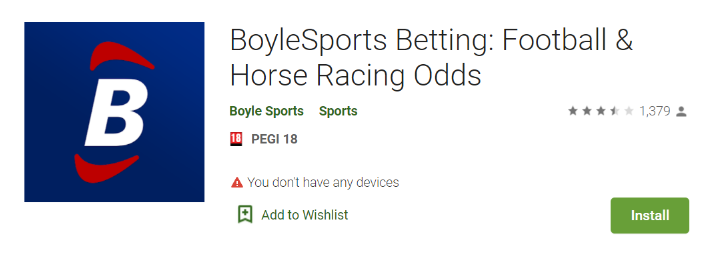
Begin the download by tapping the green “Install” button. Your request should process immediately, although you may be required to carry out security checks if any are set up on your device. Once downloaded, you can begin betting on the move by opening the Boylesports app and logging in.
Keep reading to find out how to get the Android Boylesports app.
To recap:
- Open the Google Play Store
- Search for Boylesports in the search bar
- Select the app titled “ Boylesports Betting: Football & Horse Racing Odds”
- Tap “Install” to confirm your download
How To Install the iOS App
To download the iOS version of Boylesports to your iPad or iPhone, head to the pre-installed Apple App Store. Using the search bar at the top of your screen, type “Boylesports” – the sports betting app should pop up as the first result. To be sure you get the correct app, select the one titled “Boylesports Online Betting”.

Tap on the app to view more information, including reviews, features and recent updates. When ready, tap “Get” to proceed with the download. Enter your password or use Face/Touch ID to continue if necessary. Installation speed is entirely dependent on your internet connection but should take no longer than a few minutes.
Upon completion, tap the Boylesports app icon to open it. Enter your account credentials and get ready to bet on the go.
To summarize:
- Open the Apple App Store
- Tap the app named “Boylesports Online Betting”
- Select “Get” to install the app
How To Deposit on the App
First, open the Boylesports app and enter your account details. On your initial login, Boylesports should prompt you to deposit by displaying the Cashier alongside a pop-up notification. You can use this notification to make your first deposit or ignore it and deposit in your own time.
The Deposit button is red, making it easily noticeable against the app’s recognizable and on-brand shade of blue. When you tap the Deposit button, Boylesports transfers you to a new page where you can see your Username, Account number and Total Balance. This area is essentially an overview of the current state of your account.
There are three primary options on in this section:
Select Deposit. Next, you’ll see a separate page where you can input banking information such as the following:
- Card number
- Cardholder name
- Expiry date
- Card security number
- Email address (e-wallet only)
Scroll to the bottom of the Deposit page until you see a small box that reads “Please tick to confirm you have acknowledged”. Tap it to let Boylesports know you understand the T&Cs, then tap “Confirm Deposit”. Funds should arrive in your account balance immediately, although it’s not guaranteed.
To summarize:
- Tap the red Deposit button
- Select “Deposit” from the Account Summary page
- Enter your banking information as required
- Input an amount to be deposited
- Confirm your Deposit by tapping “Confirm Deposit” at the bottom of the screen
How To Place an Acca on the App
If you’ve placed an accumulator on the Boylesports desktop website, then this should be easy. To start, select which sport with which you want to create an accumulator. For a clear view of every sport available on the Boylesports app, take a look at the A-Z menu located in the footer menu.
Let’s say you pick football. Boylesports will show you a range of “Highlights”, meaning the most popular markets, “In-Play” and “Competition” options, among others. A full list can be found below.
- Highlights
- In-Play
- Day
- Competition
- Top Coupons
- Football Specials
- Outrights
- Virtuals
We recommend keeping things simple by choosing either “Highlights” or “Day”. Within “Day” is each game taking place today and over the course of the upcoming week. Pick four or more bets from the same market to add to your bet slip – this creates your accumulator.
When you’ve finished adding bets to your selection, tap “View Slip” or the “Bet” button at the top of your screen. Both lead to the same destination: your bet slip.
Ignore the Stake boxes next to each individual bet and focus on the bottom of the bet slip. Here, you’ll see “Accumulator (x1)” with its own Stake box. Use this area to enter the amount you want to bet. When you tap the Stake box, Boylesports should provide a keypad along with pre-set stakes in ascending order.
Your Total Returns will be listed beneath the Stake box and at the bottom of the page. When you’re ready, tap “Place Bet” to confirm your Boylesports app accumulator. As long as there are no sudden price changes, the acca should go through without a hiccup.
A quick summary can be found below:
- Select a sport to bet on
- Pick a market
- Select 4 or more bets from that market
- Open your betslip
- Enter a stake
- Confirm the Boylesports app accumulator by tapping “Place Bet”
Keep reading to discover other app features on Boylesports.
Other App Features at Boylesports
There are plenty of exciting app features that make betting on the Boylesports app easy, accessible and rewarding. Right off the bat, you can access a vast array of sports from the home page via the A-Z sports menu or the header menu. Both lists are extensive.
Scroll down a bit and you’ll run into links to In-Play markets, upcoming races and Virtual racing odds, as well as popular betting options in other sports. At the bottom of the screen is a virtual calendar of sorts, which you can use to look at all upcoming events in the world of sport.
One of the best betting features we can think of is found within the bet slip. Rather than hiding possible multiples behind an unlockable virtual wall, Boylesports shows you which multiples are available for the selection picked. This opens you up to a whole new world of sports betting you may have never previously considered.
Lastly, Boylesports lets you keep up to date with Shop Bets via the My Bets section. This feature does exactly what it says on the tin, as all you need to do is link your Boylesports in-shop bet to the Boylesports app and let the wager take its course. Feel free to view up to 3 months’ worth of past bets, settled bets, cancelled bets, open bets and more with this facility.
Other key app features are:
- Cash Out
- Shop Promotions tab
- Casino section
- International Lotto
App Specific Promotions
Boylesports currently offers the same promotions on the downloadable app as on desktop. That said, there is one feature solely available on mobile devices that can greatly improve your experience when taking advantage of promos – notifications.
Push notifications can be a hindrance in some ways, but not when it comes to online sports betting bonuses. Be the first to get involved in the latest offers by switching alerts to “On” using the app or your Settings.
In doing this you can claim the following promotions before desktop users, which could be vital if they’re on a first-come-first-served basis.
- New Customer Bonus – Get up to £25 in Free Bets
- Acca Rewards – Earn a boost of up to 100% on your accumulator and get insured if it loses
- Extra Place Races – Boylesports pays out on extra places for select horse racing events
- Free Bet if 2nd – If your selection comes second to the Starting Price (SP) favourite, you’ll get a Free Bet up to £20
- Acca Loyalty – Claim £5 for every 5 accumulators placed
FAQ
Is the Boylesports app free?
Boylesports’ downloadable app for iOS and Android devices is free to install.
Can I claim a bonus on the Boylesports app?
All bonuses available on desktop can be activated using the Boylesports app for iOS and Android.
What is the withdrawal time on Boylesports’ app?
Withdrawal timeframes vary depending on the method being used. Most withdrawals take between 2-5 days to process, although some e-wallets can receive withdrawn funds within 24 hours. Refer to our How to Withdraw on Boylesports article for more information.
How do I verify my age on Boylesports?
Send a photo of your driving license, passport or national ID card to prove your age on Boylesports. Read a full guide on account verification in our How-To walkthrough.

