How To Close/Limit BoyleSports Account
If you’re thinking of closing your account or taking a time out on Boylesports, there’s one thing you should do before anything else: withdraw any funds left in your account wallet.
This is important because you can’t withdraw cash after shutting down your profile. As a result, any funds left in your balance will remain stuck until the reopening of your account or the relevant period of time in accordance with your self-exclusion has elapsed.
Here, you’ll see how to set deposit limits, create a self-exclusion or time out period, as well as close your BoyleSports account. Moreover, you’ll get to know the steps taken by BoyleSports to encourage a healthier online gambling environment for all customers.
Read on for a step by step guide on how to set deposit limits.
How To Set Deposit Limits
Deposit limits place a cap on the amount of money you can add to your BoyleSports account during a set timeframe. To access the area in which you create a deposit limit, scroll to the very bottom of the BoyleSports homepage and find “Safer Gambling”. Here, you’ll see a range of options arranged by the team working on the platform, seeking to make the site as user-friendly as possible.
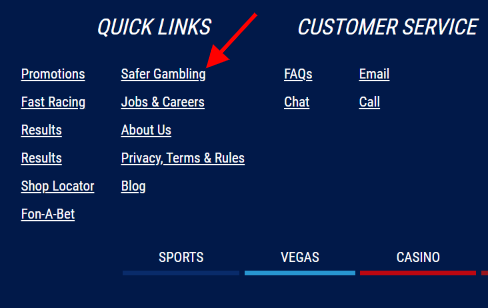
Among the various topics covered in the Safer Gambling page, you’ll come across a heading named Deposit Limits. This section breaks down the meaning behind deposit limits, as well as providing a link to the deposit limit area of the site.
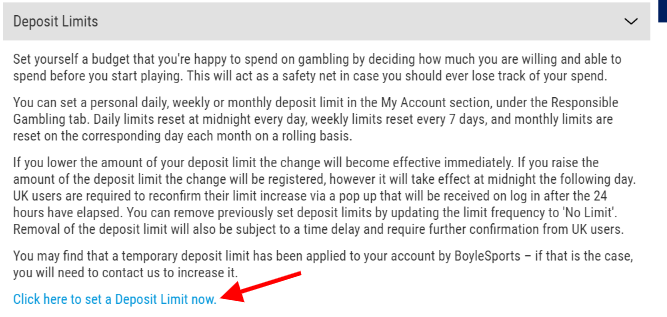
Within the deposit limit section of BoyleSports are two options:
- Limit Frequency
- Limit Amount
The limit frequency can be set on a daily, weekly or monthly basis. Minimum deposit limits start from £10 and reach up to £5,000 – leaving plenty of room for those of you with a lower budget as well as high rollers to find your feet.
Any decreases to your deposit limit will process immediately, while increases (including the removal of a limit) are subject to a 24 hour cooling off period before being attributed to your account.
When you’re ready, click “Save Changes” to confirm your new deposit limit on BoyleSports.
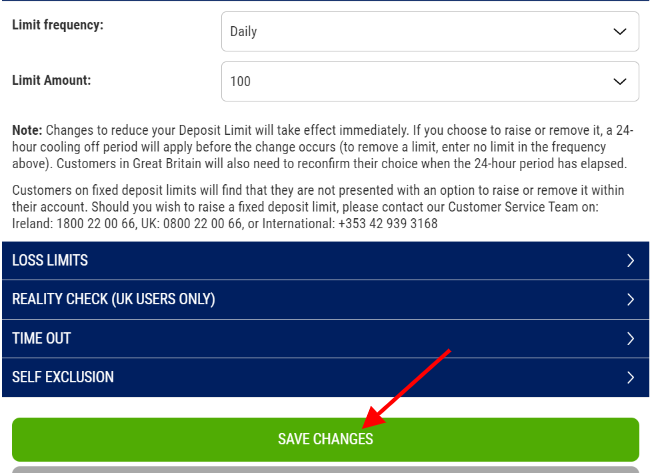
To recap:
- Open the Safer Gambling link at the bottom of the homepage
- Scroll down and select Deposit Limits
- Enter a Limit Frequency & Limit Amount
- Confirm your Deposit Limit by clicking “Save Changes
How To Set Loss Limits
Similar to deposit limits, loss limits put a halt to the amount you can add to your BoyleSports account wallet – albeit in a different manner. Instead of letting you pick the timeframe and amount you’re limited to depositing, BoyleSports calculates your loss limit using the following formula:
- Deposits – Withdrawals (during Limit Frequency period) = Loss Limit
You can set your loss limit by heading to the Safer Gambling page and selecting Loss Limits. Pick between a weekly and monthly loss limit, then choose a limit amount. Minimum loss limits start at £10, while maximum loss limits stand at £100,000.
When you hit your loss limit, BoyleSports will prevent any further deposits to your account. You can still use your current account balance during this time, however.
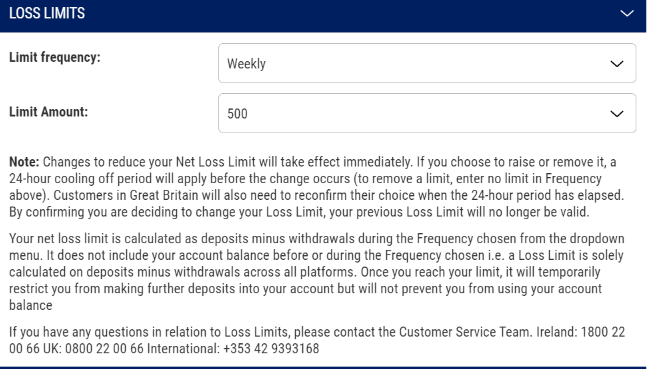
Much like deposit limits, you can edit your loss limits at any time. Decreases are saved right away, whereas increases to limits will see a 24-hour cooling-off period placed upon them.
To summarize:
- Visit Safer Gambling on BoyleSports
- Select Loss Limits
- Choose between weekly or monthly loss limits
- Pick a loss limit between £10 and £100,000
- Save your changes
How To Set a Time Out
This feature is helpful to anyone that feels deposit and loss limits simply aren’t enough. Through the time-out facility, you can restrict access to your BoyleSports account for a period of 24 hours up to 6 weeks.
To set a time out on BoyleSports, open the Safer Gambling page and click on Time Out or visit the My Account area, then select Responsible Gambling. Either route works as both lead to the same destination.
Unlike the two previously discussed options for limiting your account on BoyleSports, time outs offer just one option: the date at which you want to gain access to your account again.
Feel free to opt for any date within the next 6 weeks, then confirm your changes by clicking the save button at the bottom of your screen. The time out period will commence as soon as you click this button.
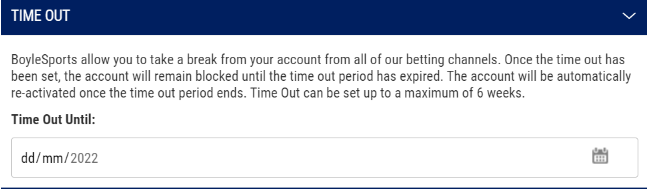
A quick summary:
- Head to the Responsible Gambling area
- Select Time Out
- Pick a time out period within the next 6 weeks
- Confirm your immediate time out by saving your changes
How To Self Exclude
Self-exclusion is a more extreme measure that can be taken by anyone who feels out of control, lost, or unsafe while gambling. When you self-exclude from BoyleSports, all access to selected areas of the site is revoked for a specific period of time up to 5 years.
You can find the self-exclusion page in the same way that you access the other Safer Gambling options on BoyleSports. Here, there are boxes placed beside each product offered by BoyleSports. Tick the boxes to tell BoyleSports which services you no longer want to access. The following products are listed:
- Sports
- Casino/Live Casino
- Games/Vegas
- Poker
- Bingo
- Call Centre
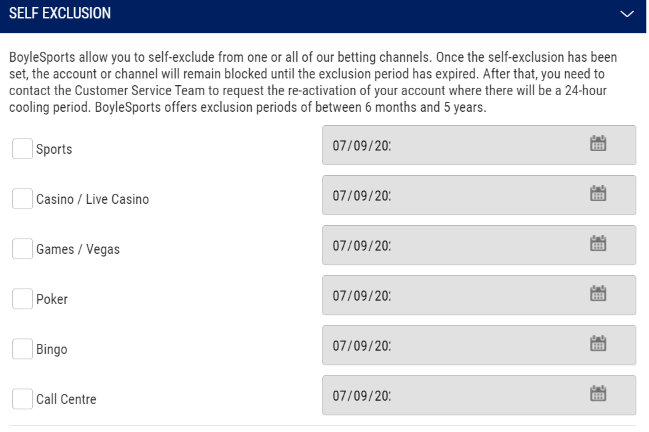
Different timeframes may be set for each product. Minimum restriction periods begin at 6 months, with the maximum self-exclusion period standing at 5 years.
BoyleSports provides a link to GAMSTOP within this area. At GAMSTOP, you can restrict access to all gambling platforms in the UK by signing up.
When ready, click “Save Changes” to confirm your self-exclusion from BoyleSports.
Here’s a shortened version of the above guide:
- Make your way to the Responsible Gambling area
- Select Self Exclusion
- Tick the boxes next to each product you want to self exclude from
- Choose a timeframe of up to 5 years
- Save your self exclusion
How To Close Your Account
You can only close your account on BoyleSports by contacting the site’s dedicated customer support team. There are no links or services listed on the site which would allow you to shut down your Profile without assistance.
The following contact methods are available to users on BoyleSports:
- Live Chat
- Telephone
Send a message or call the team using any of the above-listed methods to let them know you want to close your account. BoyleSports asks that you have personal details associated with your account on hand when carrying out this process as you may be required to provide sensitive information – although it’s nothing that won’t already be linked to your profile. This is just a precautionary security measure.
Once the agent has confirmed your account details, they will close your BoyleSports account. To reopen your account, you must get in touch with the support team.
A quick step by step guide on how to close your account is outlined below:
- Start a Live Chat, ring or email BoyleSports customer support
- Let the agent know you want to close your account
- Answer some security questions with personal documents at hand
- The agent will shut your account
Other Responsible Gambling Services on BoyleSports
On top of the features already covered, BoyleSports supports a few other notable facilities that can improve your experience when betting on the site. Each of these services has been outlined below.
- Budget Calculator – Use this tool to see how much you can afford to spend on gambling.
- Self Assessment – See how safe your gambling habits are by taking this quick and easy questionnaire.
- Reality Check – Get reminders of how long you’ve been logged in on BoyleSports.
- Account History – Take a look at your bets, balances, payments (deposits & withdrawals) to stay in the loop with the state of your BoyleSports account.


