You’ve claimed your winnings and your balance has been updated. The question now is – do you use these winnings to continue betting more, or should you withdraw funds and take a punt another day?
If you opt to wager with your freshly earned cash, check out our full guide on How To Bet on Boylesports for an in-depth look at all things betting on the site. In addition, you can get in the know when it comes to the new customer bonus, signing up, and depositing by following our comprehensive walkthroughs.
Here, we’re going to focus on what you should do if you opt to withdraw those hard-earned winnings. You’ll see transaction timeframes, minimum limits and fees, as well as a list of accepted payment methods.
Read on for every withdrawal method found on Boylesports.
Withdrawal Methods Available on Boylesports
Boylesports supports a wide variety of payment methods when it comes to withdrawals. The site lets customers use some of the most popular cards and e-wallets, including the likes of PayPal, Mastercard and Neteller.
See below for a detailed list of every withdrawal method accepted at Boylesports.
| withdrawal method | minimum withdrawal | processing time | fees |
|---|---|---|---|
| Debit Cards | £10 | 2-3 working days | None |
| Envoy | £10 | 2-3 working days | None |
| Paypal | £10 | 24 hours | None |
| Neteller | £10 | 24 hours | None |
| Skrill | £10 | 24 hours | None |
| Apple Pay | £10 | 2-3 working days | None |
With 9 payment methods in total, there’s no shortage of options when picking the one most suitable for you. Minimum limits for each method stand at a blanket rate of £10, while Boylesports serves up a zero fees policy for withdrawals. All in all, the site’s Banking service is solid.
Continue for a step by step guide on how to withdraw.
How To Withdraw On Boylesports
Before doing anything else, make sure that the method of payment associated with your Boylesports account is in-date and the card (if applicable) is close at hand. You may need to re-enter your details at checkout.
To withdraw, head to the Cashier by first clicking on the account balance, then selecting “Banking” from the Account Summary page.
Step 1
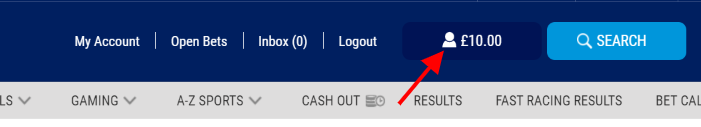
Step 2
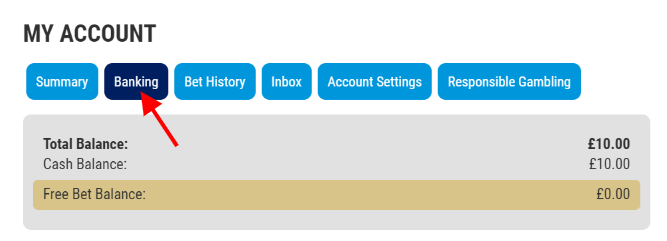
Five options will appear beneath the area displaying your current balance. They are as follows:
- Deposit
- Withdraw
- Add a Payment Method
- Transfer
- Transactions
Select “Withdraw” to access the withdrawal section. This area is noticeably small compared to the Deposit page, with just a few key pieces of information needed to process your transaction.
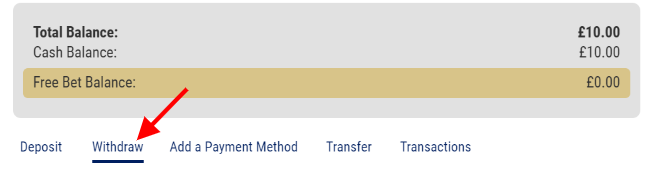
If you’re depositing from the sportsbook, select that option from the drop-down menu. You may withdraw funds from the Poker department in this area, too. Next, click on the payment method you want to use to withdraw funds, then input the amount you want to transfer. Remember, this amount must be £10 or more.
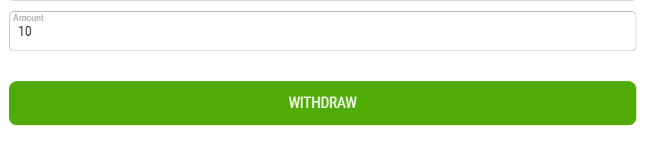
Click the green “Withdraw” button when you’re ready to process your payment. A small pop-up should appear on the next page confirming a successful transaction.

To recap:
- Click on your account balance
- Select “Banking”
- From the listed menu options, pick “Withdraw”
- Choose a payment method to use for your withdrawal
- Enter a withdrawal amount
- Confirm your withdrawal by clicking “Withdraw” in the green button
Know Your Limits on Boylesports
By following the steps outlined above, you’ll get into a rhythm of withdrawing quickly. The entire process should be a breeze so long as your payment details remain up to date and you alert Boylesports of any changes.
The most important step towards enjoying a healthier gambling lifestyle is understanding when to withdraw. This way, you can put a stop to unnecessary bets by defunding your account – even if it’s just for a short period.
Now you know how to carry out a withdrawal, but did you know that other options are available if you want to limit your access to betting on Boylesports? You can place deposit limits, get reality checks, set up time-outs and even close your account if necessary. For further information see our piece on the topic – How to close/limit your Boylesports account.


