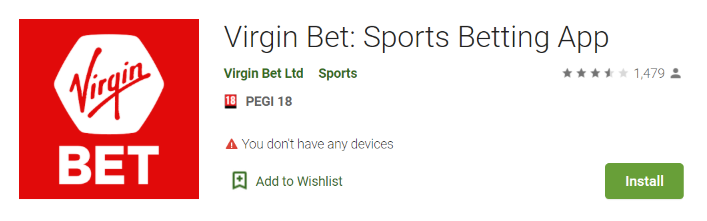Despite still being in its youth, Virgin Bet is on its way to becoming a stalwart in the online sports betting industry. Founded in 2019 after Gamesys acquired the entity some 6 years earlier, Virgin Bet has since launched a desktop and mobile version of the popular gambling platform.
Now available for iOS and Android devices via their respective virtual app stores, the Virgin Bet app software goes head to head with some long-standing competition in the betting app market, like Bet365. Boasting a surprising number of sports, markets and promotions for a site so young – in addition to being accessible to inexperienced bettors – Virgin Bet is a good choice for anyone interested in sports betting on the go. It’s ideal for those of you that aren’t wanting too many features like on the Betvictor mobile app or the Boylesports app.
Here, we delve into how to download the app and deposit, with key information on accumulators and other app features. Read on to find out how to get the app for Android.
How To Install The Android App
You can download Virgin Bet’s Android app through the Google Play Store. First, open the Play Store on a device linked to your Android mobile smartphone and search for “Virgin Bet” in the search bar at the top of the screen.
Several results should load immediately, including some other products published under the Virgin brand name. Of these, you should select the one titled “Virgin Bet: Sports Betting App”.
You may examine the reviews for Virgin Bet’s downloadable mobile app on the app’s page and read a short description of the app in the area beneath some pictures of the app’s contents. When you’re ready to purchase Virgin Bet’s app, tap the green “Install” button. Downloading the app is free and once confirmed, installation should commence right away.
Download times are entirely dependent on your internet connection. That said, regardless of how slow your wifi is, Virgin Bet shouldn’t take much longer than five minutes to install.
To recap:
- Open the Google Play Store
- Search for Virgin Bet using the Search Bar
- Select the app named “Virgin Bet: Sports Betting App”
- Tap “Install” to begin the installation of the app
- You should be able to play in minutes
How To Install The iOS App
Getting Virgin Bet’s sports betting app for iOS works in much the same way as installing it for Android. There are some key differences, in that you’re using Apple hardware and software, the iOS App Store and some features may appear slightly different while in-app.
Get started by opening the Apple App Store on your iPad or iPhone. Tap the Search Bar at the top of your screen and enter “Virgin Bet” in the space provided. Of the subsequent results, select “Virgin Bet: Sports Betting App”.
Feel free to scroll through each picture listed to get an idea of what to expect. Once ready, tap “Get” to download the Virgin Bet app. Again, the app is free to purchase.
A quick summary can be found below:
- Open the Apple App Store
- Type “Virgin Bet” into the Search Bar
- Select the app titled “Virgin Bet: Sports Betting App”
- Tap “Get” to install the app
Continue to find out how to deposit on the app.
How To Deposit on the App
If you’re familiar with Virgin Bet’s desktop site, getting up to speed on the app should take no longer than a few minutes. As you’ll soon see in the steps outlined in this section, depositing on the Virgin Bet app is arguably easier than it is on the browser version of the platform.
Log in to Virgin Bet and select “More”. This should bring up the My Account menu and it’s in this section that you can access the Cashier. In the top-right of the menu is a red button that reads “Deposit” which you must tap to begin funding your account wallet.
Virgin Bet will display the two options open to bettors for deposits – PayPal and Debit Cards. Even if you have not yet added a payment method, the app displays a Deposit button at the bottom of the page. You need to pick the amount you wish to deposit before being allowed to add a new card on this page.
If a card is yet to be added to your account, simply input the following information on the next page that appears after tapping Deposit.
- Your full name
- Card number
- Expiry date
- Card security number
Finally, you can review the sum of money you wish to add to your Virgin Bet account before tapping the “Confirm Deposit” button in red at the bottom of the page. Your transaction should process immediately.
However, if a card is already linked to your Virgin Bet account there’s no need to re-enter your banking credentials. Just pick an amount to transfer and confirm the deposit.
To summarize:
- Open Virgin Bet’s app and log in
- Tap “More”
- Select “Deposit” from the My Account menu
- Pick an amount to deposit and tap “Deposit”
- Enter your card details on the next page if a payment method is not yet linked
- Confirm your transaction by tapping “Confirm Deposit”
Keep reading to discover everything you need to know when it comes to placing accumulators on the app.
How To Place an Acca on the App
The fundamentals of placing an accumulator on the app are exactly the same as those on a desktop. At a base level, there are three key similar components:
- Pick more than four bets
- Each bet must be from a different event
- Each bet must be from the same market
Now we’ve gone over the basics, it’s time to place an accumulator on Bet Virgin’s app. In this guide, we’re going to use football as an example of a sport you want to create an accumulator on.
First, log in to Virgin Bet and find Football via the A-Z Sports menu in the footer menu. Football should be listed as one of the app’s Featured sports. Tap it to view the competitions and leagues taking place around the world.
To make a Premier League accumulator, select “Premier League” and wait for the list of matches to load. A page full of upcoming matches should appear, each with unique odds on the To Win market. To view more markets, tap on an event.
We’ll stick with the To Win market to keep things simple. Add bets to your bet slip by tapping the odds under the number “1”, “2” or the “X” symbol. 1 refers to a home win and 2 represents an away win. Tapping X is a bet on a draw. You’ll know a bet has been added to your bet slip when it lights up in red after being tapped.
Upon picking more than four outcomes, it’s time to open your bet slip to place the acca. Virgin Bet has a section dedicated to accumulators within the bet slip, so it’s easy to see whether or not your selection qualifies as one.
Edit your bet slip as you see fit, then find the Stake box at the bottom of the page. Here, you’ll need to input the amount of money you want to wager on the accumulator. It’s also worth noting that you can see your Total Odds next to the Place Bet button, while Virgin Bet displays the expected returns underneath the “Place Bet” text.
Select “Place Bet” to confirm the accumulator. The wager should process without an issue so long as there are no price changes.
For a step by step guide, see below:
- Select Football from the A-Z sports menu
- Pick a league or tournament to bet on
- Select four or more bets to add to your betslip
- Open your betslip and edit your selection
- Enter a stake in the box provided
- Press “Place Bet” to confirm your accumulator.
In the next section, we discuss the features found on the Virgin Bet app.
Virgin Bet App Features
What separates Virgin Bet from competitors in the field is not necessarily the number of sports or markets. Rather, Virgin Bet comes into its own with an intuitive UI design that allows for swift access to other products under the Virgin name.
For one, you can switch between Virgin Bet’s sportsbook and roulette/blackjack games by swiping the small roulette wheel on the right-hand side of the screen. This gives users a taste of what’s available on Virgin Bet’s sister apps, as well as being a handy getaway for those looking for something slightly different.
Moreover, you can flick from the sportsbook to the casino and live casino by tapping the relevant section on the header menu. If you want to indulge in a quick casino game while waiting for your accumulator to come through, this is a great way of doing just that.
Back to the sports department of Virgin Bet – you can Live Stream select events with the media player. This lets you bet while watching the action unfold, just as you would on a standard sports streaming service or TV channel.
Added to that, there are thousands of Virtual Sports on show throughout the year. This means you can get your sports fix even if there are no live games or tournaments on any given day.
Other app features on Virgin Bet include:
- Politics markets
- TV markets
- In-Play betting
- Virgin Bet Fives
Read below for information on promotions found within the Virgin Bet app.
Virgin Bet App-Specific Promotions
Currently, each Virgin Bet promotion present on the app is also listed on the desktop version of the sportsbook. This means there are no app-specific bonuses up for grabs – but such offers aren’t ruled out for the future.
One app-specific feature that goes hand-in-hand with promotions is the ability to turn notifications on. You can do this by opting into Virgin Bet’s notifications program via the Promotions tab – and although a comparable feature is also available on desktop, you won’t receive alerts to your computer when it’s switched off. Smartphones are in an active state the majority of the time, so you’ll get immediate notifications when a new deal hits.
Some offers you’ll come across on Virgin Bet are:
- Free Bets – Get non-withdrawable bets free of charge
- Free Cash – Earn cash without spending your own money with select offers
- Welcome Offers – Get a head start with offers specifically designed for new customers
- Best Odds Guaranteed – Virgin Bet pays out at the Starting Price if it’s bigger than the one you take on UK & Irish Horse Racing
- Price Boosts – Get enhanced odds on select markets
- Deposit Bonuses – Add funds to your Virgin Bet account wallet to earn extra cash
Apart from the offers above, Virgin Bet also offers a cash-out option.
FAQ
Can I use my bonus on the Virgin Bet app?
You may use any bonus earned at Virgin Bet on the platform’s downloadable app.
When was the Virgin Bet app launched?
The Virgin Bet app was published for public consumption on iOS and Android devices in 2019. A desktop version of the site arrived at a later date.
Can I use the Virgin Bet app and website at the same time?
Players registered with Virgin Bet may log in to Virgin Bet’s downloadable app and browser-based website simultaneously.
Can I use Face/Touch ID to log in on the Virgin Bet app?
Users of Virgin Bet’s app may log in using Face ID or Touch ID. Alternatively, a Password can be used to access an account.