How To Deposit on SportingBet
As an increasingly popular bookmaker in the world of online sports betting, it’s in the interest of SportingBet to make deposits as easy as possible for players. When you deposit funds to your account wallet, you could qualify for the site’s new customer bonus.
By completing all necessary wagering requirements and depositing using a method outlined in the Terms and Conditions associated with the offer, you can go on to withdraw funds from your account using the banking method of your choice.
First off, you’ll need to verify your ID. For a dedicated guide on how to do so, follow our How To Register and Verify Your SportingBet Account piece.
Deposit Methods Available on SportingBet
| deposit method | minimum deposit | processing time | fees |
|---|---|---|---|
| Paysafecard | £5 | Instant | None |
| Maestro | £5 | Instant | None |
| Visa | £5 | 1-2 minutes | None |
| PayPal | £10 | In seconds | None |
| Skrill | £10 | Instant | 4.9% (Hungary only) |
| Neteller | £10 | Instant | None |
| Skrill 1-Tap | £10 | Instant | 4.9% (Hungary only) |
| Mastercard | £5 | 1-2 minutes | None |
| Trustly | £5 | 2 minutes | None |
| Luxon Pay | £10 | Instant | None |
| MuchBetter | £10 | Instant | None |
Some methods may not qualify for SportingBet’s new customer offer. So, you could deposit the required amount using an invalid deposit option – thus resulting in disappointment and the inability to take part in the offer in the future. Hence, we insist that anyone seeking to sign up with SportingBet should check out the welcome offer T&Cs to find out everything you need to know on how to participate and earn rewards.
You can find out more about the SportingBet welcome offer here
How To Deposit Guide
First things first, select the blue “Deposit” button located in the top right-hand corner of the screen. It’s next to your current account balance, so you can keep up to date with how much money is in your SportingBet wallet at a glance before jumping to deposit.
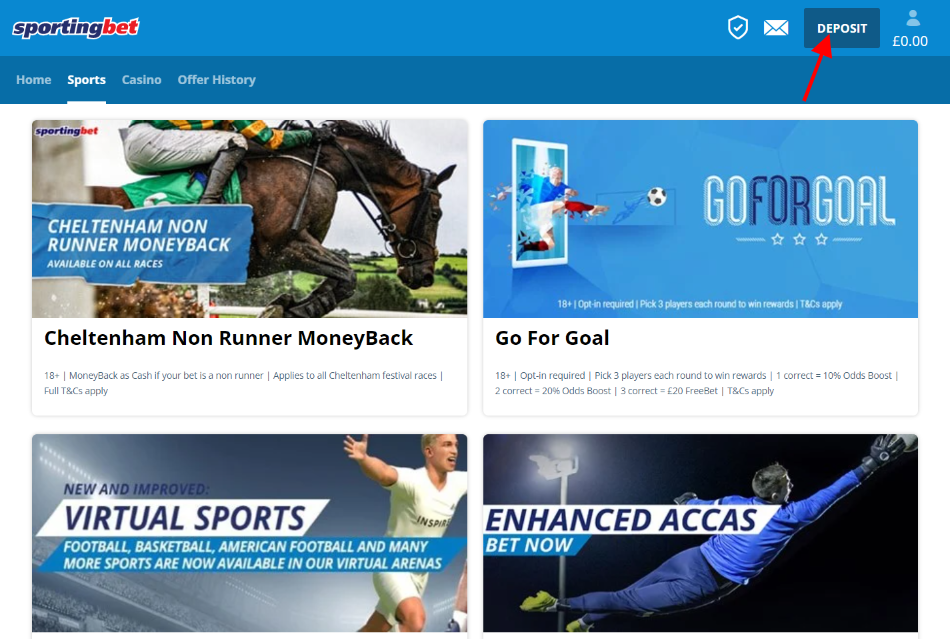
If you’ve already added a payment method to your SportingBet profile, the site will display a small pop-up in the corner. This is known as a Quick Deposit. Simply input the amount you want to deposit, then confirm your transaction in seconds.
However, most new players won’t have a registered payment option on SportingBet. In this instance, you’ll be transferred to a new page displaying each of the most popular payment services on the site, as well as details concerning minimum limits and fees. For a view of all deposit options on SportingBet, select “Deposit Limits”.
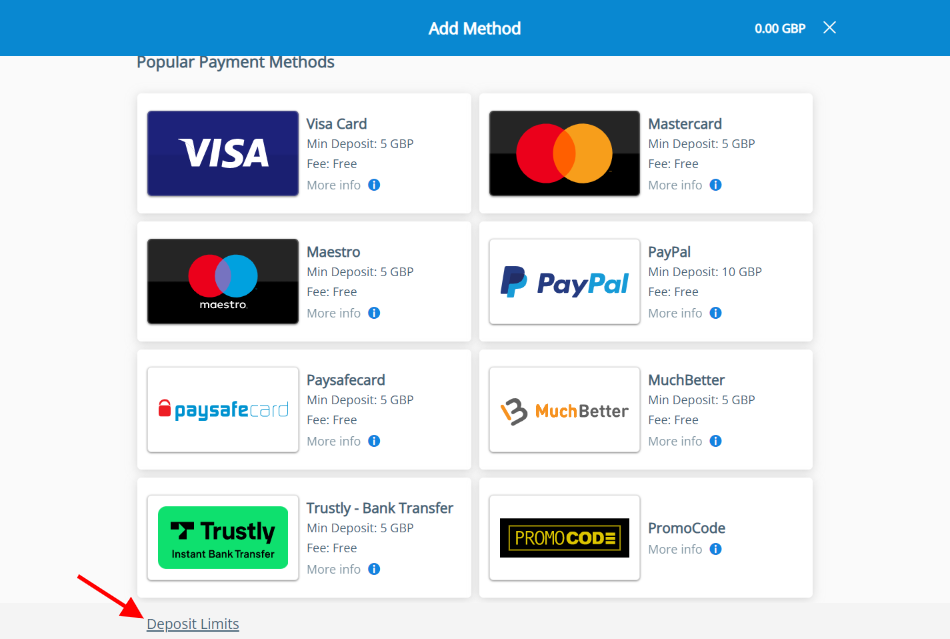
Pick a method best suited to you by clicking on your preferred option. Another page will appear, this time filled with boxes in which you must type important payment information. Details include:
- Cardholder name
- Card number
- Expiry date
If using an e-wallet, you may be transferred to a different page. This is done to link your e-wallet account with SportingBet without entering your e-wallet credentials on the website.
Scroll a little further down to see the Deposit Amount box. Feel free to opt for any of the pre-set options or enter a personalized amount within the set limits for that method. Next, provide your CVV2 – also known as your card security number – and check that the currency is correct. If you have a Bonus Code, now is the time to enter it by clicking “Got a Bonus Code?”
Once you’re content that each piece of information is correct and the deposit amount is as desired, click “Deposit” at the bottom of the screen. Your request will process immediately, with funds arriving as per the processing time associated with the chosen method.
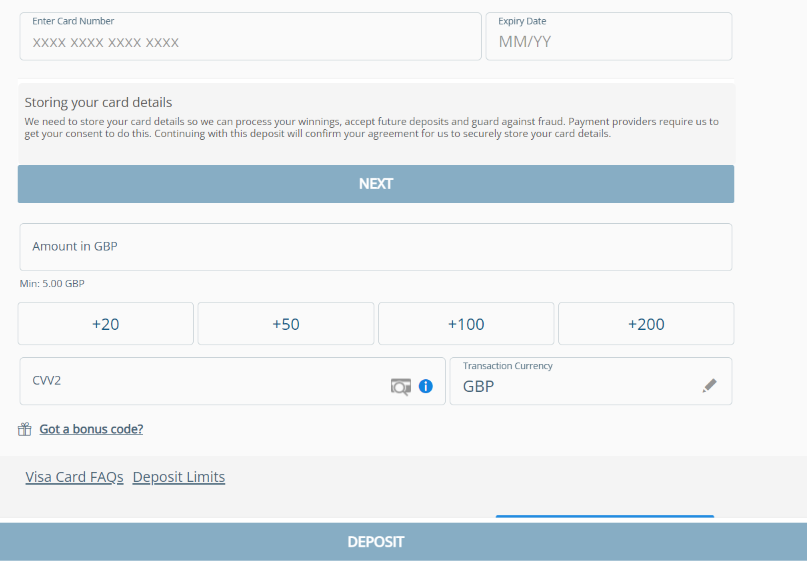
To summarize:
- Select the blue “Deposit” button
- Pick a payment method
- Enter your bank account credentials
- Input a deposit amount
- Confirm your deposit by pressing “Deposit” at the bottom of the payment page
How To Change or Remove Cards on SportingBet
Changing or removing a debit card on SportingBet is just as easy as adding one. To get started, click on the Profile icon located next to the Deposit button.
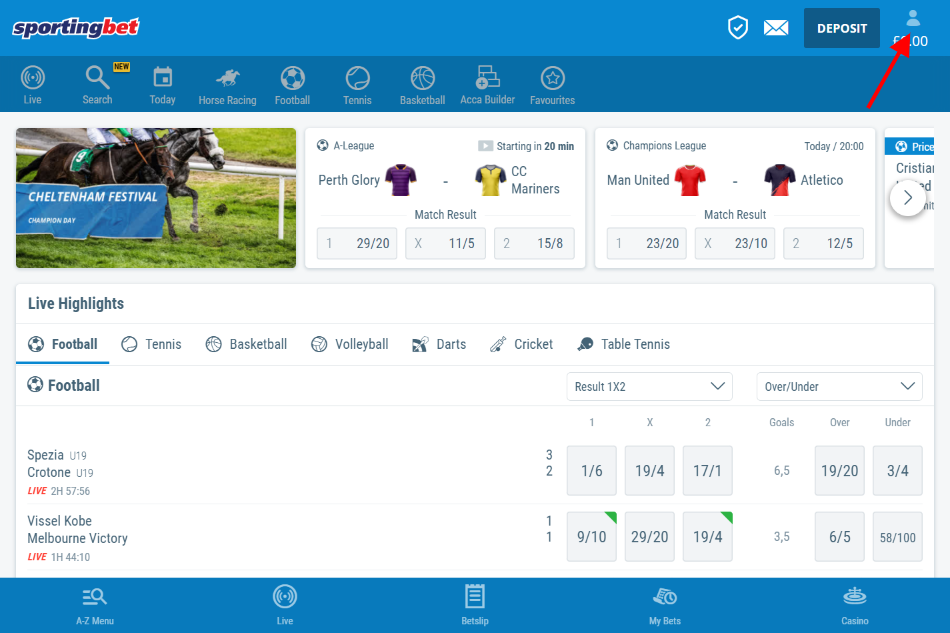
A small pop-up offering the following options should now display on screen:
- Manage My Cards
- Deposit
- Withdraw
- Payment History
Select “Manage My Cards” to edit or remove your banking details.
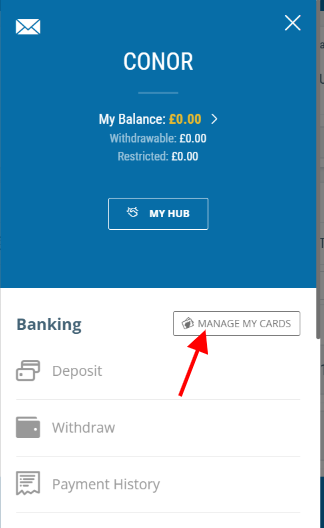
This page should present each of your registered payment methods on SportingBet under the heading “My Saved Cards”. To delete just one payment method, tick the box in the corner of the card description. To remove each payment method from your SportingBet account, click “Select All” and press “Delete”.
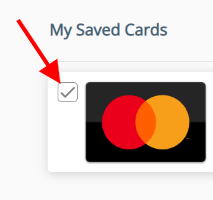
To edit your current card’s details – like the expiry date – select “Edit Details” beneath your card information. This will bring up a new pop-up that provides an opportunity to change the expiry date of your card. When you’re content with the updated card information, click “Update Card”.
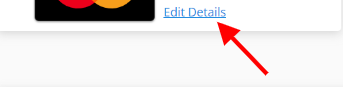
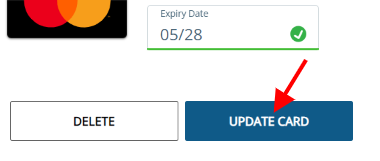
After editing your payment methods you can process transactions via the updated banking details. This includes withdrawals, which may be processed in as little as 24 hours (depending on the method in question). For more on withdrawing funds from SportingBet, head over to our How To Withdraw From SportingBet article.
You’re Ready To Place Bets
You’re aware of how to deposit, which methods are available and how long it takes to process a payment at SportingBet. Moreover, you’re now capable of changing your payment method if needs be – as well as editing your current method’s information.
All that’s left now is placing a bet. At SportingBet, you’ll find a wide array of popular markets, competitive odds and various sports tournaments and leagues. With all of this at your disposal, boosted by the welcome offer’s bonus rewards, you could see impressive returns sooner rather than later.
To learn all you need to know about betting on SportingBet, be sure to give our guide on How To Bet a read and if you are one of those people who love betting on your mobile, then check out our guide on How to install the SportingBet app.

