Virgin Bet is home to an impressive selection of sports, markets and bonuses to both new and existing customers. With such a wide range of betting options, the site has enjoyed a steep incline in the number of players signing up since its inception in 2019.
Some notable sports you can wager on at Virgin Bet include:
- Football
- Golf
- Horse Racing
- Tennis
- Darts
Whether you’re interested in any of the above sports or prefer more niche options, there’ll likely be something on the site catered to your needs. To get a head start on the sportsbook, be sure to claim Virgin Bet’s welcome offer. With this, you can get £20 in Free Bets by depositing and wagering £10 on the sport of your choice.
Read on to discover everything you need to know with regard to signing up, verifying your account and taking advantage of Virgin Bet’s welcome bonus.
How To Register on Virgin Bet
Get started by visiting Virgin Bet’s official website. From the home screen, you should see two buttons located in the top right-hand corner:
- Login
- Join Now
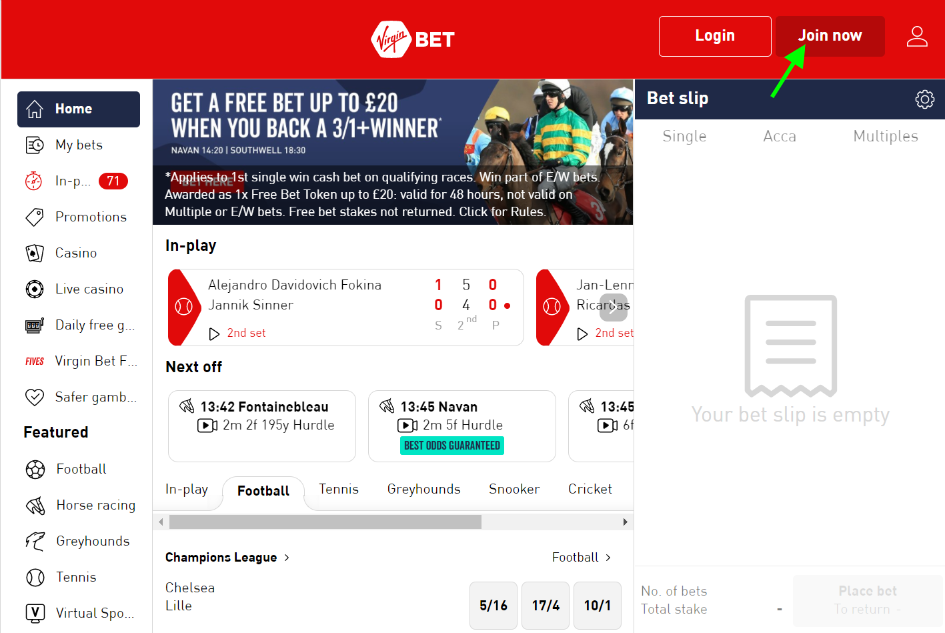
Select Join Now to begin the sign-up process. You should be met with a pop-up displaying multiple boxes in which you must enter personal information. The details required are as follows, in this order:
- First Name
- Last Name
- Date of Birth
- Gender
Ensure that each piece of information is entered as it appears on your ID document, then proceed to the next page by clicking “Next Step” in the red button at the bottom of the pop-up.
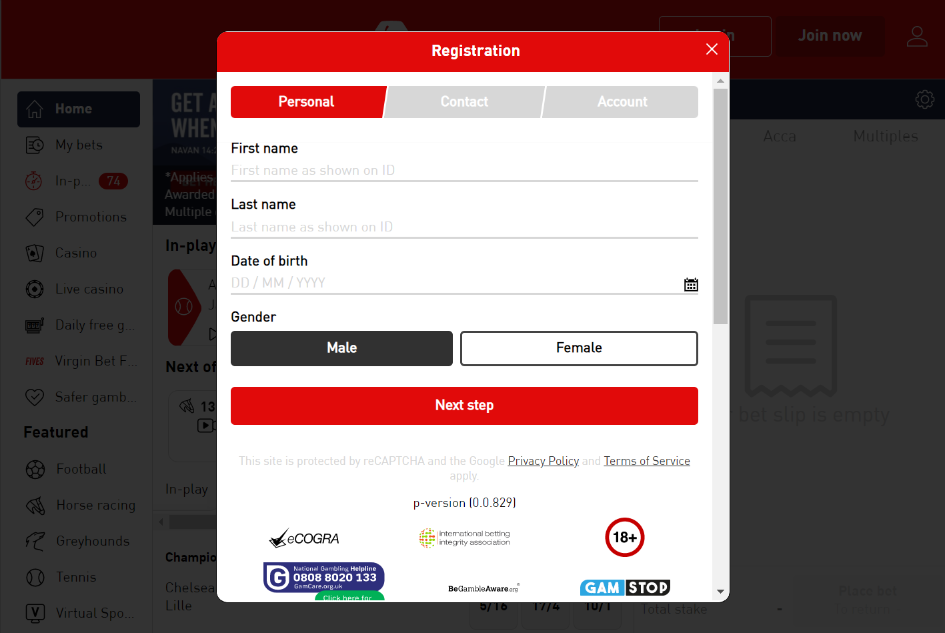
The second stage of the sign-up process is carried out by completing the “Contact” form. Here, you’ll need to input an email address you want to link to your new Virgin Bet account, a mobile number and your home address. If you live in the UK, you may be able to type your postcode and find your address from the list of homes in your area rather than typing out the entire address.
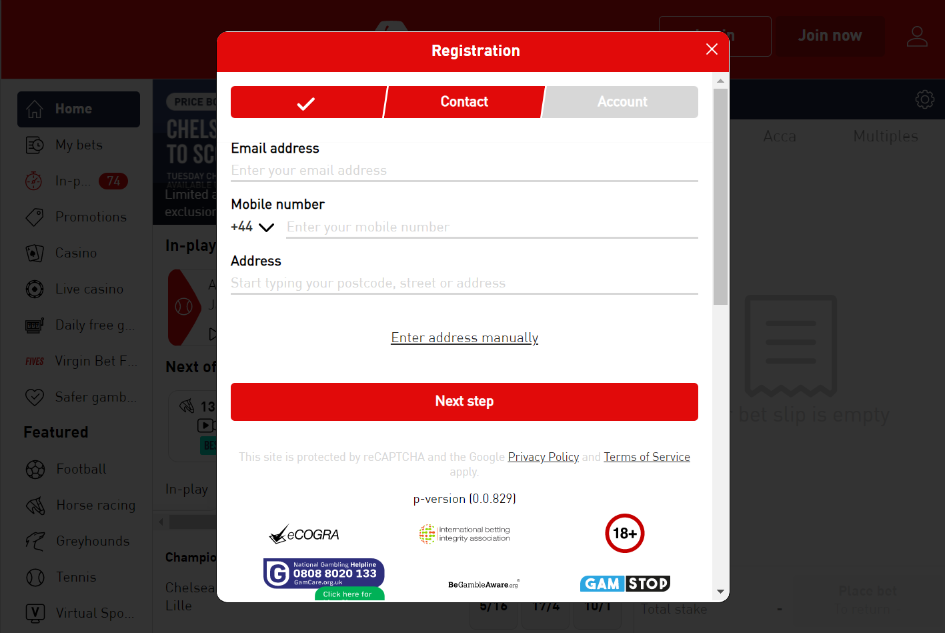
Click “Next Step” to continue.
The final step is all about your account. You need to create a Username to be associated with your Virgin Bet profile – and it must be unique to you. Players at Virgin Bet cannot take a username already linked to someone else’s account.
Once you’re happy with your Username, Virgin Bet asks prompts you to set up a Password. Check that your Password complies with requirements put forward by Virgin Bet – on which you’ll find further information below.
Your Password must contain 1 character from 3 of the following:
- Uppercase letters
- Lowercase letters
- Numbers
- Symbols
For instance, “password” is not valid. Similarly, something like “pa55word” is invalid as it only complies with two of the three requirements. Be diligent when generating a password to make your account as secure as possible.
The third step on the final page of the sign-up form is an optional four-choice box-ticking exercise. Select whether you want to set Deposit Limits on a daily, weekly or monthly basis – or none if preferred – then continue scrolling.
If you have a Bonus Code, enter it in the box provided. Virgin Bet may be promoting a welcome offer that can only be claimed using a Bonus Code, so check out the Promotions tab if you haven’t done so already.
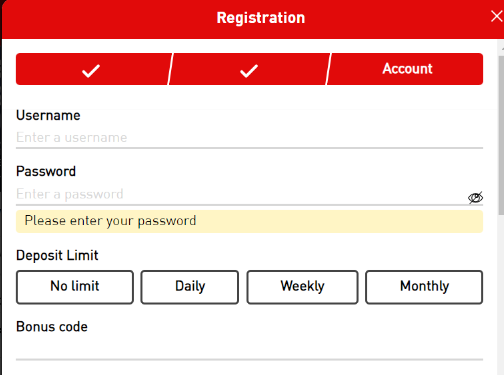
Another box-ticking section is found below the Bonus Code area. Here, opt-in or out of marketing communication from Virgin Bet. If you decide to opt-in, you’ll receive email, phone or SMS marketing information on Free Bets, various promotions and other key changes or occurrences in and around the betting site.
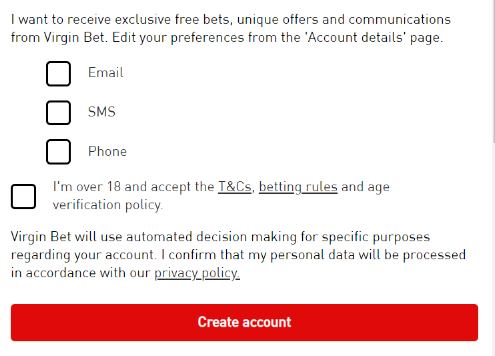
Click on the button that reads “Create Account” at the bottom of the form to conclude the account-creation process. Virgin Bet will subsequently show a short animation while it confirms your identity.
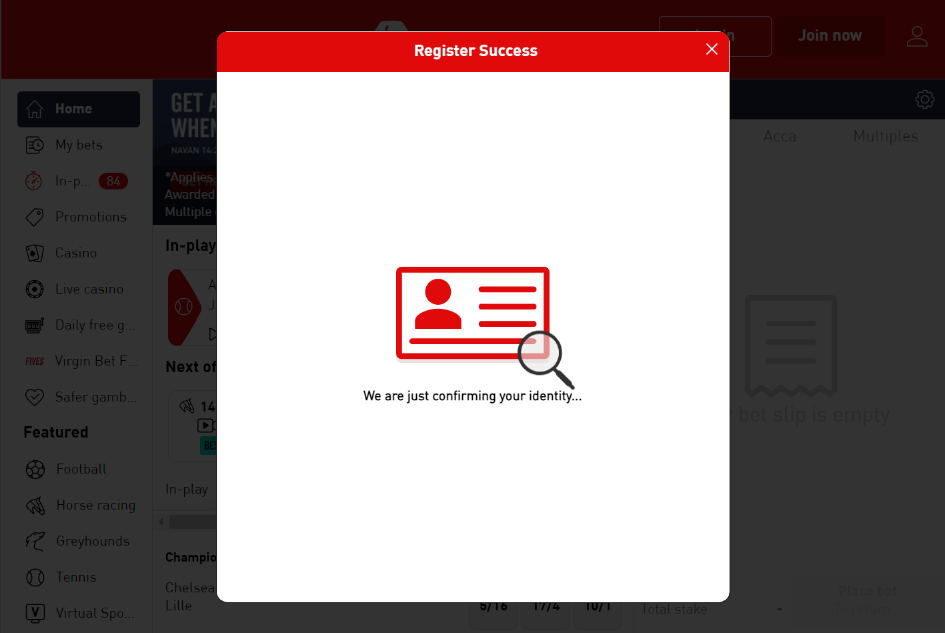
If the site cannot verify your ID for any reason, you must manually upload documents to prove you are who you claim to be.
To recap:
- Click “Join Now” in the top right-hand corner of your screen.
- Fill out personal information on the first page.
- Enter contact information on the second page.
- Create your account details in the final section.
- Select your marketing preferences.
- Press the button that reads “Create Account”.
- Your account is now set up.
How To Verify Your Account on Virgin Bet
If Virgin Bet is able to verify your identity automatically when you create an account, you’ll be ready to deposit, play and withdraw in minutes. However, in some instances, the operator may be unable to find your details and confirm your ID. When this happens, you need to upload valid documentation to support your verification claim.
Verifying your account is incredibly important for security and regulation compliance. By law, gambling operators must undertake ID checks on all registered customers to provide a legal service within the country. On top of that, by verifying your ID you’re preventing criminals from using your ID documents to create an account in your name.
Rest assured that verifying your ID is a relatively fast process – particularly if you have all the documents and personal information at hand. Paperwork must be uploaded to Virgin Bet to verify the following pieces of personal information:
- Date of Birth
- Home Address
- Bank
Verify Your Date of Birth
To verify your Date of Birth, take a clear, flat photo of any of these documents on a surface without shadows or poor lighting:
- Driving Licence
- Provisional Driving License
- Passport
- Birth Certificate
- UK Residence Permit (front and back)
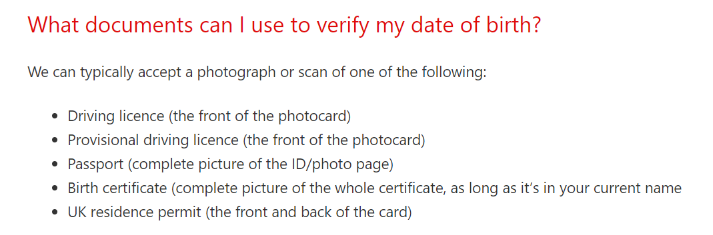
Verifying Your Home Address
A utility bill dated within the previous three months is required in order to verify your Home Address. Any of these bills are accepted by Virgin Bet:
- Electricity Bill
- Bank Statement
- Council Tax
- Phone Bill
- Any other bill associated with your home
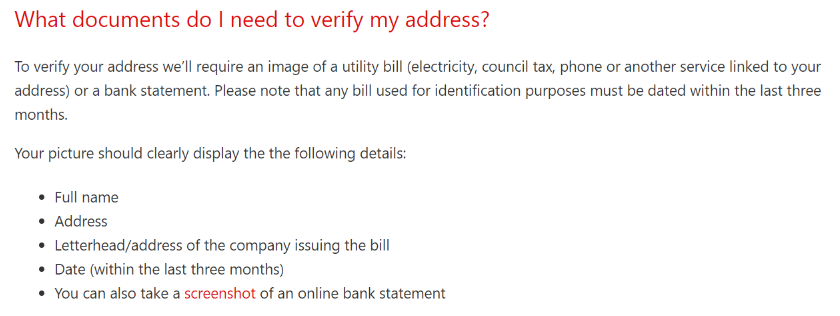
It’s worth noting that a screenshot of an online bank statement is accepted as a valid means of verifying your Home Address at Virgin Bet.
Verifying Bank Details
Lastly, you must verify your Bank details. This is because Virgin Bet may require users to pass security checks before being permitted to deposit and withdraw on the site.
To complete Bank verification, take a photo that complies with the following requirements:
- Is no older than three months
- Includes the bank account holder’s full name
- Displays Sort Code
- Bank Account Number
- Date of Issue
- Bank logo or name
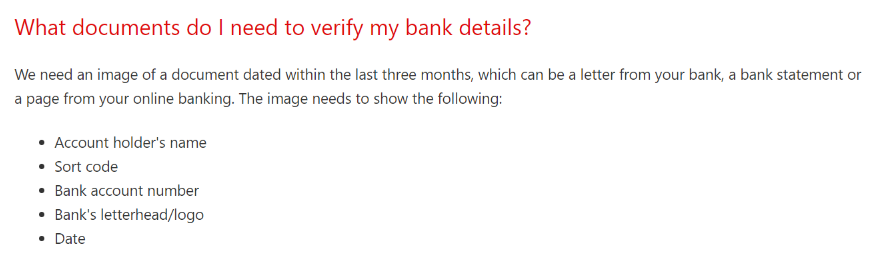
In particular circumstances, Virgin Bet may ask for a photo of your payment card. You are allowed to cover the eight digits in the centre of the card number for extra security. However, the following information must be visible:
- First four digits of the card number
- Last four digits of the card number
- Cardholder name
- Card expiry date
An image of the back of your card is not required.
How To Upload ID Documents
Send your ID documentation for examination to Virgin Bet by following the link in the site’s Help page or by going through the process outlined below.
First, open the My Account menu by selecting your Profile icon on the app or via the website. Within the My Account menu should be a subsection called “Account Verification” and here you can select which documents you want to upload.
According to Virgin Bet, the following standards must be met for a scan or photo of a document to be accepted:
- The whole document must be shown with all four edges visible.
- All writing on the document must be uncovered.
- The photograph must be taken directly above the document, not at an angle.
- The photo is in no way blurry and must be entirely clear.
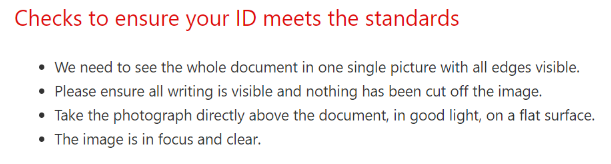
Virgin Bet expects to process all uploaded documents within 48 hours of receiving them. That said, some days are busier than others and you may encounter delays of up to 72 hours.
In addition, you can send the relevant documents to Virgin Bet via email at this address: id@virginbet.com. If you have any issues when attempting to upload photos or scans of ID documents to Virgin Bet, head to the Help section and utilize the site’s Live Chat service. Alternatively, you may email the team or send a tweet on social media.
Continue With The Welcome Offer On Virgin Bet
Remember the welcome bonus we mentioned earlier? If you’ve carried out the steps listed above and have an account on the site, you’re ready to take full advantage of that offer.
All you need to do is deposit, make your qualifying bet and take advantage. Read our sign up offer guide for Virgin Bet for the latest details.
If you’re new to the world of online betting and unsure about how to deposit at Virgin Bet, or just want a quick refresher on how the whole payment process works, read our step by step How To Deposit on Virgin Bet guide. There, you’ll see a list of payment methods found on the platform and catch up on the latest requirements for transactions.
To summarize how to get Virgin Bet’s Free Bets:
- Deposit and wager on any sport at Virgin Bet.
- Accept your Free Bets via the Notification in the Members area
- Bet using your Free Bets on the sportsbook
- Claim winnings (excluding stake)
That’s all there is to it. As there are no wagering requirements associated with this welcome offer, feel free to withdraw any winnings to your preferred banking method. You can also bet using your winnings on any sports or markets at Virgin Bet.
You’re Ready To Go Bet Now
Now you understand how to create an account on Virgin Bet and verify your ID, it’s time to try your hand at placing bets. Even if you’re brand new to betting on sports action via sportsbooks, it won’t be long before you’re ready to take on multiples such as accumulators, Yankee bets and Lucky 31s among others.
Virgin Bet’s site is easily navigable, so you’ll find your favourite sports quickly by using the side menu to sift through every available betting option in seconds. Some markets you’ll find on Virgin Bet are:
- To Win
- Both Teams To Score
- Goalscorer
- Outright Tournament Winner
- Handicap Markets
- Special Markets (politics, TV, Eurovision)
To get a full-fledged walkthrough on how betting at Virgin Bet works, as well as an in-depth look at some of the most popular multiples, read our dedicated How To Bet on Virgin Bet piece. You may be ready to bet now, but by following our tips you’ll garner extra insight into how wagering works.


