Home to many popular online sports betting markets, Bwin makes it easy to place bets, participate in promotions and view your bets winnings. With such a wide range of products and ways to win, it’s important to let users withdraw funds at a touch of a button. This can be done via the Bwin website or the Bwin app.
Having discussed How To Place Bets on Bwin and How To Deposit on Bwin, it’s time to talk about one of the sections of the site that’s most taken for granted. Some bookies make it difficult to find your way around the Cashier by hiding it behind various links and pages.
See Also : How To Register & Verify On Bwin
That’s why Bwin goes above and beyond to ensure even the most novice of players can access the Cashier to transfer funds out of their Bwin account wallet. The Cashier is easy to navigate with just four options to choose from – one of which is Withdraw – so you won’t get lost in the menu.
Withdrawal Methods Available on Bwin
Bwin supports a total of 14 withdrawal methods, each with similar minimum limits and charges. How long it takes for a transaction to go through is entirely dependent on the method being used, although you can be more sure about some than others.
See below for everything you need to know about Bwin’s withdrawal methods.
| withdrawal method | minimum withdrawal | processing time | fees |
|---|---|---|---|
| Debit Card | £10 | 2-5 working days | None |
| Bank Transfer | £10 | 2-4 working days | None |
| Eco | £10 | Up to 24 hours | None |
| iDebit | £10 | Up to 24 hours | None |
| Neteller | £10 | Up to 24 hours | None |
| Paypal | £10 | Up to 24 hours | None |
| Skrill | £10 | Up to 24 hours | None |
| Paysafecard | £10 | Up to 24 hours | None |
| MoneySafe | £10 | Up to 24 hours | None |
| WebMoney | £10 | Up to 24 hours | None |
| MuchBetter | £10 | Up to 24 hours | None |
| Mastercard Debit Card | £7 | 3-5 working days | None |
While a large proportion of withdrawal methods on Bwin consist of the same withdrawal limits and processing times, there are some methods that offer different services to others. Take the Mastercard Debit Card, for example, whose processing time stands at up to five days.
However, you can withdraw as little as £7 using this payment method. That’s £3 less compared to every other method on the site. Obviously, such a fall in cost makes this withdrawal option more accessible to bettors on a tighter budget.
Keep reading for a step by step guide on how to withdraw on Bwin.
How To Withdraw Guide
You’ve deposited, placed bets, cashed out and earned winnings. Now it’s time to transfer those funds from Bwin to the bank account of your choice.
At Bwin, you have more than a dozen options to choose from when it comes to withdrawing money. Some popular methods like debit cards and e-wallets such as Neteller and Skrill are available, as well as more niche options that cater to a certain kind of player.
The first thing to do is open your Profile menu. To access your Profile menu, click on the Profile icon in the top right-hand corner of your screen.
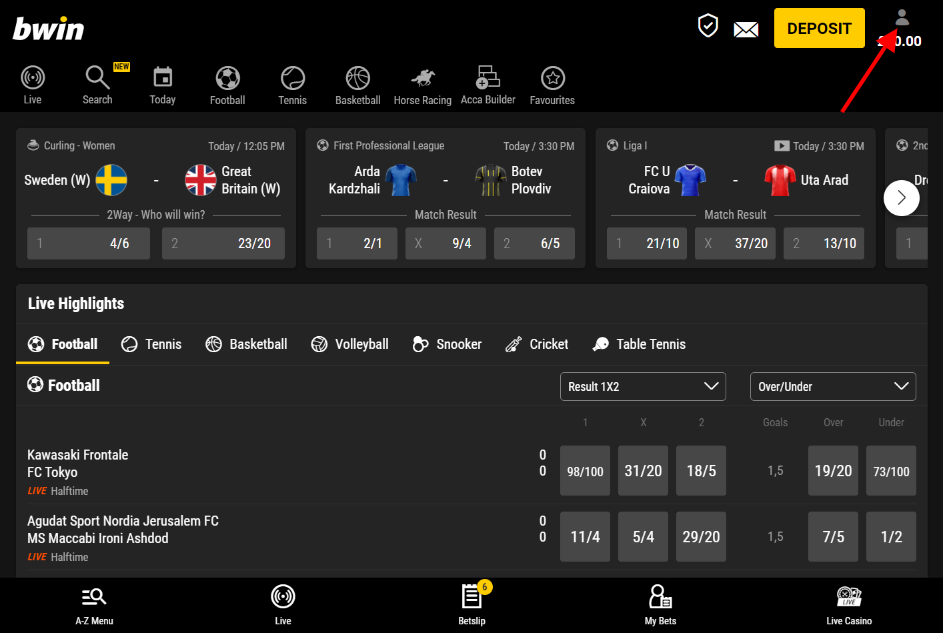
Next, view the options displayed in the Cashier at the start of the Profile menu. The following four should be listed:
- Deposit
- Withdraw
- Payment History
- Manage My Cards
Of these, you should select Withdraw.
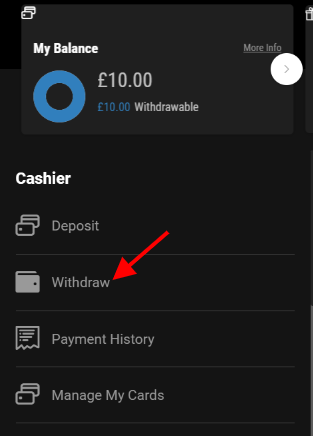
Bwin will transfer you to a new page where you can input the amount of money you want to withdraw. However, you may wish to add a new card to transfer funds to a different payment method. This is done by clicking “+ Add payment Method” located on the top left-hand side of the withdrawal section.
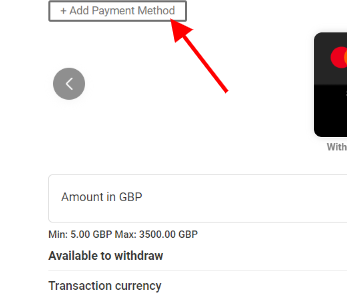
Pick from any of the most popular withdrawal methods available at Bwin to continue with your transaction. It should be noted that you may need to deposit using a new method before being permitted to withdraw funds.
Back to the Withdrawal page – you should see a box asking you to type in the amount of money to withdraw. As the minimum withdrawal limit opens at £10 for most payment cards, this is a good starting point.
Beneath an image of your payment method, you may see the expected processing time. This is an estimate and not a guarantee. However, it can be used to determine which withdrawal option is best suited to you.
Confirm your withdrawal by clicking the yellow “Withdraw” button at the bottom of the page. If your request goes through successfully, you should be met with a new page displaying a small pop-up that reads “Your withdrawal is being processed” coloured in green.
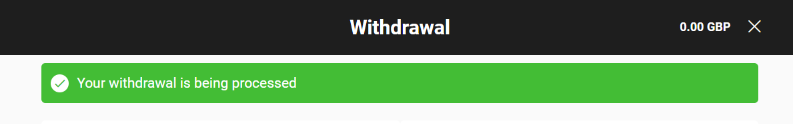
To recap:
- Open your Profile menu
- Select Withdraw from the Cashier
- Pick your preferred payment method
- Type in the amount you want to withdraw
- Confirm your withdrawal by pressing the yellow button at the bottom of the page


