You can bet at Bwin using the operators’ website via a browser or by downloading the dedicated mobile app for iOS and Android devices. The bookmaker supplies odds across a broad range of popular sports, with the likes of the following all available:
- Football
- Golf
- Cricket
- Rugby
- Basketball
- Horse Racing
Newly registered customers can get a head start when betting at Bwin by taking advantage of the welcome offer. This promotion is known as the Back Up Bet FreeBet Insurance and select new customers will earn a boost on the offer – no promo code required.
All you need to do is sign up with Bwin, deposit £10, place a wager and activate the Back Up Bet token found in your betslip. If your bet lets you down, Bwin will give cover the loss with a Free Bet of equal value to the wager up to £30.
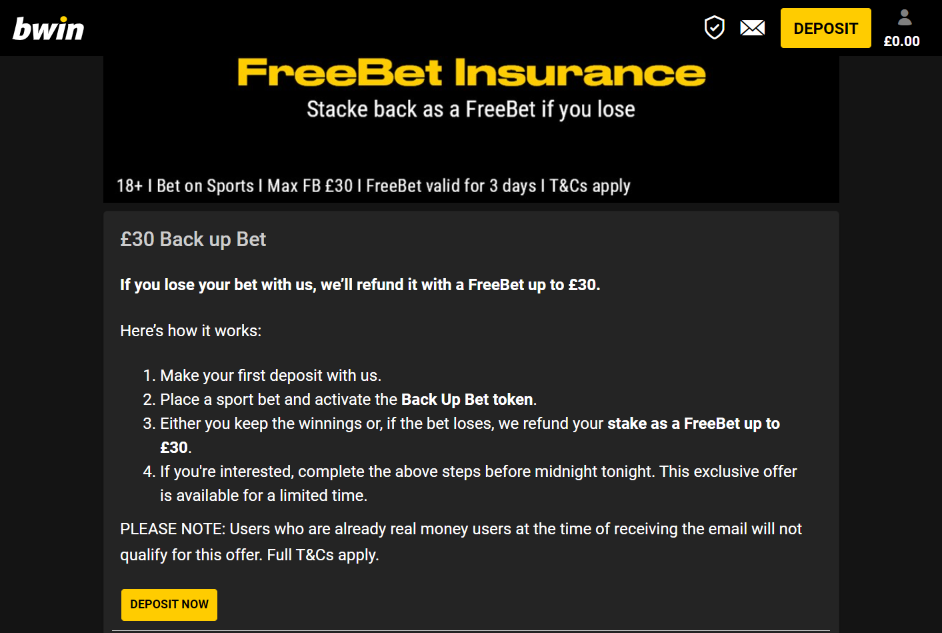
Read on to find out how to place a bet at Bwin.
How To Place A Bet at Bwin
First, create an account or log in to Bwin using your registered credentials. Once viewing the homepage, select a sport from the A-Z menu at the bottom of your screen or sift through the in-play action available now.
Upon picking a sport to bet on, it’s time to start thinking about which event you like the look of. For your first wager, we recommend sticking to a sports event you’re familiar with as this provides the best chance of winning. So, if you’re an avid tennis fan it’s probably best to bet on a tennis match or tournament rather than jumping into horse racing markets.
Now you’ve chosen a specific event – this might be a match, race or virtual game – you must scroll through the markets to find an outcome that may occur. For example:
- You want to bet on Liverpool vs Norwich City in the Premier League
- Having scrolled through each market, you select “Over/Under Total Goals”
- You reckon Liverpool will score over four goals
- Add it to your betslip by clicking on the odds

When you’re ready, open your betslip by pressing the Betslip button located centrally at the bottom of your screen. Here, you can edit your selection and enter a stake to confirm your wager. Place the bet by clicking the yellow button at the foot of your slip.
Keep reading for details on placing accumulator bets at Bwin.
How To Place An Accumulator Bet on Bwin
If you’ve got the hang of placing bets at Bwin, the next step is to wager using multiples. Before swinging into the more complicated multiples at Bwin, though, we’re going to discover how to use accumulators.
As the most popular multiple across virtually every sports betting site, accumulators can be hugely rewarding when used correctly. For many bettors, accas are the perfect way to bet over a weekend of football or horse racing, as well as other sports boasting many events in a short period of time.
Get started by picking any sport, then add selections to your bet slip. With accumulators, you must select at least four bets – otherwise, you’ll only create a Single, Double, or Treble, but we’ll discuss those later.
Moreover, each bet within your acca must come from a different match but the same market. That means if you want to create an accumulator in the To Win market, every bet in your selection must be from the To Win market, not another.
An example of a football accumulator can be found below:
- You want to bet on Saturday’s 3 p.m. kickoffs in the Premier League
- Find the Football section at Bwin and examine the matches
- Select at least four outcomes from the same market across each game
- This results in an accumulator being added to your betslip
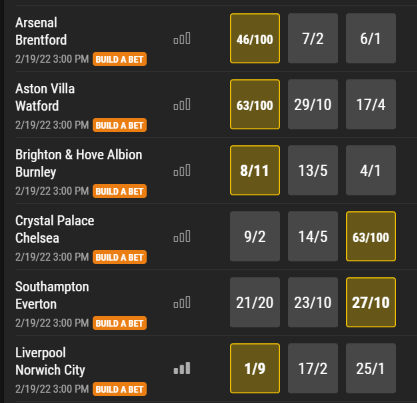
When you add bets to your slip, the odds should light up in gold. This makes it much easier to see how many bets you’ve added to your bet slip.
Now that your bets have been chosen and four or more outcomes are present in your bet slip, it’s time to place the accumulator. This part works in much the same way as confirming a Single bet, with the only difference being the number of bets in your selection.
You might also notice that the area in which your bet sits has changed. Instead of living under the “Single” section, the selection is placed in the betting slips “Multi” section. This just means you’ve created a multiple bet and is no cause for concern.
Place the acca by typing the amount of money you want to bet into the stake box provided, then select the yellow button at the bottom of the bet slip. The bet will begin processing immediately and should go through in a matter of seconds.
To recap:
- Pick a sport to bet on
- Add at least four bets from the same market across different events to your betslip
- Open your betslip
- Enter your stake
- Confirm your accumulator bet
See below for all you need to know about placing accumulators on Bwin’s downloadable mobile app for smartphones and tablets.
How To Place an Accumulator Bet on the App
Placing an accumulator on Bwin’s app is effectively the same as placing an acca on the desktop version of the site. The app looks and feels similar to Bwin’s website, just on a smaller scale – particularly when using an iPhone or Android smartphone.
Log in, then view the sports you want to bet on. If you want to bet on Football markets, select Football from the menu at the top of your screen or via the A-Z sports menu in the bottom left-hand corner. To add the same six outcomes to your accumulator bet as mentioned above, tap on their respective odds.
Once again, the odds should light up in a yellowish gold tint to tell you they’ve been added to your bet slip. To view the accumulator within your slip, tap the Betslip icon at the bottom of the screen. This will bring up each selection and you may edit it as you see fit.
By edit, we mean you can add and remove bets included in your bet slip. If you want to take away a couple of bets from your accumulator, simply press the “X” icon next to the odds. To add more bets to your acca, exit the bet slip and tap on more odds from the same market.
Confirm your accumulator by typing your stake into the box provided using the keypad and tapping the yellow Place Bet button. It’s also worth noting that you can view your odds and possible winnings by glancing at the section below the Stake box.
To summarize:
- Log in to Bwin’s mobile app
- Select a sport to create an accumulator with
- Pick at least four outcomes from the same market spanning different events
- Open your betslip
- Tap on the stake box to input your stake
- Confirm your bet by tapping the yellow Place Bet button
Continue reading for a step by step guide on how to bet on multiples at Bwin.
How To Bet On Multiples on Bwin
Once you’ve placed an accumulator, you’ve successfully bet on multiples at Bwin. However, multiples are much more than just accumulators – with a vast array of bet-types open for use on the desktop and app versions of the site.
To bet on multiples at Bwin, you must add the relevant number of bets to your selection depending on the multiple in question. For instance, if you want to bet using a Double, you’d add two bets from the same market across different events to your bet slip.
For something like a Yankee, you’d add 6 Doubles, 4 Trebles and 1 Four-Fold accumulator to reach the 11 required bets to create that multiple.
Other multiples at Bwin can be found below:
Treble
- 3 bets
- Each from the same market but different events
Trixie
- 4 bets
- 3 Doubles, 1 Treble
Heinz
- 57 bets
- 15 Doubles, 20 Trebles, 15 Four-Fold Accas, 6 Five-Fold Accas, 1 Six-Fold Accumulator
Super Heinz
- 120 bets
- 21 Doubles, 35 Trebles, 35 Four-Fold Accumulators, 21 Five-Fold Accumulators, 7 Six-Fold Accumulators, 1 Seven-Fold Accumulator
Canadian
- 26 bets
- 10 Doubles, 10 Trebles, 5 Four-Fold Accas, 1 Five-Fold Accumulator
Lucky 31
- 31 bets
- 5 Singles, 10 Doubles, 10 Trebles, 5 Four-Fold Accumulators, 1 Five-Fold Accumulator
Lucky 63
- 63 bets
- 15 Doubles, 20 Trebles, 15 Four-Fold Accumulators, 6 Five-Fold Accumulators, 1 Six-Fold Accumulator
Goliath
- 247 bets
- 28 Doubles, 56 Trebles, 70 Four-Fold Accumulators, 56 Five-Fold Accumulators, 28 Six-Fold Accumulators, 8 Seven-Fold Accumulators, 1 Eight-Fold Accumulator
Although some of these multiples may appear complex on paper – and they are, to an extent – you should become familiar with their concepts and how to use them as you gain experience betting. That’s not to say you’ll be capable of using a Goliath every week after wagering for a few weeks, but you could well become confident enough to try it once or twice.
Remember To Withdraw Your Winnings
Having gone over how to place bets on the Bwin website and app, as well as steps on how to use multiples, and how to check your bets and how to cash out bets, you’re ready to withdraw winnings. Transferring winnings from Bwin to your bank account is easy and can be carried out swiftly, with just a few pieces of information required from you before requesting a withdrawal.
Winning is what betting is all about. That’s why Bwin seeks to develop an easy-to-use, user-friendly platform that not only delivers on depositing but also in taking money out of your Bwin account wallet.
For a clear guide on how to withdraw from Bwin using a generous range of banking methods, check out our piece covering How To Withdraw on Bwin.


