Bwin supports a wide range of popular payment methods when it comes to depositing. Whether you’re a debit card user or if e-wallets are your thing, the sportsbook lets customers of all preferences fund accounts in the most suitable way possible.
We’ve outlined which deposit methods are accepted at Bwin, along with information on fees, processing times and minimum limits. On top of that, you’ll see a step by step guide to walk you through the entire depositing process.
Read on for an extensive list of Bwin’s deposit methods.
Bwin Deposit Methods
Newly registered customers and experienced bettors are provided with the same range of payment options when it comes to funding a Bwin account wallet. Here, you’ll see everything you need to know about the UK banking methods ready for use at Bwin:
| deposit method | minimum deposit | processing time | fees |
|---|---|---|---|
| Debit Card | £10 | Instant | None |
| Paysafecard | £10 | Instant | None |
| MuchBetter | £10 | Instant | None |
| Paypal | £10 | Instant | None |
| Trustly | £10 | Instant | None |
| Skrill | £10 | Instant | None |
| Neteller | £10 | Instant | None |
Some of these payment methods can be used to take advantage of Bwin’s welcome offer. With this offer, newly registered players can get an enhanced Back-Up Bet worth up to £30 to be used over the next 72 hours. This means that any losing bet will be granted back to punters as a Free Bet. Always check the Bwin promo code for any details on different bonuses available when signing up.
All you need to do is deposit at least £10, place a bet and activate the Back-Up Bet token. It should be noted that the following payment methods are excluded from this offer:
- PayPal
- Skrill
- Neteller
Keep reading for a step by step guide on how to deposit at Bwin.
How To Deposit at Bwin
There’s more than one way to deposit on Bwin’s official website. The first is to click on the yellow deposit button located in the top right-hand area of the screen, while your second route to the deposit page resides within the Profile menu. To access it, click your Profile icon and select Deposit from the listed options.
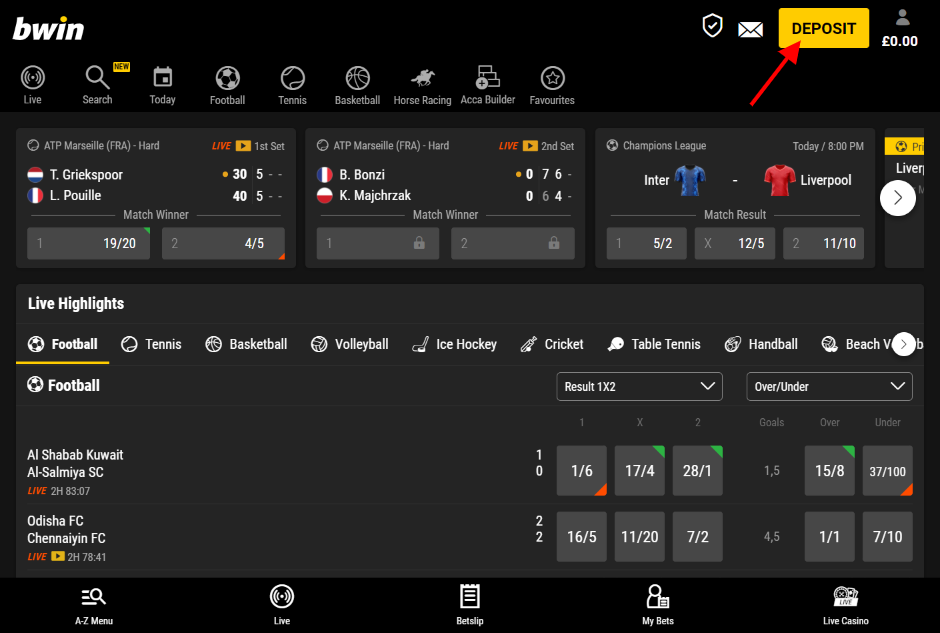
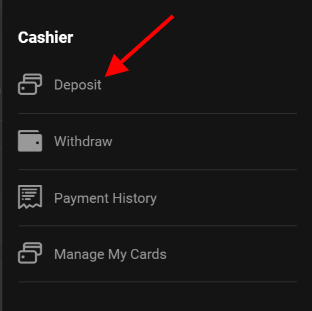
Both of these buttons will transfer you to a new page detailing all the ways you can pay at Bwin. If you’ve never processed a transaction on the site, Bwin will display an Add Method pop-up to encourage you to put forward a payment method. You must provide a banking option to deposit.
Upon selecting an option, Bwin will prompt you to input your bank account credentials. Depending on the method in question, your details may vary and any of the following may be required:
- Email address
- Card number
- Security number
- Full name
- Card expiry date
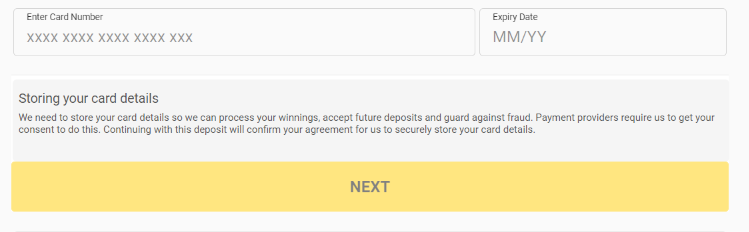
Once you’re content that each piece of information is correct, scroll down to the next section of the page. In this area, Bwin presents a number of pre-set deposit options:
- +20
- +50
- +100
- +200
Of course, each of the above represents the sum of money added to your account in your preferred currency. Bwin adds a “+” symbol rather than the standard icon in your country as it supports several of the globe’s most used currencies.
There’s also a box in which you can customize the amount of money to be deposited into your account. Select a sum of money in accordance with the minimum or maximum limits associated with your chosen deposit method and move on to the next step.
Towards the bottom of the page, near the deposit button, you should catch a glimpse of a Bonus Code section. Click on the part that reads “Got a bonus code?” to input a promotional code. Bwin promo codes are 12-digits long and funds from such promotions should arrive in your account as soon as the code is confirmed.
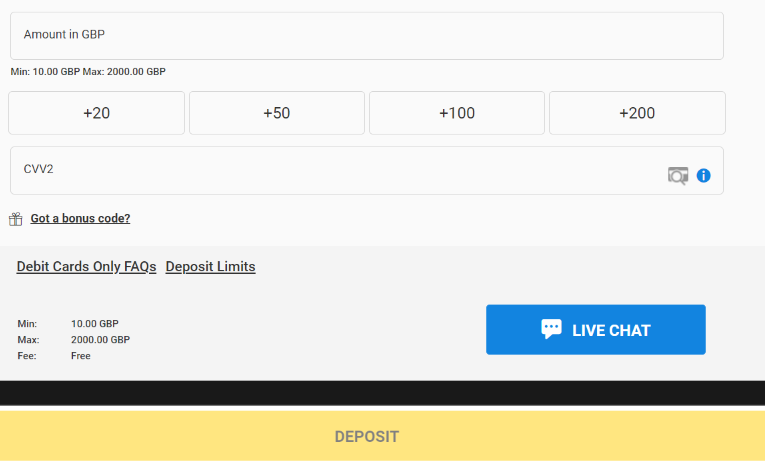
Next, type your card’s security number (if applicable) and press Bwin’s yellow Deposit button at the bottom of the page. Your transaction should begin processing immediately and funds may arrive in your account within seconds.
Note that by depositing at Bwin you agree to store your card details on the platform. To remove your card information, head to the Cashier and edit your banking methods.
If you encounter any issues concerning your deposit on Bwin, be sure to get in touch with the sportsbook’s dedicated customer support team via the Help & Contact section.
Now You’re Ready To Place A Bet
Having covered which deposit methods are open for use at Bwin, as well as fees, processing times and minimum limits – you’re ready to deposit and bet on the site. Get familiar with depositing at Bwin by following our guide to further improve your betting experience at Bwin, while also getting faster at carrying out the most mundane tasks.
As soon as you’ve added funds to your account we recommend sifting through the vast array of popular sports and markets. Some notable picks include:
- Football
- Golf
- Racing
- Basketball
- Cricket
- Rugby
And many more. There are new bonuses added throughout the year to keep you on your toes, with a plethora of odds and refreshed markets added all the time.
For a complete guide on how to place bets on Bwin, head over to our How To Bet on Bwin guide. There, we discuss the ins and outs of betting on Bwin’s sportsbook. You’ll see how to place multiples, accumulators and singles, along with other key information. Then you can check out our Bwin cash out guide, withdrawal guide and our article with advice on setting limits and staying safe.


