Bwin is constantly striving to provide a healthier online sports betting environment. As one of the world’s most-used bookmakers, the site holds a certain level of responsibility to offer help when players need it. More than that, Bwin is expected to deliver methods users both new and experienced can utilize when seeking help with gambling.
It does not fall short in any aspect of its Safer Gambling initiative. The team at Bwin have put together an easy-to-follow page telling users where to go if necessary. Here, we’ll guide you through each step of closing your Bwin account, using the Self Exclude service, as well as placing limits on deposits and more on the betting website. This will work both on the Bwin website and their mobile app.
How To Close a Bwin Account
For many users, shutting a Bwin account is the first port of call when limiting gambling time. This is because by closing your account you can put an immediate stop to all forms of betting at Bwin, thus preventing the possibility of placing more wagers, taking part in bonuses and potentially losing money.
First, you should select your Profile icon and scroll down to Gambling Controls.
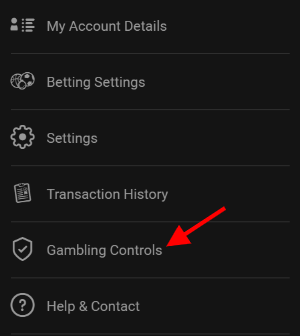
The next page should display a vast array of options and of these, you select “I want to close my account”.

If you have never placed a bet at Bwin and your account balance is zero, this feature will not be available to you. As such, players that have not played real-money games or placed real-money bets cannot close a Bwin account without contacting support.
Those of you that have previously wagered on the site can confirm your intention to close your account on the subsequent page that displays after clicking “I want to close my account”. All closed accounts can be reopened at any time, subject to a 24 hour cooling off period.
To recap:
- Open your Profile menu
- Select Gambling Controls
- Scroll down and click on “I want to close my account”
- Confirm your account closure
Keep reading to learn how you can close part of your Bwin account.
How To Close Certain Products On Bwin
If you’d prefer to shut off access to particular products at Bwin, you can do so by opening your Profile menu and heading to Gambling Controls. Upon scrolling down the page to Account Closure & Reopening, click on “I want to close/reopen certain products within my account”.

Again, only real-money users can access this area. Bettors eligible for partial account closure can pick which products, like the sportsbook or casino, are no longer available to the account. You may also reopen previously closed products on Bwin via this page.
You may add and remove products to and from your account as you see fit. Simply pick a timeframe for a product to be removed from your account and once the period has elapsed, you can return to using that product. Alternatively, you can close products for an indefinite duration.
It should be noted that any changes made are subject to a 24 hour cooling off period before taking effect.
See below for details concerning self-exclusion at Bwin.
How To Self Exclude at Bwin
Bwin’s self exclusion program lets customers close accounts for a set period of time. This service works in much the same way as closing an account, although there are a few important factors to keep in mind when making a decision as to which option you should pick:
- Accounts under self exclusion cannot be reopened until the period of time has elapsed
- You must pick a timeframe when self excluding
- Accounts that self exclude at Bwin cannot update the Personal Details section of the Profile
To begin a period of self exclusion, all you need to do is click the Profile icon and find Gambling Controls. Next, scroll down to Account Closure & Reopening and click either of the following options:
- I want to take a break for up to 6 weeks
- Immediate Stop (24-hour time-out)
- I want to close my account as I might have a gambling problem
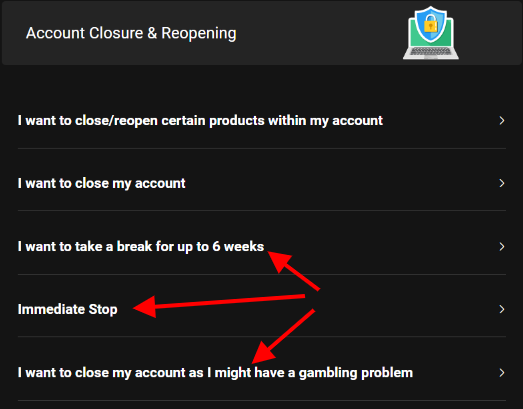
While the first option is limited to a month and a half and the second just 24 hours, the third selection can revoke access to Bwin and other gambling platforms for up to five years.
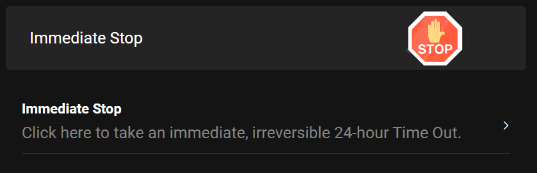
Make a decision that best suits your needs and confirm your selection.
To summarize:
- Select your Profile menu
- Open Gambling Controls
- Scroll to Account Closure & Reopening
- Pick between a shortened or lengthened period of self exclusion
- Confirm your choice
It should be noted that by clicking “Immediate Stop” you will lose access to Bwin straight away. There is no confirmation button.
How To Take Play Breaks At Bwin
Sometimes, you may find that you get lost in the world of online sports betting and tracking time becomes difficult. With Play Breaks, you can schedule short gaps in play-time after a specific period of continuous play.
To find Play Breaks, open Gambling Controls via the Profile menu and scroll down until you see the Time Management area.
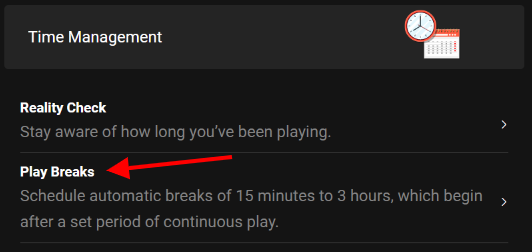
On the following page, choose a set duration of time after which you want a Play Break to commence. While this Play break is underway, you cannot place bets or deposit to your account wallet. However, you may view your betting history and withdraw funds from Bwin.
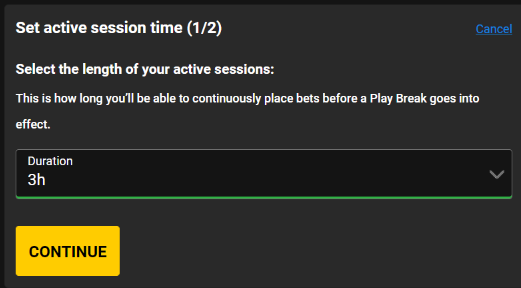
After picking a specific time for your Play Break to begin, you must now decide how long the Break lasts. Play Breaks may range from just 15 minutes to 3 hours, depending on your preference.
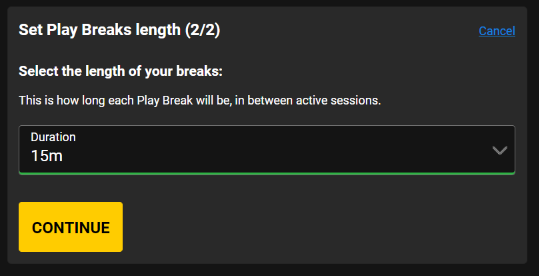
Once a Play Break ends, feel free to return to your usual betting activities.
How To Place Limits On Bwin
Bwin provides a service for anyone that needs to halt deposits at a particular limit with a Deposit Limit. With this, you can request daily, weekly and monthly deposit limits to prevent over-spending and make gambling significantly more enjoyable.
Here, we’ve delved into all three Spending Controls options:
Deposit Limits
You may activate Deposit Limits by opening Gambling Controls and finding the section called “Spending Controls”. The following options are available from this section:
- Deposit Limits
- Max Stake Limits
- Deposit Curfew
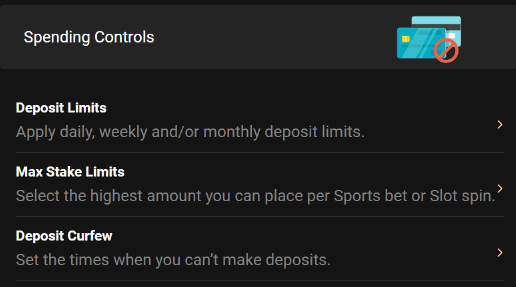
To create a limit on your deposits, select Deposit Limits. The subsequent page serves up three different limits in the form of the aforementioned timeframes, with minimum limits starting from as little as £1.
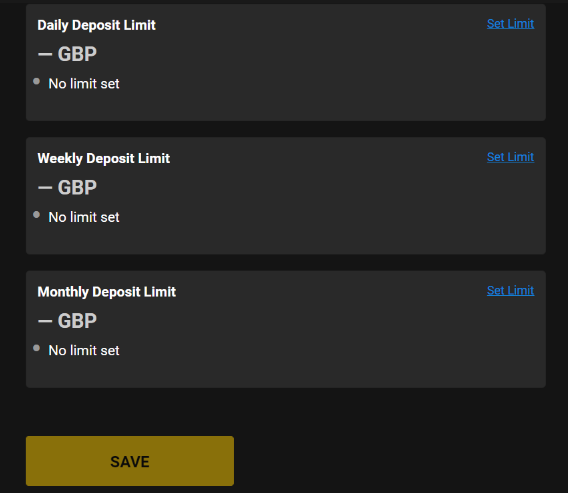
Click the yellow Save button to confirm your changes. You may edit the Deposit Limit whenever you want, but any increases will take 24 hours to come into effect. Decreases to your Deposit Limit will begin working right away.
Max Stake Limits
Setting Max Stake Limits places a ceiling on the amount of money you can wager on a single selection. Think of this feature as a cost cap on your account, in that you are given a specific upper limit on how much you’re permitted to spend.
To set up a Max Stake Limit, find Gambling Controls and open Spending Control. You can also find the Max Stake Limit section via Bwin’s Deposit Limits area by clicking the relevant button from the menu at the top of your screen.
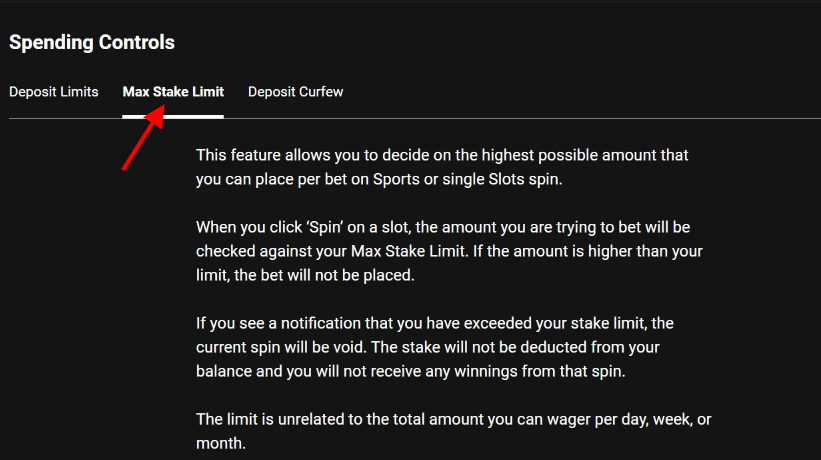
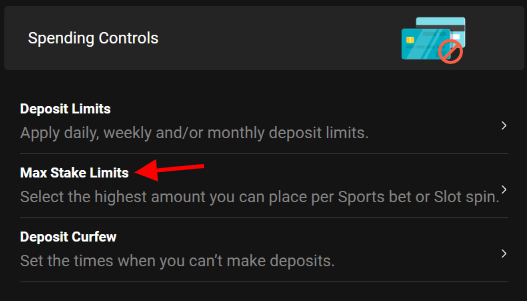
The Max Stake Limits page displays two products that you can place limits on in the form of Sports and Slots. To create a limit, click “Edit” and type in the maximum amount of cash you want to wager on every bet at Bwin. Click Save to confirm your request.
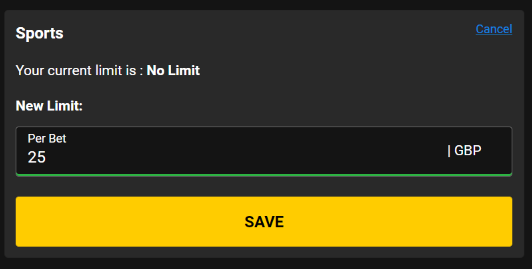
You may add higher or lower limits to your Max Stake Limit at any time. Remember that any decreases to the limit will only take effect after 24 hours, whereas increases are applied immediately.
Deposit Curfew
Again, like the other services mentioned so far, you’ll find Deposit Curfew within the Gambling Controls department at Bwin. As was the case with Max Stake Limits, Deposit Curfew is also found in the menu at the top of your screen while viewing Deposit Limits.
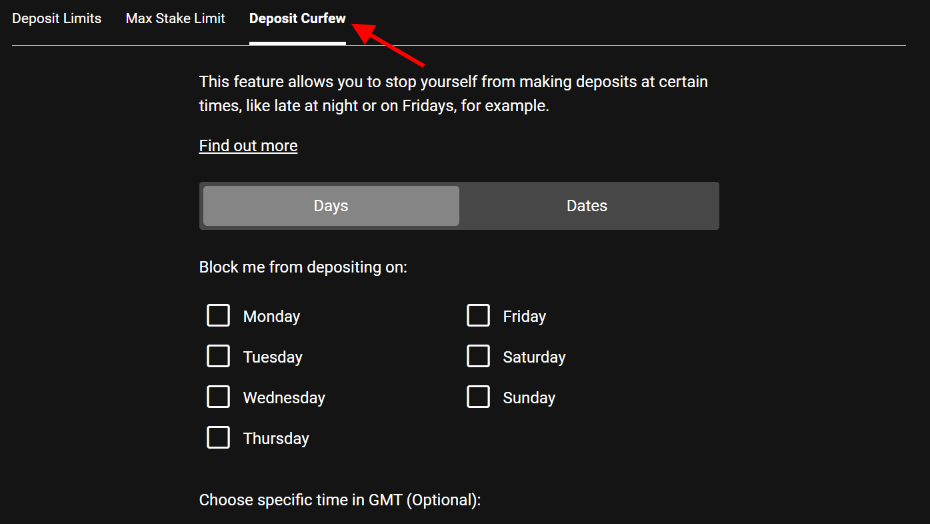
This feature is the only way to put limits on the days and times at which you’re allowed to process deposits.
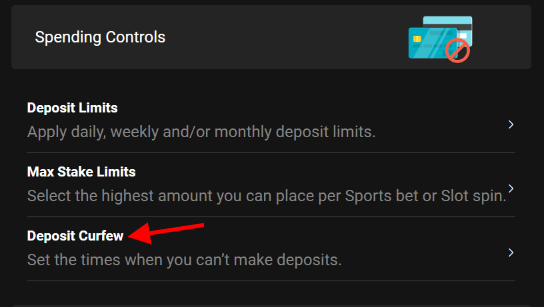
There are two choices on this page:
- Days
- Dates
You may block yourself from depositing on any day of the week. For instance, you could revoke access to deposits on Saturdays and Sundays from 8 a.m. until 6 p.m. but retain your ability to deposit for the remaining five days.

If you’d prefer to put a curfew on deposits over the course of select dates, all you need to do is this:
- Select Dates
- Pick a date range
- Choose which hours to restrict deposits
- Click Save to confirm your Deposit Curfew
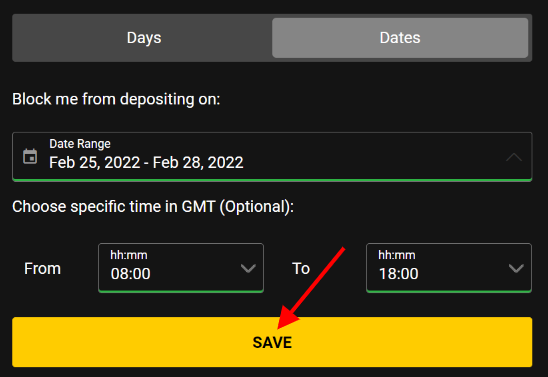
Unlike setting Deposit Curfews over the course of certain days, you must continuously return to the Dates section to add new Deposit Curfews for the future.


