There are a variety of reasons you should sign up with SportingBet, with the betting platform serving as one of the industry’s most impressive options when it comes to online sports gambling. You’ll find the likes of football, tennis, rugby, golf and more while wagering with the operator – including a wide range of popular and niche markets to choose from.
Before diving in at the deep end, we recommend taking advantage of SportingBet’s new customer bonus. This promotion comes in four parts, each packed with a different challenge for you to take on and beat. Below is a quick breakdown of each task:
- Football Challenge
- Bet £10 or more at minimum odds of 1.5 (1/2) to get an Odds Boost token and 20 Free Spins.
- Acca Challenge
- Place an accumulator at minimum odds of 1.5 (1/2) for a Free Bet worth up to £10.
- In-Play Challenge
- Wager £10 or more on an in-play single at odds of 1.5 (1/2) for a Back Up Bet.
- Casino Challenge
- Bet £50 or more on any Casino game for a £10 Casino Bonus.
Remember to deposit using a permitted payment method to participate in this bonus. There are two methods accepted by SportingBet for the Welcome Challenge promotion:
Mastercard debit card
Visa debit card
Simply sign up, complete the above-mentioned challenges and earn a £20 Free Bet. For a full guide on how to register on SportingBet, keep reading.
How To Register On SportingBet
Signing up with SportingBet means plenty of things. For one, it means you can indulge in a vast array of markets, sports, leagues and events, as well as take advantage of promotional offers throughout the year – even as an existing customer.
To create an account, the first thing you need to do is click “Register” in the top right-hand corner of the screen. After a short loading period, SportingBet should present a new page containing a short form in which the following information must be provided:
- Country of residence
- Currency
- Email address
- Password
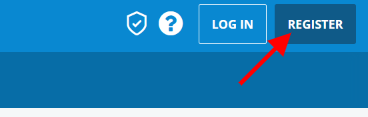
Set up your password
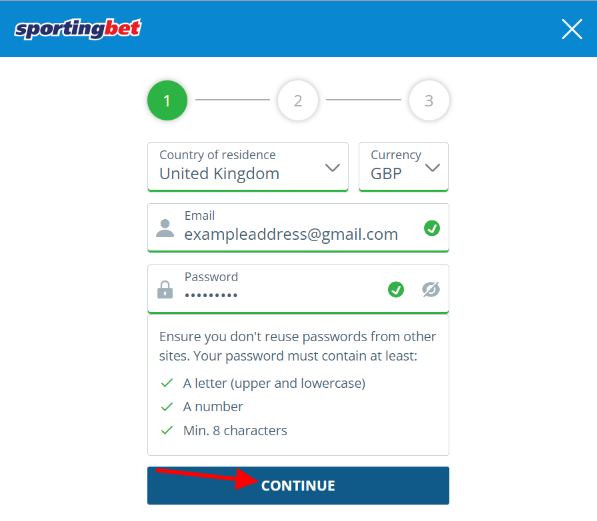
Click “Continue” to open the second section of the registration form. The next page is where you must enter your preferred title, first and last name, plus your date of birth. Remember, only users aged 18 and over can sign up with SportingBet. Anyone younger than this threshold will be restricted from creating an account.
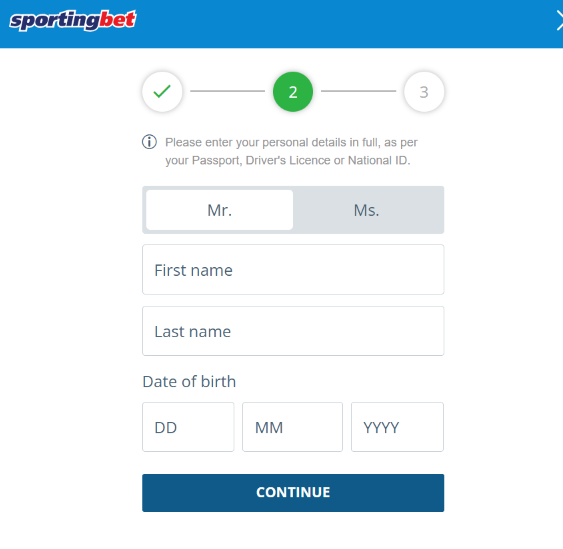
Upon completion of the middle form, head on to the final part of the process by clicking “Continue”. For verification purposes, SportingBet will require that you input your home address. Feel free to enter your address manually or use a postcode to find your address from the list.
Moving on, you may type out your mobile number. This, along with your email address, may be used to contact you regarding new offers and unique communications catered to your account on the site. It should be noted that this isn’t compulsory and if you don’t want to receive marketing emails or texts, leave this area unticked.
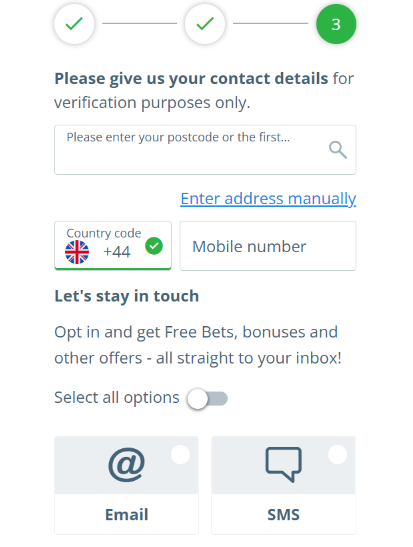
Scroll down to the bottom of the pop-up to find the “Create My Account” button. Select it to complete the account creation process – with a whole host of exciting bets waiting to be made following your first deposit.
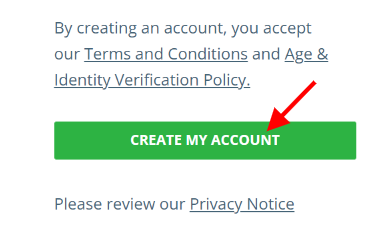
To recap:
- Click “Register” in the top corner of the screen
- Fill out all three sections of the registration form
- Press the “Create My Account” button to set up your SportingBet profile
Read on to find out what to do if SportingBet is unable to automatically verify your account.
How To Verify Your Account On SportingBet
SportingBet asks for your home address, first name and last name and your date of birth in order to verify your identity without requiring extra documentation. Although these steps make the process significantly easier for many customers – in that there’s no need to upload bank statements, photo ID, etc – there are some instances where the security system cannot verify your identity without additional checks.
If or when this happens, follow the steps outlined in this section to make verifying your ID feel like a walk in the park. Making SportingBet aware that your personal information is accurate is vital to your account security as criminals will not be capable of creating a new profile in your name. Moreover, it means that SportingBet continues to comply with UK regulation that demands all gambling operators can verify the ID of every customer on the platform.
First things first – grab your personal documents containing important information. This is because SportingBet will want to see various types of documentation to prove that you are who you claim to be.
Next, follow the link within the site’s Help page or via the notification alerting you that your account hasn’t been successfully verified. Alternatively, you can email any relevant documents to operations@sportingbet.com if you feel more comfortable following that method of contact.
SportingBet’s security team are looking out for your identity and home address. Be sure to upload documents displaying these details to make the process seamless, with any of the following pieces of documents accepted:
- National ID card
- Debit or credit card
- Utility bill
- Bank statement
- Drivers license
- Passport
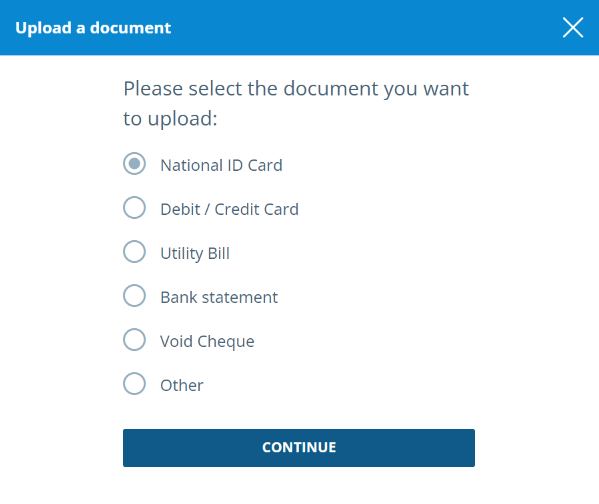
NOTE
You should receive a response within 24 hours of uploading documents. If verification is unsuccessful for any reason, you may need to reupload photos or scans of your documentation. Make sure to send clear, shadowless pictures to the security team with all four corners of your document visible.
Once verified, you’re free to deposit, bet and withdraw at SportingBet.
A short summary:
- Open the Help page or follow the link in the relevant notification on your SportingBet message centre
- Select “Upload” to send documents to the security team
- Upload documents that contain your full name and home address
- Expect to be verified over the following 24 hours
Security Codes on SportingBet
SportingBet does not require users to enter a security code or security number if locked out of an account. Instead, you should select “Forgot Password” (if necessary) and confirm that you want to receive an email to reset your password.
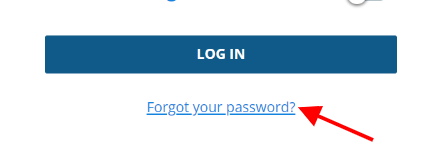
All you need to do is open the email, follow the link inside and change your password to something more memorable. The new password must meet the requirements set out by SportingBet, which are:
- Lowercase letter
- Uppercase letter
- A number
In addition, SportingBet does not ask for security codes or numbers when contacting customer support or making wagers over the phone. The only information you need – in most cases – is your name, date of birth and home address.
You’re Ready To Go Bet Now
Now you know how to create an account, verify your ID and take advantage of SportingBet’s new customer offer – it’s time to get out there and place bets. No matter which sports pique your interest, whether it be basketball, tennis, football, or something like darts, virtuals or skiing, there’s a bet for almost everyone on the site.
The A-Z sports menu makes it easy to find your favourite sports. You can switch from live action to virtual sports at the touch of a button, with the casino also only a click away.
Just deposit to take part in the welcome offer and complete challenges to earn rewards. For full guides on how to deposit and how to bet, check out our dedicated walkthroughs on both topics.


