SportingBet App
Now 25 years old, SportingBet is a product that’s lived through various changes in the sports betting scene. Having started life as a retail bookmaker in local areas, the operator has since fleshed out its business and published different branches associated with the brand name.
One such branch is the SportingBet app for iOS and Android mobile devices. The app serves as a way for you to bet on your favourite sports while out and about, from the comfort of your home or anywhere in between. Simply put – you can wager whenever are wherever you want by purchasing the app.
Here, we take a closer look at the app’s features. You’ll find out how to get the app, how to place bets on the app and discover a range of promotions that can be claimed via a mobile device.
Keep reading for a guide on how to install the Android app.
How To Install the Android App
If you’re in any way familiar with downloading apps from the Google Play Store, getting the SportingBet app should be easy. All you need to do is open the Play Store by tapping the icon on your tablet or smartphone, then search “SportingBet” into the search bar at the top of the page.
The first result that pops up should be the bookmaker’s official app. If you’re not sure which one to pick, look out for the app named “SportingBet UK Betting: Football, Tennis & Racing”.
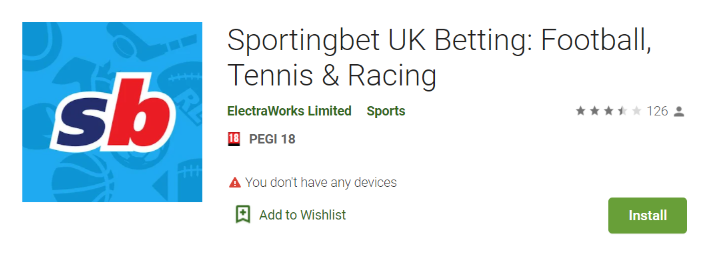
Tap “Install” to begin downloading the app. You won’t be charged for installing it, but you may need to carry out security checks (password, Face/Touch ID) before the download can commence. Installation times are entirely dependent on your internet connection – so download speeds may vary. In addition, it’s worth ensuring that you have enough space on your device to proceed with the download.
Once installed, you can indulge in every sports market whenever you feel like it. Simply enter your login credentials or create an account, then fund your account wallet by depositing.
To recap:
- Open the Google Play Store
- Search for SportingBet via the search bar
- Select the app named “SportingBet UK Betting: Football, Tennis & Racing”
- Tap “Install”
How To Install the iOS App
The iOS application is just as easy to download as it is on Android. First, head to the Apple App Store – which should be pre-installed on your mobile device – and type “SportingBet” into the search bar. Many options should appear in the results.
The correct one to select is called “SportingBet: UK Sports Betting”. Tap “Get” to begin the installation, although you may be required to enter your password or Touch/Face ID security checks before the download can start.
Much like Android’s version of SportingBet’s app, you can get it on the iOS App Store free of charge. Once downloaded, type your email address and password associated with your SportingBet account to log in. Make sure your account is appropriately funded, then bet on the world’s most popular sports.
Best of all – SportingBet has developed an iPad version to cater to users that prefer betting on a medium-sized screen. This is in contrast to many publishers, with too many believing that the smartphone app will suffice for tablets.
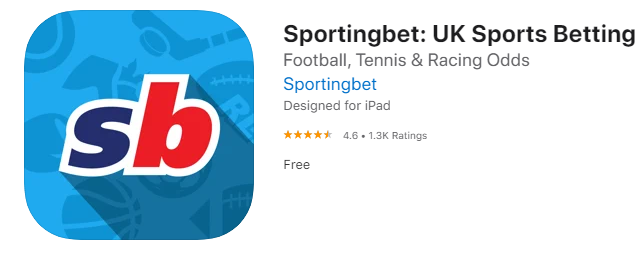
To summarize:
- Open the Apple App Store
- Type “SportingBet” into the search bar
- Tap the app titled “SportingBet: UK Sports Betting
- Tap “Get”
How To Deposit on the App
In order to place bets and win on SportingBet, you must fund your account wallet. The “Deposit” button is located next to your Profile icon at the top of your screen, with your current account balance also visible in this area of the app.
Tap “Deposit” to initiate a transaction to your SportingBet account. If a method of payment has already been linked to your profile, you’ll see a Quick Deposit pop-up appear at the bottom of your screen. Here, you can select which payment option to use without the need to re-enter your card details (bar the card’s security code). Just input an amount to transfer, then select “Deposit”.
If you’re yet to register a deposit method on SportingBet, you can do so now. A page will display each of the most popular payment methods, including:
- Visa
- Mastercard
- Maestro
- PayPal
- Paysafecard
- Trustly
Pick an option to proceed. On the subsequent page is a short form asking for the following information:
- Your name
- Card number
- Expiry date
Tap “Next” to continue to the next section.
Minimum limits range between £5 and £10. Enter the amount you want to deposit on the next page in accordance with the accepted amount for your banking option. Alternatively, you can select any of the four pre-set amounts listed here.
Now, provide your card’s CVV number and ensure the currency is correct. If depositing via bank transfer or an e-wallet, input the relevant details, such as:
- Email address
- Sort code
- Account number
- Bank name
If you want to use a Promo Code, now is the time to enter its’ characters. Tap “Deposit” to confirm your transaction to SportingBet. Deposit processing times vary, but none should take any longer than one working week.
A short summary:
- Tap “Deposit”
- Pick a payment method
- Enter your bank/card/e-wallet details
- Select an amount to deposit
- Confirm your transaction
App Features on SportingBet
SportingBet’s mobile app is essentially a scaled-down version of the website. You’ll find all the features you love, with the only noticeable difference being the size of your screen.
For instance, the app supports Acca Builder – letting you create unique accumulators from leagues across the globe’s best football markets. You can use Cash Out to settle bets early and protect against losses or claim winnings, with this feature also available for Acca Builder selections.
Search for the sports you can’t find on the homepage with the A-Z sports menu. If there’s any in-play action you can’t wait to miss out on by sifting through a range of options, head over to the “Live” section to stay up to date on the day’s ongoing events.
Other notable app features are:
- Quick Casino Button – Access the casino by swiping or tapping either of the two icons on the bottom left-hand side of the screen.
- Favourites – Add sports to this tab to find the markets you love fast.
- Virtual Sports – Bet on a selection of virtual events throughout the day to stay on top of your game
- Entertainment Markets – Place bets on special markets like Eurovision, BAFTA’s, Academy Awards and more.
SportingBet App Promotions
SportingBet does not offer app-specific promotions at the moment – but it does let mobile users get ahead of PC counterparts through notifications.
Using notifications, you can stay in the know when it comes to newly updated promotions and bonuses. This can be particularly effective if the promotion only lasts for a short period. There are two ways to turn notifications on:
- Select “Allow” when prompted by the pop-up upon opening the app for the first time.
- Open Setting on your device and slide the toggle to “On”
Here is a rundown of the promotions currently available for new and existing customers on SportingBet.
- New Customer Offer – Complete 4 betting challenges to earn a £20 Free Bet along with other boosts
- Non-Runner Money Back – Get money back as cash if your horse doesn’t run in select events.
- Go For Goal – Pick 3 correct goalscorers ahead of a Premier League game week and claim prizes if your guesses are correct
- Enhanced Accas – Earn boosted odds on select accumulators
- Best Odds Guaranteed – Get paid out on the SP (Starting Price) if it’s better than the price you take on all UK & Irish racing
Can I withdraw from the SportingBet app?
You can process withdrawals on SportingBet’s downloadable app using any payment method accepted by the operator.
How old do I have to be to download SportingBet’s app?
You must be at least 18 years old to download and use the SportingBet app.
Are the reviews for SportingBet’s app good?
Currently, SportingBet’s app has a 4.6/5 star rating on the Apple App Store. That is from a total of 1,261 ratings at the time of writing.
What languages does the SportingBet app support?
SportingBet’s app supports 20 languages: English, Croatian, Bulgarian, Czech, Danish, Dutch, French, German, Greek, Hungarian, Italian, Polish, Portuguese, Romanian, Russian, Slovak, Slovenian, Turkish, Spanish and Swedish.

