Bwin boasts a variety of sports, markets, exclusive odds and promotions across the platform with a heightened focus on rewarding newly registered customers. Evidence for this is present in Bwin’s current bonus offering, with the betting site crediting brand new players with £20 upon depositing at least £10 into an account wallet as part of their new customer offer.
Deposits should be processed via any of the allowed methods listed in the Terms and Conditions. To be specific, deposits via the following methods do not qualify for this Back-Up Bet welcome offer:
- Skrill
- Entropay
- PayPal
- Neteller
For more on depositing at Bwin, check out our How To Deposit on Bwin guide. There, we walk you through everything you need to know about funding your Bwin account with vital details concerning each payment method available on the bookmaker’s website.
To take advantage of this welcome offer create an account at Bwin using the steps outlined in the next section, then deposit £10 or more into your wallet and add a bet to your bet slip. Next, activate your Back-Up Bet token found within your bet slip and place the bet. If the bet loses, you could earn as much as £30 cashback in the form of a Free Bet if you’re one of several lucky customers to get a boost of £10 on this offer.
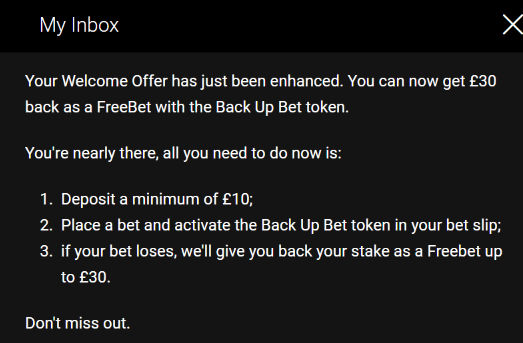
Read on to find out how to register at Bwin.
How To Register at Bwin
First, head to Bwin’s official website and view the homepage. In the top right-hand corner of the screen should be a yellow button that reads “Register” – click on it. Bwin will transfer you to a pop-up where you must confirm your country of residence and provide an email address to be associated with your Bwin profile.
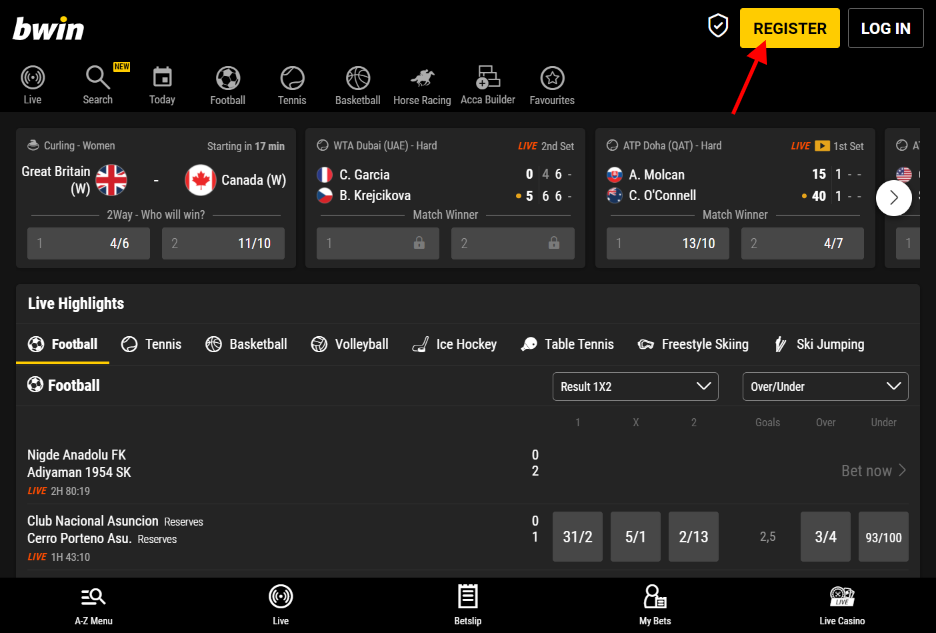
Click Continue, then input your password. Ensure your password contains each of the following to make it compatible with Bwin’s requirements:
- Upper and Lower case letter
- A number
- At least 8 characters
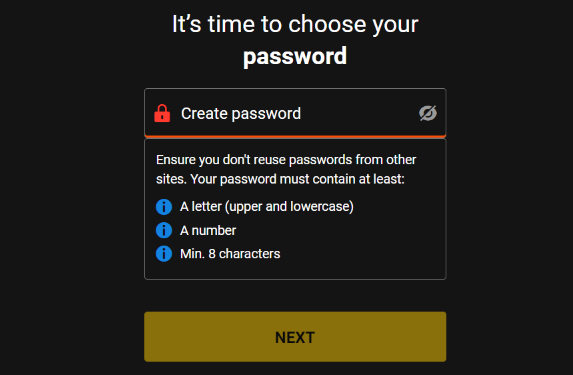
Once you’re content with your password, select Next located at the bottom of the pop-up. Doing so will present another section where you must enter your full name as it appears on ID documentation. This is important when it comes to verifying your account – but more on that later.
Press Next and type your date of birth to prove you’re of legal gambling age. The format here is Date, Month, Year. So, if you were born on the 14th of February in 1999, it would look like this: 14/02/1999.
For security and marketing purposes, Bwin will ask that you supply your mobile phone number. Although this is mandatory, you can opt-out of marketing texts and other methods of contact later. Bwin will now ask for your current home address to help verify your identity. Move on from this part of the sign-up process when you’re ready.
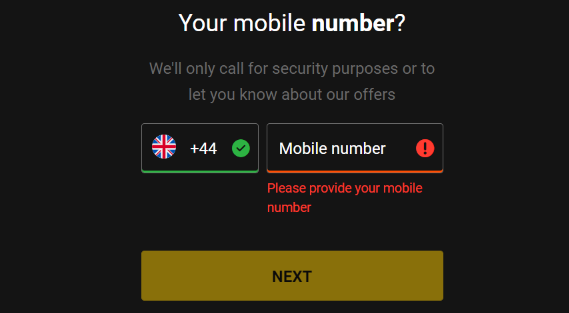
Finally, the last step of Bwin’s account creation process comes in the form of moving a couple of sliders back and forth. Here, you’re deciding between email and/or SMS marketing communication to be turned on or off. If you want to receive information regarding Bwin’s latest offers and deals, we recommend keeping your notifications and communication settings on.
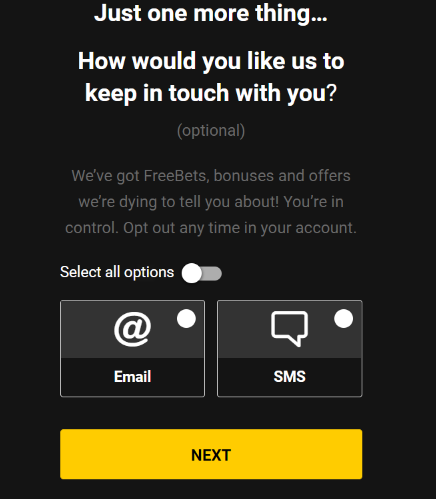
The very last page requires no action apart from a single click to confirm the creation of your account. Press the green button that reads Create My Account and, if your account is verified automatically, prepare to enjoy everything Bwin can offer.
A quick recap:
- Click the Register button located in the top right-hand corner of the screen.
- Fill out each step of the registration form.
- Confirm whether or not to receive marketing communication.
- Click the Create My Account button to set up your profile.
Keep reading to discover how to verify your account at Bwin.
How To Verify Bwin Account
Verifying your account is important for two reasons: regulation and security. For one, Bwin must comply with international laws in place within every country it operates. This means that every player must be verified using either the information provided upon account creation or manually if the former is unsuccessful.
Second, players’ accounts are better protected by going through the account verification process. Uploading ID documentation prevents criminals from using your passport, driving license or other stolen credentials to make an account in your name.
Bwin will notify you if your account must be verified. You will receive an email or a message in your Profile menu. Follow the steps outlined in either notification to reach the Upload page.
Alternatively, you can head to Bwin’s Help section and follow the hyperlink in the sites’ How To Verify FAQs.
To begin verifying your Bwin account, the first thing to do is check that your account hasn’t already been verified. Every customer that signs up has details checked over by an automated system that uses your address, name and date of birth to verify your identity quickly. If this system is unable to verify you, Bwin will require that you upload any of the following documents:
- National ID Card
- Debit or Credit Card
- Utility Bill
- Bank Statement
- Void Cheque
- Other
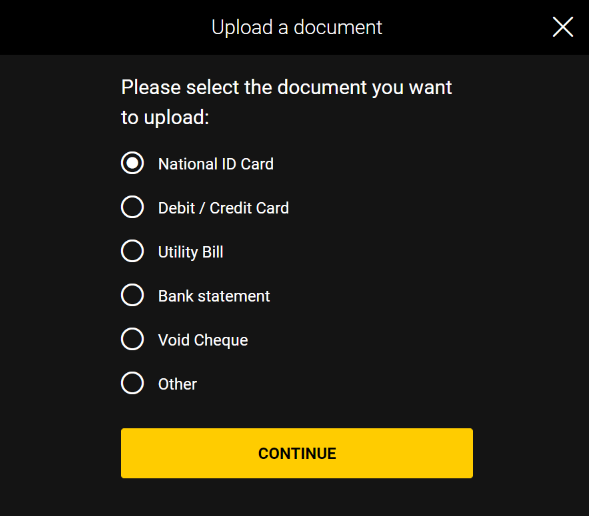
It is not specified which Other documents are accepted at Bwin, so you may need to get in touch with the sites’ dedicated customer support team for more information on what is and is not allowed when it comes to uploading other IDs.
The entire process should take no longer than a few hours. You can carry out each step in a matter of minutes, but Bwin may have thousands of players attempting to carry out ID checks simultaneously, so delays are to be expected.
Note that all uploaded data is SSL encrypted at Bwin. As a result, nobody but the relevant system will receive and view your documents.
To summarize:
- Follow the link to Upload documentation to Bwin.
- Examine the accepted documents.
- Pick a document that suits you.
- Upload the ID document in a file size no larger than 5MB.
- Wait for the system to confirm your ID.
- Begin betting as soon as your ID is Bwin verified.
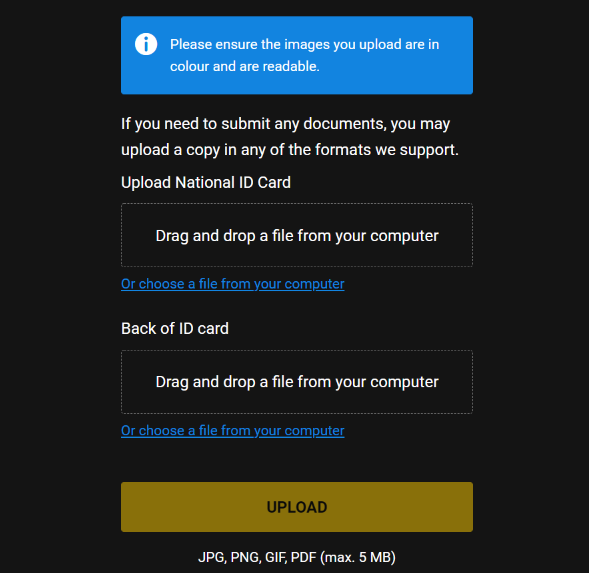
You’re Ready To Go Bet Now
Now you know how to take advantage of Bwin’s new customer offer, create an account and verify your ID. With all that information in mind, you’re ready to go bet on all the best sports markets found on the site.
From popular options like football, basketball and rugby to more niche offerings, such as volleyball and figure skating, there’s something for everyone at Bwin’s online sportsbook. To bet, add outcomes from matches, tournaments and events to your bet slip. Enter a stake, then confirm your wager. It really is as simple as it sounds.
For more on betting at Bwin, be sure to read our How To Bet on Bwin guide. You’ll see how to bet in all sorts of new ways, including wagers utilizing various multiples like accumulators, as well as smaller wagers, such as singles. Then you can read into how to check bets, how to withdraw your funds, and then how to cash out your bets.


